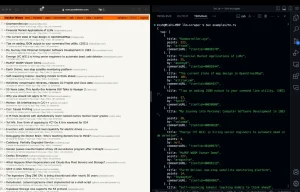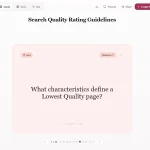ANON KODE is an open-source terminal-based AI coding tool that integrates with various large language models (LLMs), such as OpenAI, Claude, Gemini, DeepSeek, xAI, and more.
This tool is a free alternative to agentic coding tools like Claude Code. It acts as your AI coding assistant that helps you test, review, and debug code directly within your terminal.
Features
- Code Analysis and Improvement: Identifies issues in disorganized code and suggests improvements for cleaner, more maintainable solutions.
- Code Explanation: Provides clear explanations of complex functions and code blocks to help you understand what they do.
- Command Execution: Runs tests, shell commands, and other operations directly from the interface.
- Contextual Understanding: Automatically adds relevant files to the context when needed.
- File Management: Offers assistance with file analysis, editing, bash commands, and git history.
- Model Flexibility: Supports configuration of different models for large and small tasks to optimize for performance and cost.
- Local API Key Storage: Securely stores your API keys locally, never sending them to external servers.
Use Cases
- Legacy Code Maintenance: You inherit a project with poorly documented, complex code. ANON KODE can help you quickly understand the existing codebase.
- Rapid Prototyping: You’re building a new feature and want to generate boilerplate code quickly. Describe the functionality you need, and ANON KODE can assist in creating the initial code structure.
- Debugging Assistance: You’re stuck on a bug and need to understand what a particular section of code is doing. ANON KODE can provide explanations and suggestions.
- Learning New Libraries/Frameworks: You’re exploring a new library. Use ANON KODE to get quick explanations of functions and examples of their usage.
- Automated Code Documentation Generate comments and documentation for making your codebase easier for others.
How To Use it
1. Install the tool globally using NPM:
npm install -g anon-kode
2. Navigate to your project directory and aunch Anon Kode:
cd your-project kode
3. Select your preferred terminal text color theme (Light or Dark).
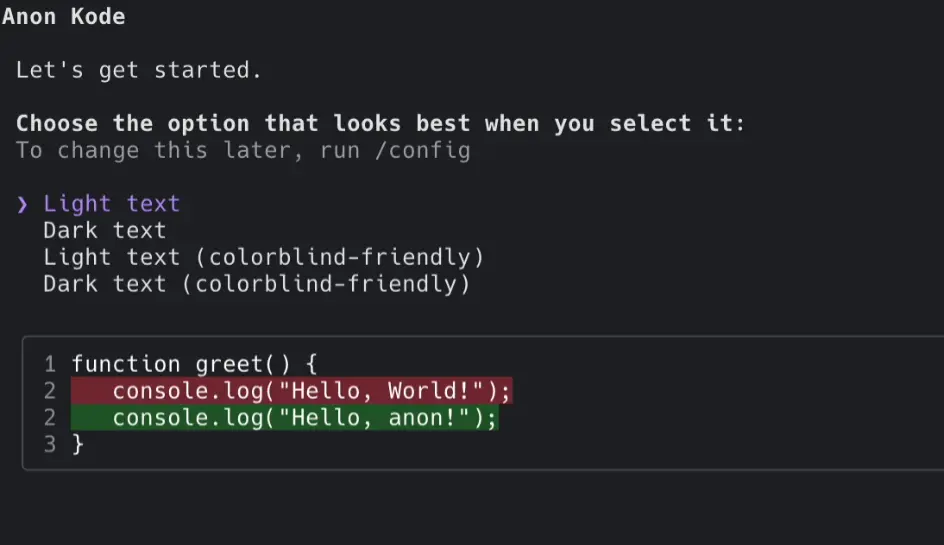
4. Configure your AI models for different task types:
- Large model: For complex tasks requiring full capabilities
- Small model: For simpler tasks to optimize costs and response times
5. Select your preferred LLM provider for both large and small models. You can modify this later using the /model command.

6. Enter your API keys for the selected models. These keys are stored locally on your machine for secure access.

7. Confirm your configuration settings to begin using the tool. Happy coding!
Pros
- No browser dependency for AI coding tasks
- Configurable model assignments per task complexity
- Git history integration for change explanations
- Automatic file context injection improves LLM accuracy
Cons
- Requires manual API key management
- No built-in model performance benchmarking
- Limited to text-based terminals; no GUI fallback
FAQs
Q: Do I need to pay for API access to use Anon Kode?
A: Yes, Anon Kode requires API keys from your chosen LLM providers. While the tool itself is free and open-source, you’ll need to manage your own API costs through the respective provider platforms.
Q: How does ANON KODE understand my code?
A: ANON KODE automatically adds relevant files to the context when needed, providing the LLM with the information to understand your code.
Q: How secure is my code when using Anon Kode?
A: Anon Kode processes your code locally and only sends necessary context to the LLM APIs. Your API keys are stored locally and never sent to Anon Kode servers.
Related Resources
- anon-kode: ANON KODE’s official GitHub Repo