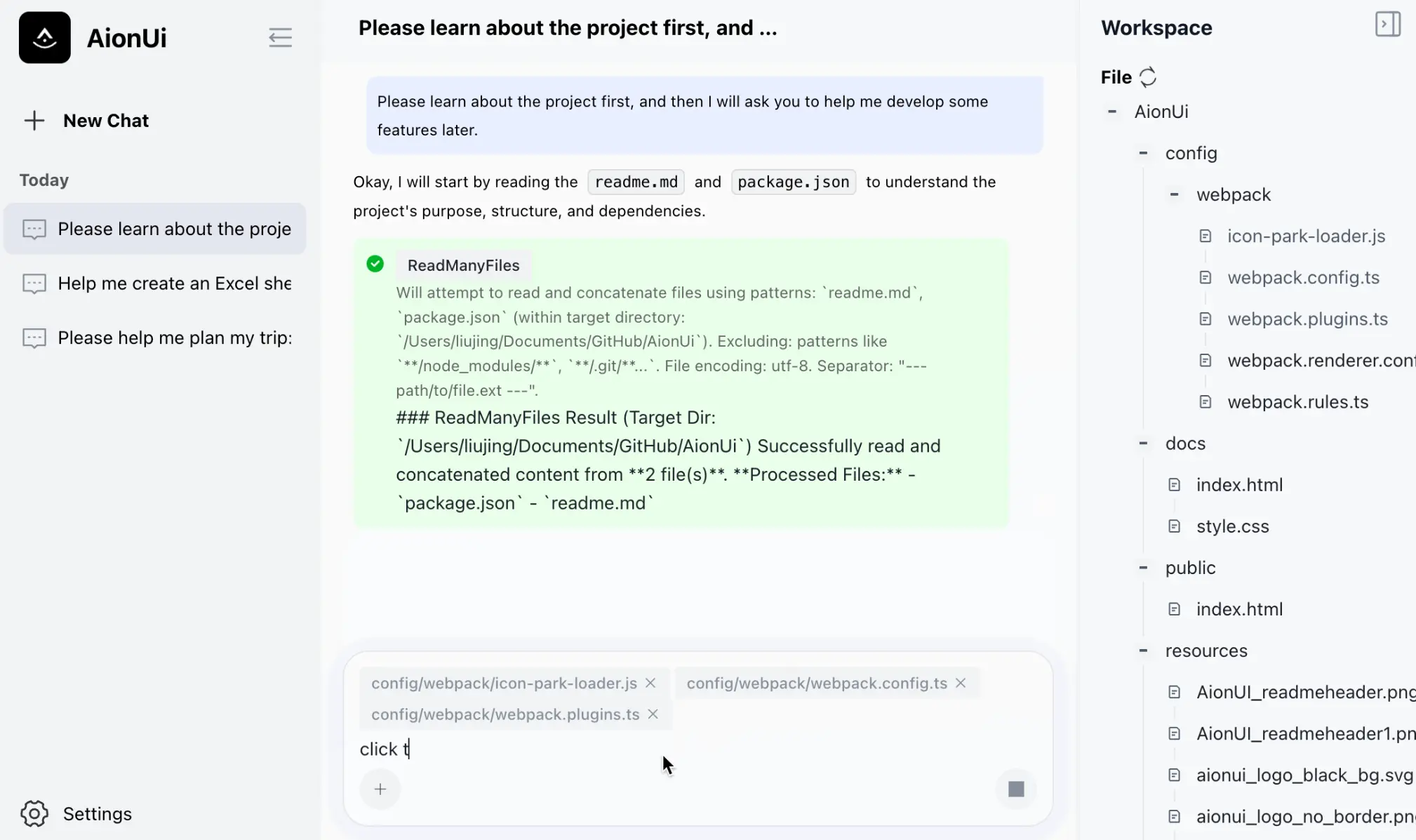AionUi is a free, open-source desktop application that provides a modern graphical interface for Google Gemini CLI.
It turns the command-line AI assistant into a full-featured chat environment with persistent conversations, file management, and multi-tasking support. All running locally on your machine.
Features
- Enhanced Chat Experience: It supports multiple, independent chat sessions and saves all conversations locally, so your work is never lost.
- File & Project Management: AionUi features a visual file tree, allowing you to browse and select files for the AI to process with a single click. You can also drag and drop files directly into the app.
- Drag-and-Drop File Upload: Upload files directly into conversations through drag-and-drop functionality with secure temporary storage handling.
- Code Diff View: Compare file versions side-by-side with syntax highlighting for code review and change tracking.
- Full Gemini API Integration: Access advanced function calling capabilities and all Gemini model features through the GUI interface.
- Flexible Authentication: Support for Gemini API keys, Vertex AI integration, and OAuth personal authentication methods.
- Proxy Configuration: Network proxy support for enterprise environments with restricted internet access.
See It In Action
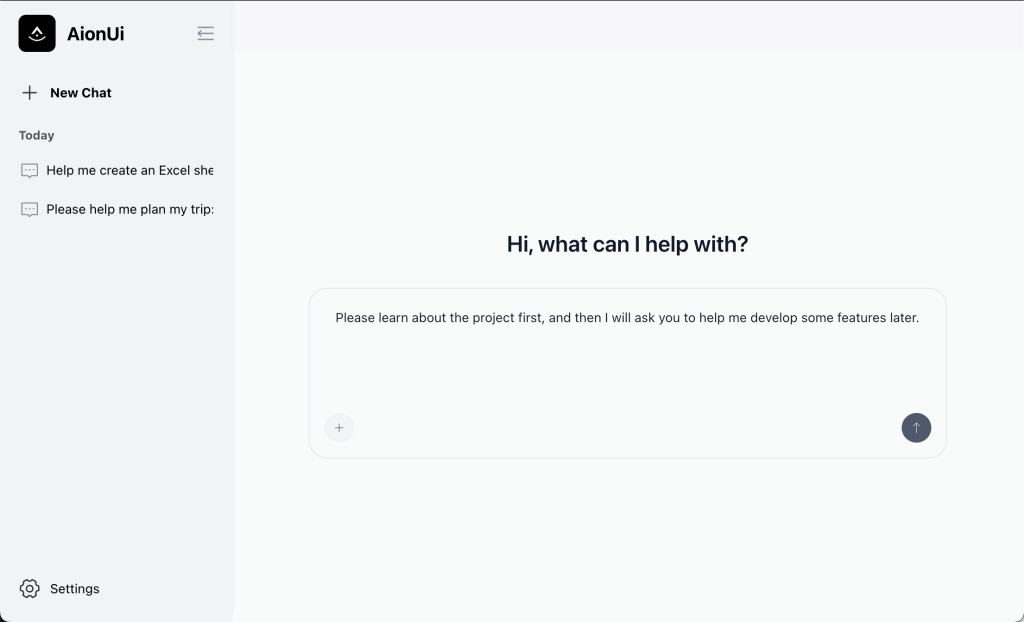
Use Cases
AionUi excels in several practical development and productivity scenarios:
- Code Review and Refactoring: Upload source files for AI-assisted code analysis, bug detection, and refactoring suggestions with visual diff comparisons to track proposed changes.
- Technical Documentation: Generate project documentation, API references, and technical guides by providing code context through the file tree interface.
- Multi-Project Development: Maintain separate conversation threads for different codebases, allowing context switching without losing previous work or mixing project-specific discussions.
- Learning and Experimentation: Create dedicated sessions for exploring new programming concepts, testing code snippets, or working through technical tutorials with preserved learning history.
- Data Analysis Projects: Upload datasets and configuration files for AI-assisted analysis, visualization suggestions, and report generation with persistent results tracking.
How to Use It
Download the appropriate installer for your operating system from the GitHub releases page. The application supports macOS (both Intel and Apple Silicon), Windows x64, and provides development builds for other platforms.
Install the application using standard OS procedures. On macOS, mount the DMG file and drag AionUi to your Applications folder. Windows users run the executable installer with administrator privileges.
Launch AionUi and navigate to the Settings panel to configure your Gemini API key. Obtain your API key from Google AI Studio at aistudio.google.com/app/apikey. The application supports multiple authentication methods including direct API keys, Vertex AI integration, and OAuth authentication.
Begin using the interface by creating your first conversation. The chat interface functions similarly to modern messaging applications, with the added benefit of file context integration. Use the file tree panel to browse your project directories and click files to include them in conversations.
For file uploads, simply drag files from your system into the chat area. AionUi handles temporary storage securely and integrates file content into your conversations automatically.
Access the code diff feature by requesting file modifications from Gemini. The application displays proposed changes in a side-by-side comparison view, making it easy to review and understand modifications before implementation.
Pros
- Persistent Chat History: All conversations are saved locally, which is a huge improvement over the standard CLI experience where history is lost on exit.
- Multi-Session Support: You can run multiple conversations in parallel for different tasks without them interfering with each other.
- Intuitive File Management: The visual file tree and drag-and-drop functionality are far superior to using
@commands in the terminal. - Free and Open-Source: The tool is completely free to use and is licensed under the Apache-2.0 license.
Cons
- Requires Your Own API Key: You need to supply your own Google Gemini API key, though a free one is easy to obtain.
- Desktop Only: Requires local installation and cannot be accessed from mobile devices or through web browsers.
- Electron-Based: As an Electron app, it may use more system resources than a fully native application.
Related Resources
- Official Gemini CLI Documentation: Google Cloud Gemini CLI Guide provides comprehensive information about the underlying command-line tool and its capabilities.
- Google AI Studio: AI Studio Platform offers web-based access to Gemini models and API key management for AionUi configuration.
- Electron Development Resources: Electron.js Documentation contains technical information for users interested in contributing to or understanding the application architecture.
FAQs
Q: Is my code and conversation data secure?
A: All conversations and files are stored locally on your machine. AionUi only sends necessary data to Google’s servers for AI processing and does not store your information on external servers beyond what the Gemini API requires.
Q: Can I use this with different AI models?
A: AionUi is specifically built as a GUI for the Google Gemini CLI. However, the developers have stated a future goal is to support binding different language models like Claude or GPT to the interface.
Q: Does it work offline?
A: No. While the app runs locally, it sends prompts to Google’s Gemini API, which requires an internet connection.