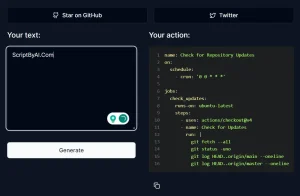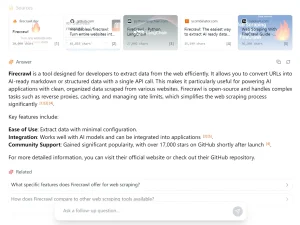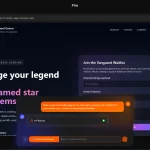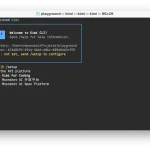GitPodcast is a free and open-source AI tool that provides a new way to understand and navigate GitHub repositories.
It transforms the structure of any Git repository into audio content, making code repositories accessible in podcast format.
Features
- Instant Podcast Creation: Converts GitHub repositories into podcast formats instantly.
- Voice Selection: Allows users to choose different voices for the podcast narration (currently in development).
- Rapid Generation: Utilizes OpenAI and Azure Speech SDK for quick processing.
- Public API: Offers a public API for integration with other applications (currently in development).
- Cost-Free Access: Powered by Gemini Flash and Azure Speech SDK.
Use Cases
- Efficiently Learn New Codebases: Instead of reading through countless files, listen to a repository’s structure and key files to quickly grasp its organization.
- Accessible Project Overviews: Create audio summaries of your projects for team members or stakeholders who prefer listening over reading documentation.
- Hands-Free Code Exploration: Listen to a repository’s podcast while commuting, exercising, or engaging in other activities.
- Enhanced Understanding of Open Source Projects: Navigate and understand the architecture of open-source projects more easily by listening to their audio representation.
- Simplified Code Review Preparation: Get an auditory overview of the changes in a repository before diving into the code itself.
How to use it
1. Just visit the GitPodcast website and type in the GitHub URL for instant audio conversion.
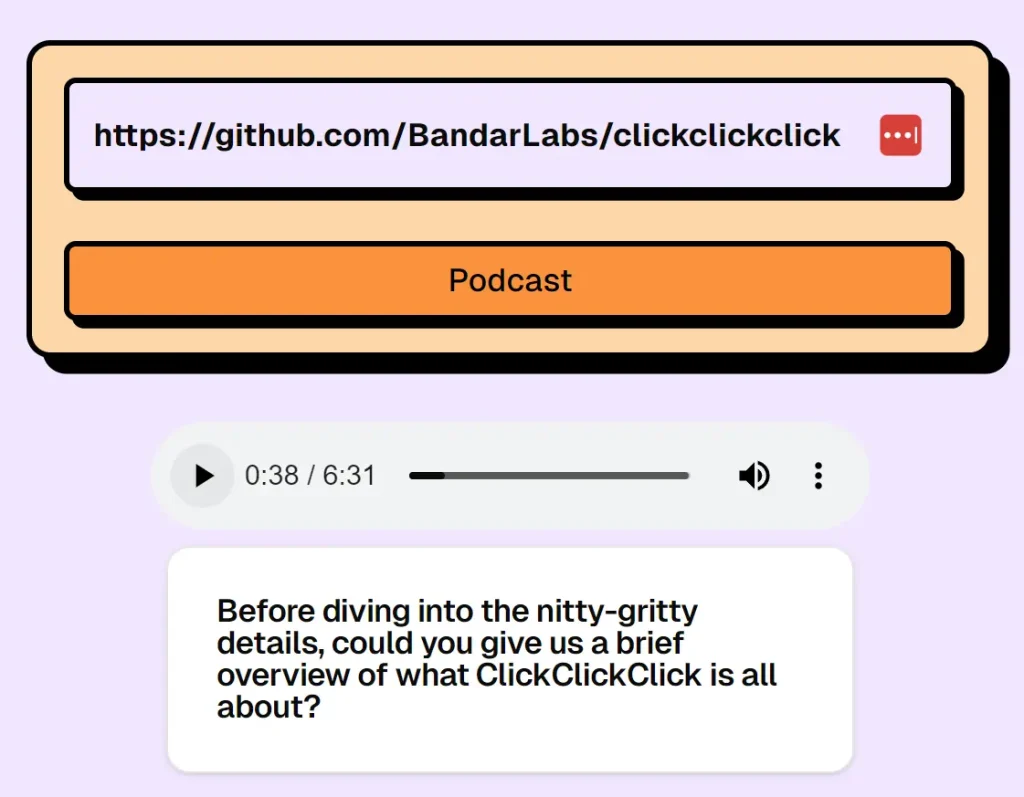
2. You can also replace ‘hub’ with ‘podcast’ in any Github URL:
https://gitpodcast.com/BandarLabs/gitpodcast
3. Here is an example podcast generated from the GitHub repo clickclickclick.
Deploy It Locally
1. Clone the GitPodcast repository from GitHub.
git clone https://github.com/BandarLabs/gitpodcast.git
cd gitpodcast2. Install Dependencies:
pnpm i3. Setup Environment Variables. Edit the .env file with your OpenAI API key and Azure AI Speech Key.
cp .env.example .env# text to speech azure
SPEECH_KEY=
SPEECH_REGION=
# gemini ssml
GEMINI_API_KEY=
POSTGRES_URL="postgresql://postgres:password@localhost:5432/gitdiagram"
NEXT_PUBLIC_API_DEV_URL=http://localhost:8000
# backend
ANTHROPIC_API_KEY=
# Azure openai
export AZURE_OPENAI_API_KEY=
export AZURE_OPENAI_ENDPOINT=
export AZURE_OPENAI_MODEL_NAME=
# OPTIONAL: providing your own GitHub PAT increases rate limits from 60/hr to 5000/hr to the GitHub API
GITHUB_PAT=
4. Run Backend. Logs are available at docker-compose logs -f. The FastAPI server will be available at localhost:8000.
docker-compose up --build -d5. Start Local Database. The Postgres database will start in a container at localhost:5432.
chmod +x start-database.sh
./start-database.sh6. Initialize Database Schema:
pnpm db:push7. Run Frontend. You can then access the website at localhost:3000.
pnpm devPros
- Free to Use: No cost involved.
- Quick Generation: Fast conversion of text to audio.
- Customizable Voices: Choose different voices for your podcast.
- API Integration: Easily integrates with other applications.
Cons
- Work in Progress: Some features are still under development.
- Rate Limits: Limited API calls and character count for free users.
FAQs
Q: Do I need coding skills to use GitPodcast?
A: While self-hosting requires some familiarity with command-line tools and Docker, simply accessing a generated podcast through the provided URL is straightforward.
Q: Is there a limit to the size of the repository I can convert?
A: Yes, there are rate limits in place for podcast generation when using the hosted version. Self-hosting allows you to bypass these limitations.
Q: Can I integrate GitPodcast into my own applications?
A: A public API is planned for future development, which will enable integration with other applications.
See Also
- Turn Any GitHub Repo into Instant Documentation – GitSummarize
- Free AI-powered GitHub Repo Visualizer – GitDiagram