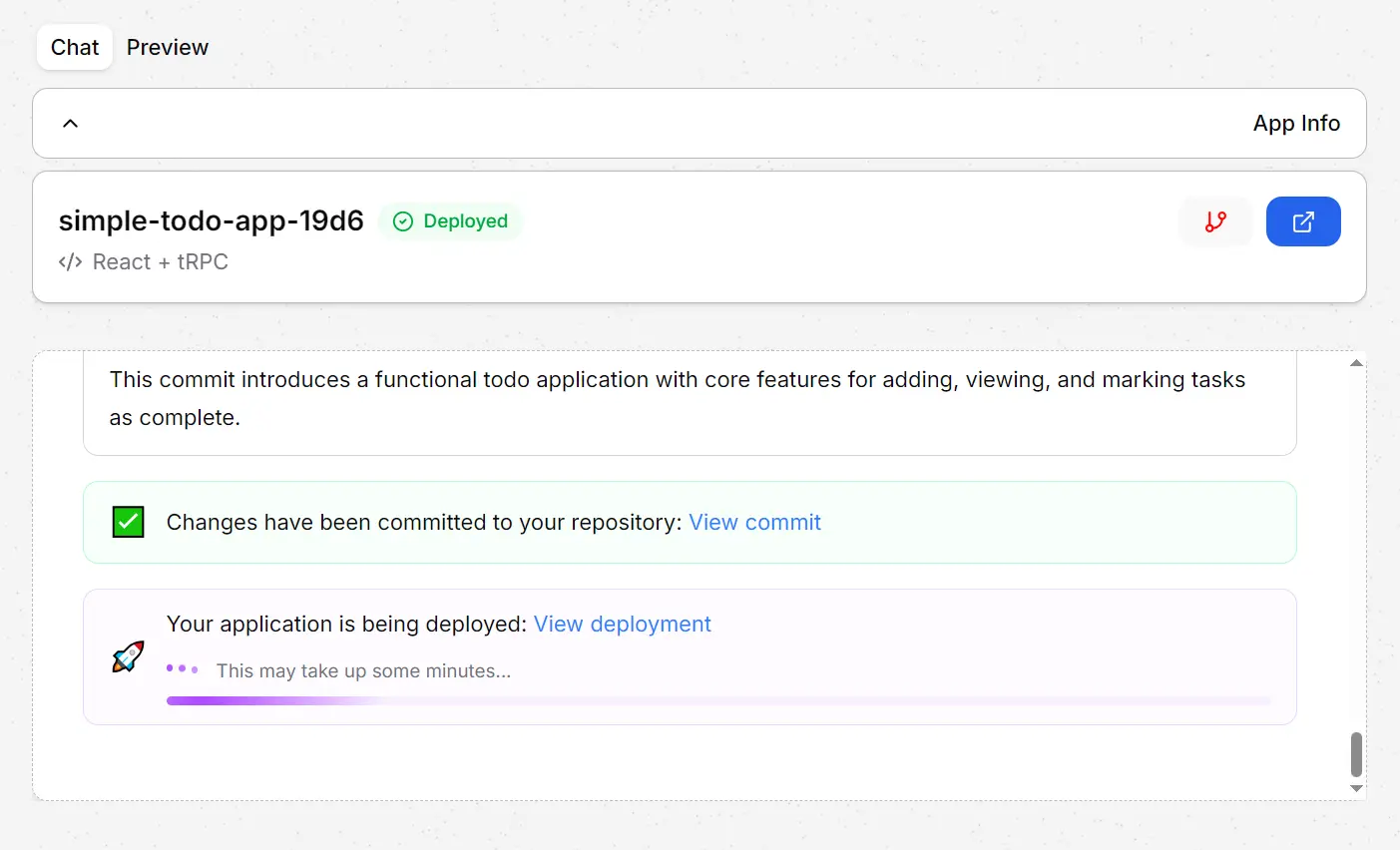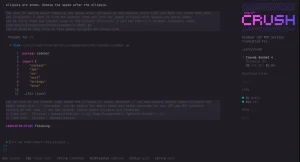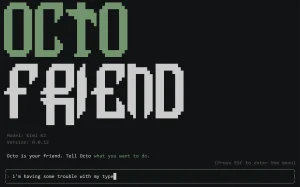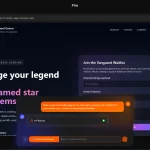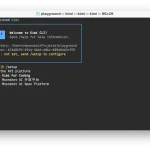app.build is an open-source AI vibe-coding agent that creates complete, production-ready applications from a single text prompt.
It can help you generate full-stack web applications with proper testing, linting, and deployment configuration already set up.
The agent currently supports three application types: full-stack TypeScript applications using the tRPC stack, Laravel web applications with modern PHP features, and Python-based data visualization applications.
Each generated application comes with its own GitHub repository, automated deployment pipeline, and production database setup through Neon Postgres.
Features
- tRPC CRUD Web Applications: Build full-stack web apps using a modern TypeScript stack that includes Bun, React, Vite, Fastify, tRPC, and Drizzle.
- Laravel Web Applications: Generate full-stack applications with Laravel 12, PHP 8+, React, TypeScript, Tailwind CSS, and Inertia.js. This includes built-in authentication with Laravel Breeze.
- Data-Oriented Applications: Create data apps with Python, NiceGUI, and SQLModel, which is a great stack for dashboards and data visualizations.
- Automatic Validation and Testing: Applications are tested and validated throughout the generation process using tools like ESLint, TypeScript, Playwright, pytest, and PHPStan.
- Instant Database Provisioning: Get a Neon Postgres DB provisioned instantly via an API.
- GitHub Integration: Your generated application’s source code is pushed to a new GitHub repository in your account.
- CI/CD and Deployment: The app.build platform handles continuous integration, delivery, and deployment.
- Custom LLM Configuration: You have the flexibility to use different large language models from providers like Anthropic, Gemini, OpenAI, and OpenRouter, and even self-hosted models.

Use Cases
- Rapid prototyping: Entrepreneurs and product managers can quickly validate business ideas by generating functional MVPs within minutes rather than weeks.
- Learning full-stack development: Students and junior developers can study well-architected applications with proper testing and deployment practices already implemented.
- Data dashboard creation: Data scientists can create NiceGUI applications for visualization and analysis without needing to master frontend frameworks.
- Internal tool development: Development teams can quickly spin up admin panels, monitoring dashboards, or workflow management tools for internal use.
- Client project kickstarts: Agencies can accelerate project delivery by starting with a solid foundation that includes authentication, database setup, and testing infrastructure.
How To Use It
1. Go to the app.build website and sign in with your GitHub account.
2. Describe your desired application in natural language, such as “Create a task management app with user authentication and project collaboration features.”

3. Select your preferred application type from the available options: React+tRPC for full-stack TypeScript applications, Laravel for PHP-based projects, or Python+NiceGUI for data-focused applications.
4. Click the “Let’s Start” button to begin the generation process.
5. The AI will break down your request into specific development tasks and work through them systematically. You can monitor progress as it generates database schemas, API endpoints, and frontend components. Each component undergoes validation before being integrated into the final application.

6. The platform provides 10 free messages per day for each user. Messages are consumed when generating new applications or making modifications to existing ones. Simple questions and chat interactions before creating your first application do not count toward this limit.
CLI Usage
For developers who prefer command-line workflows, install the CLI tool using npx @app.build/cli.
This approach provides the same functionality as the web interface but integrates better with existing development workflows.
You can specify templates directly using flags like --template=python for data applications or --template=laravel for PHP projects.
Run It Locally
You can run the entire agent on your own machine. This gives you full control over the generation process and the ability to use your own self-hosted models.
1. The agent uses uv for managing Python packages and dagger for running tasks in isolated environments.
- Install uv: Follow the installation instructions on the official Astral documentation. It’s a fast Python package installer and resolver.
- Install Dagger: You’ll also need the Dagger engine. It’s what app.build uses to create reproducible, sandboxed environments for each step of the app generation process.
2. Set up your ANTHROPIC_API_KEY and GEMINI_API_KEY API Keys as environment variables on your system.
3. Clone the app.build/agent repository from GitHub.
4. Generate an app:
uv run generate "a simple blog where users can post articles"5. If you want to use a specific stack, like Laravel or Python with NiceGUI, you can add the --template_id flag.
# For a Python data app
uv run generate "a dashboard to show stock prices from yfinance" --template_id "nicegui_agent"
# For a Laravel app
uv run generate "a multi-page presentation website with a view counter" --template_id "laravel_agent"6. To make sure everything is working as expected, you can run the built-in tests.
# Run all tests
uv run test
# Run only end-to-end tests
uv run test_e2e7. This command helps maintain code quality by checking for style issues and automatically fixing them.
uv run lint8. The agent uses a system called VCR to record and replay interactions with the language models during tests. This is super useful because it means you don’t have to make real (and potentially costly) API calls every time you run a test.
If you change the generation logic or update a prompt, you’ll need to re-record the LLM interactions. You do this by setting an environment variable before running the tests.
# Record new LLM interactions
LLM_VCR_CACHE_MODE=record uv run pytest .
# Replay from the cache (default for tests)
LLM_VCR_CACHE_MODE=replay uv run pytest .The cache is stored in a JSON file and should be committed to your repository if you’re making changes that require new recordings.
Pros
- Open-Source: The entire project is open-source, inviting community contributions and ensuring transparency.
- Production-Ready Code: The agent generates code that is tested, linted, and ready for deployment.
- Multiple App Types: It supports popular and modern web and data application stacks.
- Integrated Workflow: From code generation to deployment, the process is handled within the app.build ecosystem.
Cons
- Limited Free Usage: The managed service has a daily limit on generation and modification messages.
- Alpha/Early Versions: Some of the supported application types, like Laravel, are still in the early stages of development.
- Learning Curve for Local Setup: While possible, running the agent locally requires some technical setup and familiarity with the command line.
Related Resources
- tRPC Documentation: Official guide to building typesafe APIs, essential for understanding and extending tRPC-based applications generated by app.build.
- NiceGUI Documentation: Reference for the Python UI framework used in data application templates, including advanced components and deployment strategies.
- Laravel Documentation: Official Laravel framework documentation for understanding and customizing PHP applications generated by the platform.
- Neon Documentation: Database service documentation covering advanced features, scaling, and integration patterns for generated applications.
- Playwright Documentation: Testing framework used by app.build for end-to-end validation, useful for extending test coverage in generated applications.
- Drizzle ORM Documentation: Database toolkit used in tRPC applications for type-safe database interactions and schema management.
FAQs
Q: Can I modify the generated applications after creation?
A: Yes, all generated applications are standard codebases using popular frameworks and tools. You receive complete source code in a GitHub repository and can modify anything according to your needs.
Q: What happens if I exceed the 10 daily messages limit?
A: The current free tier restricts users to 10 messages per day. Once exceeded, you’ll need to wait until the next day to continue using the service.
Q: How does app.build compare to GitHub Copilot or other AI coding tools?
A: Unlike code completion or snippet generation tools, app.build creates complete, deployable applications with testing and deployment infrastructure. It focuses on architectural decisions and full-stack integration rather than line-by-line code assistance.
Q: Are the generated applications secure enough for production use?
A: Generated applications include production-ready features including validation, testing infrastructure, and code style enforcement. However, like any generated code, you should review security configurations, authentication implementations, and data handling practices before deploying to production with sensitive data.