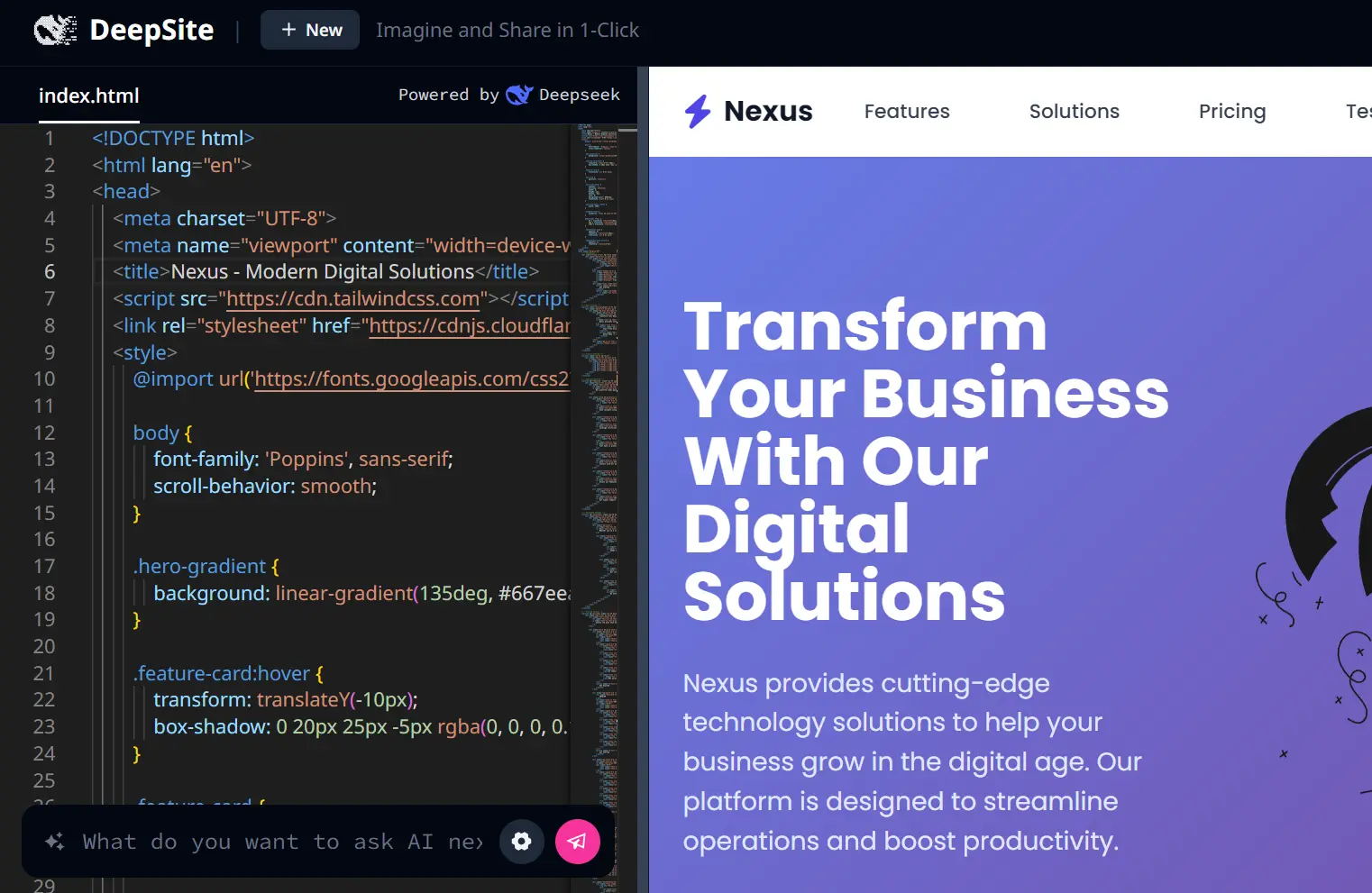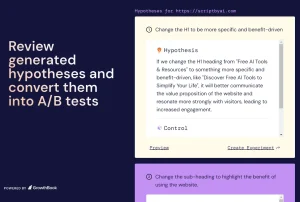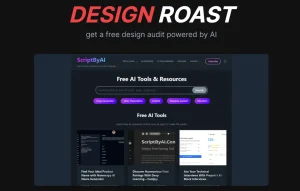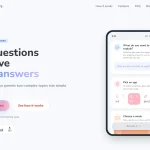If you’ve ever wanted to generate websites quickly without coding from scratch, Deepsite might be what you’re looking for. This open-source AI tool lets you create webpages, landing pages, and even web games using simple text prompts.
What caught my eye is that it uses Deepseek v3 – specifically the 0324 version – under the hood. If you follow AI models, you know Deepseek v3-0324 is getting quite capable, often mentioned alongside giants like Claude 3.7 and Gemini 2.0 Pro, especially for coding tasks.
Case Study: My Landing Page Test
Okay, so talk is cheap. I wanted to see what it could do. I fired up the Deepsite Space on Hugging Face (check the resources below for the link).
In the input box, I kept it simple: “generate a modern landing page.”
Hit the button, and it started working immediately. The AI called Deepseek, and the code panel began filling up. Simultaneously, the preview panel rendered the page element by element. It was surprisingly fast.
What it produced was genuinely a solid starting point for a landing page. It wasn’t just random divs; it had structure:
- A clean header with navigation links.
- A hero section with a headline, subtext, and call-to-action buttons.
- A features section, typically using cards or columns.
- Pricing plan boxes (usually three tiers).
- A testimonial section.
- A standard footer with links and copyright.
The generated page was responsive out of the box, thanks to Tailwind. I inspected the code – it was mostly clean HTML using Tailwind utility classes and Font Awesome icons for things like feature lists or social links in the footer. No weird inline styles or overly complex nesting, which was a relief. It felt like code another developer might write (maybe a slightly verbose one, but still).

Now, was it perfect? No. The content was placeholder text (“Lorem Ipsum”-style), and the styling was generic “modern.” You’d absolutely need to swap in real copy, images, and probably tweak the Tailwind classes to match a specific brand identity. But as a starting structure? It saved a ton of time compared to writing all that HTML and basic Tailwind from zero.

Features
- Natural Language Input: Just type what you want, like “create a simple portfolio page” or “generate a pricing section with three tiers.”
- Deepseek v3 Powered: Leverages a strong LLM known for its programming aptitude. This isn’t just stitching templates; it’s generating code structure based on the prompt.
- Modern Stack Output: The generated code primarily uses TailwindCSS. This is a big plus for me – utility-first CSS is fast to work with. It also integrates Font Awesome icons.
- Real-time Generation & Preview: You see the code being generated line-by-line, and a live preview panel updates simultaneously. It’s quite neat to watch.
- Common Web Page Elements: Capable of generating standard sections: headers, footers, hero sections, feature lists, CTAs, testimonials, pricing tables.
- Open Source: Hosted on Hugging Face Spaces. You can use it directly there, clone the Space, or grab the codebase yourself.
Use Cases
- Rapid Prototyping: Got an idea for a layout? Prompt Deepsite and get a visual and code base in seconds. Much faster than coding from scratch just to see if something works visually.
- Landing Page Boilerplate: Need a standard landing page structure? This gets you 80% there instantly. Header, hero, features, pricing, footer – generated.
- Component Starters: Instead of a full page, you could prompt for specific sections like “a responsive three-column feature list with icons” and grab the generated Tailwind code.
- Learning Tailwind by Example: Seeing how the AI structures components using Tailwind utilities can actually be a decent learning aid if you’re new to the framework.
- Quick Internal Tools/Dashboards: Sometimes you just need a simple front-end for an internal script. This could potentially speed that up.
How to Use It
1. Go to the Deepsite Hugging Face Space.
2. Type your prompt. Be descriptive but concise. Think about the key elements you need. Instead of just “website,” try “landing page for a SaaS product with features and pricing.”
3. Hit the generate button.
4. You’ll see the code appear in one panel and the visual preview render in another. This happens in near real-time.
5. Once it’s done, you can usually copy the generated HTML/CSS (Tailwind classes) directly from the code panel.
Pro Tip: Experiment with your prompts. Adding details like “use a dark theme” or “include a contact form section” might yield more specific results, though the complexity it can handle has limits.
Pros
- Fast – Gets a page up in minutes.
- No design skills needed – The AI handles layout and styling.
- Open-source – Host it yourself or modify the logic.
- TailwindCSS – Easy to customize if you know CSS.
Cons
- Generic content – You’ll need to replace placeholders.
- Limited complex logic – Don’t expect a full CMS or auth system.
- No Figma-like editor – If you want pixel-perfect control, this isn’t it.
FAQs
Q: Is Deepsite really free?
A: Yes. The tool itself is open-source, and the instance hosted on Hugging Face Spaces is free to use. You can also download the code and run it yourself.
Q: How clean is the generated code?
A: From what I saw in my test, it’s pretty decent. Standard HTML structure flavored with TailwindCSS utility classes. It’s readable and generally avoids messy practices, but like any generated code, manual review and probably some cleanup are sensible before production use.
Q: Do I need coding knowledge to use Deepsite?
A: Not for basic generation. You can create functional pages with just text prompts. However, understanding HTML and CSS helps if you want to make adjustments to the generated code.
Q: Can I request specific frameworks beyond TailwindCSS?
A: In my testing, TailwindCSS is the default. You can ask for other frameworks in your prompt, but results may vary.
Changelog
10/09/2025
- updated to DeepSite v3