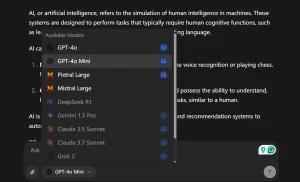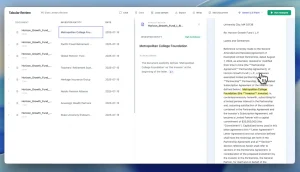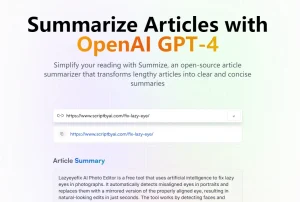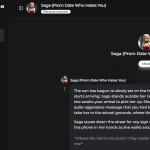ScreenCoder is an open-source, AI-powered visual-to-code generation tool that transforms screenshots or design mockups into production-ready HTML pages.
This tool uses a modular multi-agent architecture that breaks the problem down into smaller, manageable tasks: visual analysis, layout planning, and finally, code generation. This approach helps it produce more accurate and logically structured code.
It’s useful for developers who need to quickly prototype an idea or for teams looking to create a more efficient handoff process from design to development.
Features
- Screenshot Analysis: Processes any screenshot or design mockup, automatically detecting UI components and understanding their relationships and hierarchy.
- Production-Ready Output: Generates clean, well-structured HTML/CSS code that developers can immediately use and modify for production applications.
- Component Detection: Advanced UI element detection engine (UIED) that identifies and categorizes different interface components like buttons, forms, navigation elements, and content blocks.
- Layout Preservation: Maintains pixel-perfect accuracy in translating visual layouts to CSS positioning and styling.
- Customization Support: Allows developers to modify generated code with specific layout and styling adjustments to match exact requirements.
- Multiple Model Support: Compatible with various AI models, including Doubao, Qwen, GPT, and Gemini for flexible deployment options.
- Image Integration: Automatically crops and integrates actual images from screenshots rather than using placeholder content.
Demos from Official
Use Cases
- Rapid Prototyping: Convert design mockups into functional prototypes within minutes, accelerating the development process for new projects and feature iterations.
- Landing Page Creation: Transform marketing designs or wireframes into complete landing pages with proper HTML structure and responsive CSS styling.
- UI Component Library Building: Generate code for individual interface components that can be integrated into larger design systems and component libraries.
- Client Presentation Demos: Create working demonstrations from static designs to show clients how their concepts will function as actual web applications.
- Legacy Interface Updates: Modernize existing interfaces by taking screenshots of current designs and generating updated, cleaner code implementations.
How To Use It
1. Take a clear, high-resolution screenshot of the interface you want to convert. The image should show the complete design with all elements visible and properly aligned.
2. Visit ScreenCoder’s Hugging Face demo.
3. Click the upload button and select your screenshot file.
4. Include specific instructions for modifications you want to make to the generated code. You can specify color changes, layout adjustments, or component modifications.
5. Click the “Generate HTML” button to start the conversion process. The AI will analyze your screenshot and produce the corresponding HTML/CSS code.
6. Use the built-in preview tools to see how your generated code renders. Adjust preview size and zoom level using the provided sliders, and swipe to change viewing angles.
7. Once satisfied with the results, click the download button to get a complete package containing your HTML, CSS, and any extracted image assets.
Local Installation (Advanced)
1. Clone the repository from GitHub:
git clone https://github.com/leigest519/ScreenCoder.git2. Navigate into the new directory:
cd screencoder3. Create a Python virtual environment:
python3 -m venv .venv && source .venv/bin/activate4. Install the required libraries:
pip install -r requirements.txt5. ScreenCoder uses an LLM to generate the code, so you need to provide an API key for the service you want to use (like OpenAI for GPT or Google for Gemini).
- Choose the model you want to use by editing the
block_parsor.pyandhtml_generator.pyfiles. - Create a text file in the project’s root directory named after the model (e.g.,
gpt_api.txtorgemini_api.txt). - Paste your API key into this file.
6. Run the tool:
- Place your screenshot (e.g.,
your_image.png) in the project directory. - Run the main script:
python main.py --image_path your_image.png
Pros
- Free and Open Source: There’s no cost to use the tool, which is a major advantage over many commercial alternatives.
- High Accuracy: Its multi-step, modular process results in code that is more visually and structurally accurate than many single-step converters.
- Gives You Control: Because you run it locally and can choose your AI model, you have full control over the generation process.
- No Black Box: Since the code is open source, you can see exactly how it works and even customize its internal logic if needed.
Cons
- Requires Local Setup: It’s not a simple drag-and-drop website. You need Python installed and must be comfortable working in a terminal, which might be a barrier for non-developers.
- API Key Costs: While the tool itself is free, you are responsible for the costs associated with the LLM API you use.
- Complex Workflow: The multi-step process, while powerful, is more complex than a one-click solution. It’s built for a technical user who may need to troubleshoot the process.
Related Resources
- Official Research Paper: Read the complete technical documentation and methodology behind ScreenCoder at https://arxiv.org/abs/2507.22827 for deeper understanding of the multi-agent architecture.
- UIED Project: Learn more about the UI Element Detection engine that powers ScreenCoder’s component recognition at https://github.com/MulongXie/UIED.
- WebPAI Resources: Explore additional web development AI tools and datasets from the WebPAI project at https://github.com/WebPAI for related automation solutions.
- Design2Code Research: Understand the context of visual-to-code generation research through the Design2Code project at https://github.com/NoviScl/Design2Code.
- Multimodal Code Generation: Browse more resources for code generation under multimodal scenarios at https://github.com/xjywhu/Awesome-Multimodal-LLM-for-Code.
FAQs
Q: Is ScreenCoder completely free?
A: The ScreenCoder software is free and open-source. However, it relies on third-party Large Language Models (LLMs) like GPT-4 or Gemini to function, so you will need to provide your own API key, which may incur costs depending on your usage.
Q: What kind of images produce the best results?
A: Clear, high-resolution screenshots of web pages or digital design mockups work best. Low-quality, blurry, or visually cluttered images will likely result in less accurate code.
Q: Can ScreenCoder generate JavaScript for interactivity?
A: No, ScreenCoder’s focus is on generating the static page structure and styling with HTML and CSS. You will need to write your own JavaScript to add any dynamic features or user interactions.
Q: How does this compare to a paid service like v0.dev?
A: ScreenCoder is an open-source tool that you run locally. Services like v0.dev are proprietary, web-based platforms that often provide a more polished user experience but operate as a “black box” with less customization.