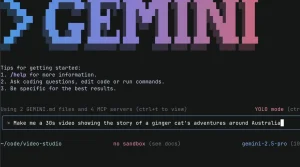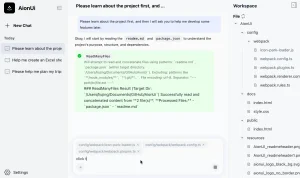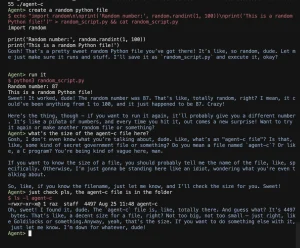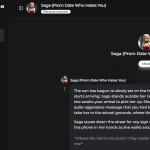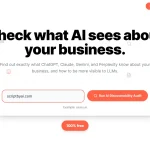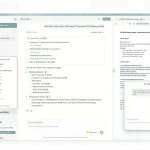self.so is a 100% free and open-source AI site builder that takes your existing resume (as a PDF) or your LinkedIn profile and automatically generates a clean, professional-looking personal website.
No complex drag-and-drop builders, no picking templates for hours. You feed it your info, and it spits out a site. This makes it ideal for job seekers and freelancers looking to present their qualifications online.
Features
- PDF and LinkedIn Import – Upload your existing resume or connect your LinkedIn profile to auto-generate your site
- 100% Free & Open Source – No hidden fees or premium tiers
- AI-Powered – Uses Llama 3.3 (with plans to upgrade to Qwen 2.5 72B) to extract and organize your professional information
- Modern Tech Stack – Built with Next.js app router, Together.ai for LLM functionality, and Vercel’s AI SDK
- Secure Authentication – Integrated with Clerk for user management
- Cloud Storage – S3 integration for PDF storage
- Data Management – Upstash Redis database for fast performance
- Analytics – Helicone integration for usage monitoring
- Custom Domains – Host on your personal domain
Use Cases
- Job Seekers – Create a professional online presence quickly during a job search without paying for website hosting
- Freelancers – Generate a portfolio site to share with potential clients
- Students – Build a professional online presence before entering the job market
- Career Changers – Showcase your transferable skills in a visual format
- Technical Professionals – The site automatically organizes your technical skills in a clean, scannable format
How To Use It
- Create an account – Sign up at self.so using the Clerk authentication system
- Upload your resume – Submit your PDF resume, which gets stored in S3 and scanned for safety using Llama Guard
- Wait for processing – The system sends your PDF to an LLM (currently Llama 3.3) to extract key information in structured JSON format
- Review and publish – Check your auto-generated site on a dynamic route and publish when satisfied
The whole process takes just minutes, with the AI doing most of the heavy lifting to organize your information in a professional layout.
Cloning & Running Locally (For the Devs)
This is where it gets interesting if you like to tinker or customize. Since it’s open source:
1. Fork/Clone: Grab the code from their GitHub repository.
2. Get API Keys: You’ll need accounts and API keys for:
- Together AI: For access to the LLM (Llama 3.3 or future models).
- Upstash: For the Redis database (handles user data, site info).
- AWS: For an S3 bucket to store the uploaded PDFs.
- Clerk: For handling user authentication in your local setup.
3. Configure Environment: Create a .env file (you can copy .example.env) and inser your API keys.
S3_UPLOAD_REGION=
S3_UPLOAD_KEY=
S3_UPLOAD_SECRET=
S3_UPLOAD_BUCKET=
UPSTASH_REDIS_REST_URL=
UPSTASH_REDIS_REST_TOKEN=
TOGETHER_API_KEY=
NEXT_PUBLIC_CLERK_PUBLISHABLE_KEY=
CLERK_SECRET_KEY=
4. Install & Run:
- Run
pnpm installto grab all the dependencies. - Run
pnpm run devto start the Next.js development server.
Pros
- Genuinely Free: No cost to use the main service.
- Open Source: Huge plus for transparency, customization, and learning.
- Fast: Creates a site almost instantly after PDF processing.
- Simple Interface: Very easy to use, minimal learning curve.
- Modern Stack: Uses current, popular technologies.
- Good Starting Point: Provides a functional base site quickly.
Cons
- Basic Output: The generated site is clean but quite simple in terms of design and features (as of now).
- Limited Customization (UI): Currently, you can’t edit sections or change themes directly through the web interface – though this is on their roadmap. Forking the repo is the current path for deep customization.
- Requires External Accounts for Self-Hosting: If you run it yourself, you need accounts for Together AI, AWS S3, and Upstash, which might have their own free/paid tiers.
- Parsing Accuracy: Relies on the LLM’s ability to understand your resume format. Highly unconventional resumes might yield imperfect results.
- Future Features Still Pending: Things like editing links/sections, themes, and Helicone observability are planned but not yet implemented.
Future Roadmap Items
- Switching the LLM from Llama 3.3 to Qwen 2.5 72B (potentially improving extraction).
- Adding Helicone for better observability (useful for debugging AI calls).
- Implementing error logging.
- Allowing users to directly access their preview page.
- Adding the ability to edit links and other sections directly on the site.
- Introducing themes (starting with a “ghibli” theme).
- Automatically deleting the previous resume from S3 when a new one is uploaded.
Related Resources
- Together.ai: The LLM provider: https://www.together.ai/
- Vercel AI SDK: The framework used for LLM interaction: https://sdk.vercel.ai/
- Upstash: Redis database provider: https://upstash.com/