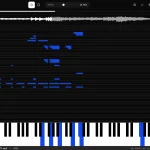Mixboard is a free AI-powered concepting board from Google Labs that helps you visualize, explore, and refine your ideas.
It functions like a digital mood board where you can combine text and images to brainstorm for various projects.
You can use it for planning home decor, developing event themes, coming up with new product ideas, or mapping out your next DIY project.
Features
- AI Image Generation: Creates custom images from text descriptions using Google’s Nano Banana model.
- Open Canvas: Provides unlimited space to arrange and organize your visual concepts.
- Natural Language Editing: Modifies images and boards through simple text commands like “make this brighter” or “combine these images.”
- Pre-built Templates: Offers ready-made boards for common use cases like home decor, event planning, and product concepts.
- One-Click Variations: Generates alternative versions with “regenerate” and “more like this” options.
- Background Removal: Automatically removes backgrounds from images for cleaner compositions.
- Text Generation: Creates contextual copy based on the images present on your board.
- Real-time Sharing: Creates shareable links for collaborative projects and feedback collection.
- Import Capabilities: Accepts your own images alongside AI-generated content.
Use Cases
- Home Decor and Renovation: Visualize different furniture layouts or color schemes for a room in your house.
- Event Planning: Generate concepts and themes for weddings, parties, or corporate events.
- Product Ideation: Turn descriptions of product features into visual references to help with design and development.
- Photography Shoots: Photographers can create mood boards to establish the aesthetic for a project and share it with clients, models, and stylists.
- DIY Projects: Plan out your next craft or gardening project by gathering inspirational images and organizing your ideas.
How to Use It
1. Access Mixboard at labs.google/mixboard using your Google account.
2. Start a new project with a blank board or select one of the pre-built example boards to get started.
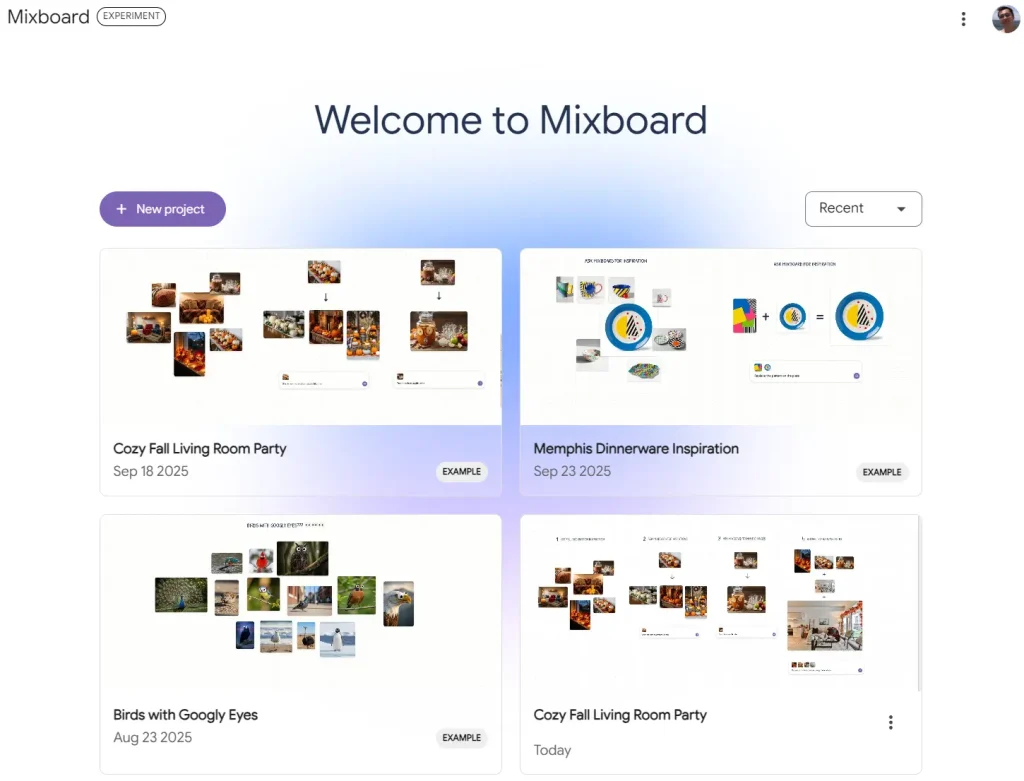
3. Use the text prompt to tell the AI about your idea. The AI will then generate images and text as blocks on the canvas.
4. You can select any of the blocks to move them around, edit them, make copies, remove the background, or generate more similar items.
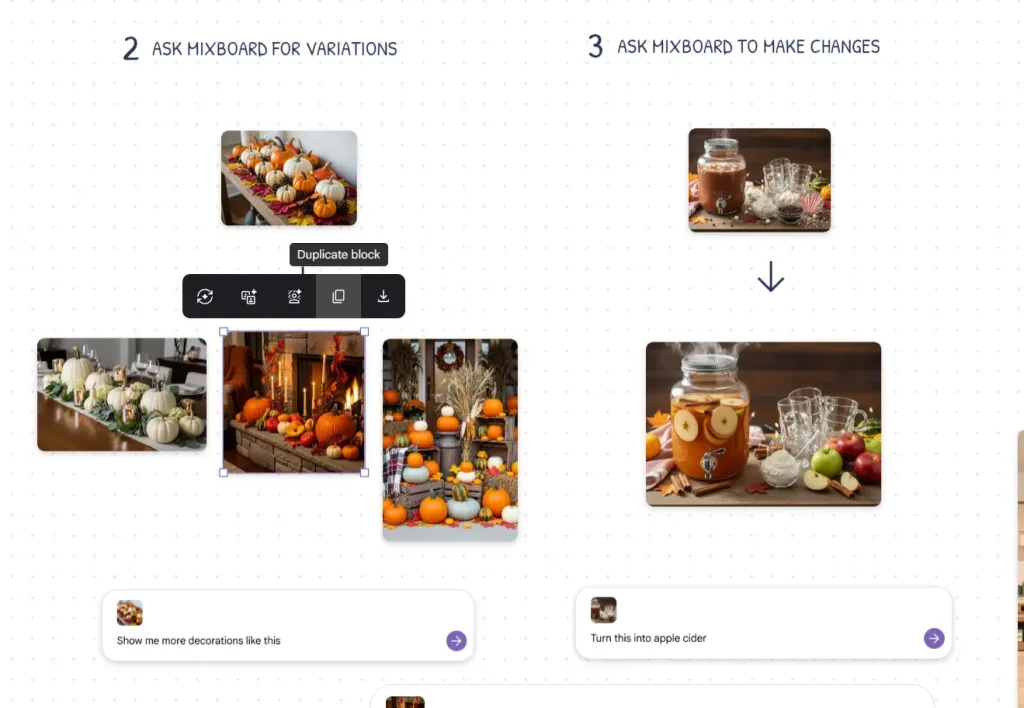
5. When you are ready to share your work, click the ‘Share’ button to create a unique link that you can send to others.
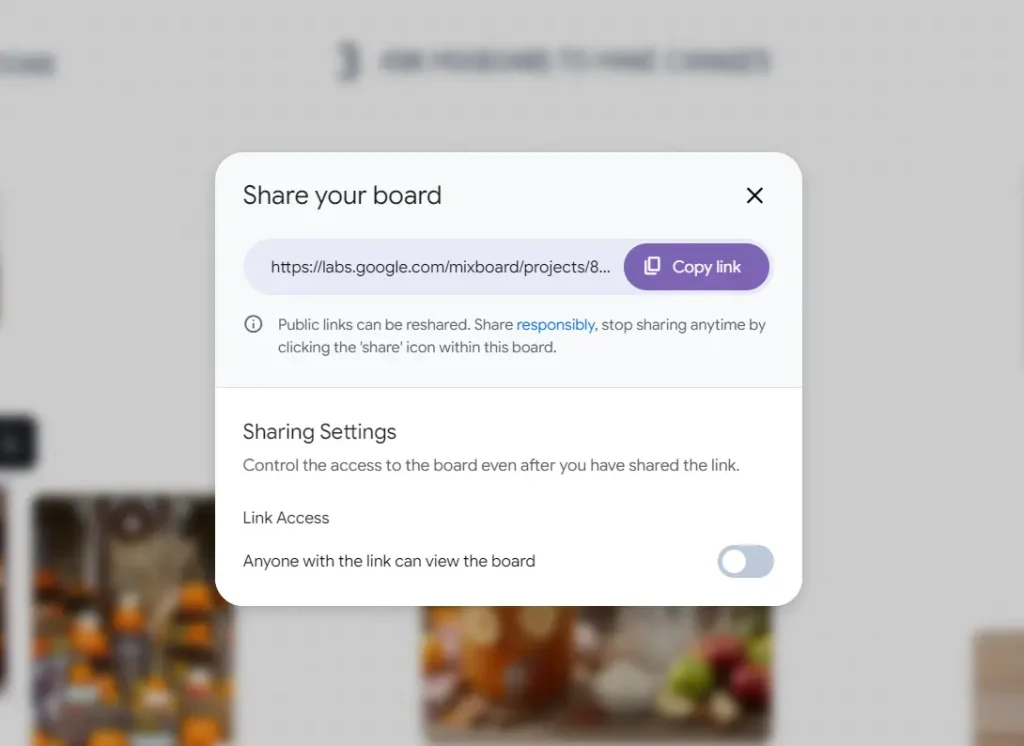
Pros
- Free Access: Available at no cost through Google Labs with only a Google account requirement.
- Fast Generation: Produces multiple image variations within seconds of entering prompts.
- Flexible Editing: Natural language commands make modifications simple without technical skills.
- Collaborative Features: Real-time sharing enables team feedback and iterative development processes.
Cons
- Limited Availability: Currently restricted to users in the United States during the beta phase.
- Experimental Status: As a Google Labs project, long-term availability and feature stability remain uncertain.
- Dependent on prompt quality: The quality of the AI-generated results is highly dependent on how clear and specific your prompts are.
Related Resources
- Google Labs Experiments: Explore other experimental AI tools from Google’s research division.
- Pinterest Creator Hub: Learn advanced mood board creation techniques and visual storytelling methods.
- Canva Design School: Access tutorials on visual design principles and concept board best practices.
FAQs
Q: Do I need design experience to use Mixboard effectively?
A: No design background is required. The platform uses natural language inputs, so you describe what you want rather than creating it manually. The AI handles the visual generation based on your text descriptions.
Q: How does Mixboard compare to traditional moodboarding tools?
A: Unlike tools that require you to find and collect existing images, Mixboard generates custom visuals based on your specific requirements. This saves time in the research phase and provides more tailored results.
Q: What is Nano Banana?
A: Nano Banana is Google’s most powerful image editing model that powers Mixboard’s ability to make changes to images based on natural language text prompts.