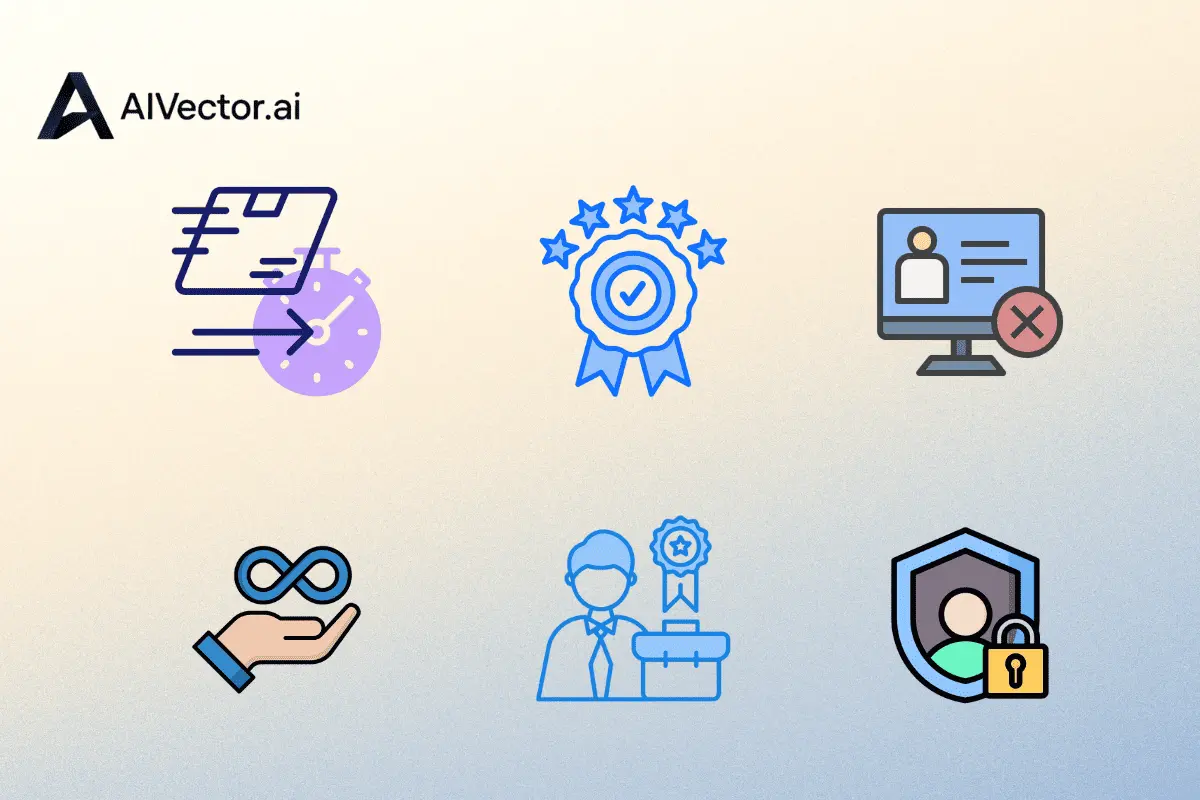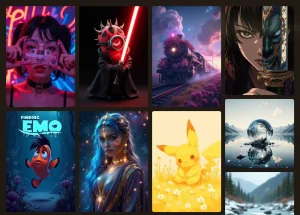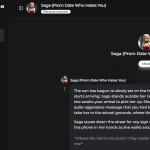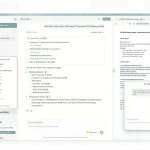AI Vector is a free AI-powered image-to-SVG converter that transforms raster images into scalable vector graphics in seconds.
The tool uses advanced artificial intelligence algorithms to analyze pixel data and recreate images as mathematical SVG paths with 99.9% accuracy.
Features
- Instant AI Processing: Converts files in 5-10 seconds using real-time AI analysis that detects shapes, colors, and patterns to create accurate SVG paths.
- High Accuracy Rate: Achieves 99.9% conversion accuracy with clean lines and smooth curves that rival expensive desktop software.
- No Registration Required: Start converting immediately without creating accounts or providing personal information.
- Unlimited Conversions: Process as many files as needed without restrictions or daily limits.
- Privacy Protection: Files are never stored or shared on servers.
- Commercial Use Rights: All converted SVG files can be used for commercial projects and client work without restrictions.
Use Cases
- Logo Creation: Transform PNG logos into crisp, scalable SVG files. Perfect for brand identity materials, business cards, and corporate graphics that need to resize without quality loss.
- Print Design: Create high-resolution SVG files for brochures, banners, and large-format printing where vector graphics maintain sharpness at any scale.
- Web Development: Generate scalable graphics that display perfectly across all devices and screen resolutions for responsive web design.
- Digital Art Conversion: Convert PNG artwork into editable SVG graphics that artists and content creators can modify using vector editing software.
- Marketing Materials: Produce professional-quality vector graphics for social media content that needs to look sharp on various platforms and display sizes.
How To Use It
1. Visit AI Vector and select your PNG/JPG/WEBP file by dragging it into the file upload area or clicking “PICK IMAGE TO VECTORIZE” to browse your files. The system accepts files up to 5MB with dimensions between 256px and 4096px for optimal processing.
2. The AI begins processing immediately after upload, analyzing your image pixel by pixel to identify shapes, edges, and color regions.
3. Download your converted SVG file once processing completes. The file is ready for immediate use in vector editing software, web development, or print applications without additional optimization required.

Pros
- Completely Free: The tool is 100% free with no hidden costs, conversion limits, or watermarks.
- Extremely Fast: It delivers converted files in seconds.
- Excellent Quality: The AI algorithms produce clean vector paths that are suitable for professional use.
- No Account Needed: The absence of a sign-up process makes it incredibly convenient for quick tasks.
- Privacy Guarantee: Your files are processed and not stored.
Cons
- Limited to Vectorization: It’s a conversion tool, not an editor. You’ll need other software to make edits to the resulting SVG file.
- Best for Graphics, Not Photos: While it can convert photographs, the results are more simplified and stylized. It’s not designed for photorealistic vector conversion.
- File Size and Dimension Limits: There’s a 5MB file size limit and specific dimension requirements.
FAQs
Q: How does the AI conversion process work?
A: The system analyzes your PNG file pixel by pixel, identifying shapes, edges, and color regions. It then recreates these elements as mathematical SVG paths that can scale infinitely without quality loss. The AI uses pattern recognition to distinguish between different graphic elements and converts them into appropriate vector representations.
Q: What file types produce the best conversion results?
A: Logos, illustrations, icons, and graphics with clear shapes and defined edges work best. Images with high contrast between elements typically convert more accurately than photographs or images with gradual color transitions. Simple graphics with distinct shapes generally produce superior vector results.
Q: Are there any costs or limitations for using AI Vector?
A: The service is completely free with unlimited conversions and no registration required. There are no watermarks, credits, or hidden costs. The only limitations are technical: files must be under 5MB and have dimensions between 256px and 4096px.
Q: How long does the conversion process take?
A: Most PNG files convert in 10-20 seconds, with simpler graphics processing faster. Complex images with many details may require up to 30 seconds.