Have you been looking for a way to interact with AI characters in a more personalized and creative manner? LoreMate is a free AI platform that lets you become the main character in your own interactive stories by chatting with customizable AI characters.
The platform allows you to create your own personas and characters, customize your plots, and even explore NSFW content if that’s your preference. It’s a roleplay playground powered by AI that puts you at the center of interactive narratives.
Status Update: LoreMate Is Temporarily Unavailable
LoreMate may not work at the moment. According to the official announcement, the tool is undergoing a full rebuild. The developer is refining existing features, adding improvements, and preparing for proper load testing. Load-testing issues have been the main reason the service struggled to reopen in the past.
The official team has also paused beta donations until the platform reaches a more stable state. They confirmed that LoreMate is not shutting down, but there is no confirmed reopening date yet.
We will keep this page updated when the official team releases new information.
Thank you for your patience.
Key Features
- Character interactions: Chat with AI characters that respond according to their set personalities and your storyline
- Custom persona creation: Design your own identity to use across all conversations
- Character creation tools: Build characters with detailed backstories and personalities
- Plot customization: Shape and modify your storylines as conversations develop
- Public/private visibility options: Choose whether to share your created characters with the community
- NSFW content capability: Toggle on for mature content if desired
Use Cases
- Character Development for Writers: Flesh out your characters by interacting with them directly. See how they’d react in different situations.
- Roleplaying Game Enhancement: Add depth to your tabletop RPG campaigns by creating detailed NPCs (Non-Player Characters).
- Interactive Story Creation: Build choose-your-own-adventure style narratives with dynamic AI characters.
- Worldbuilding Experimentation: Explore different settings and scenarios by having your characters react to them.
- Solo NSFW Roleplay: Create private, personalized adult content experiences.
How to Use It
1. Sign Up
- Visit loremate.saturated.in and click on “Sign Up” or select a character and click “Create” to begin registration.
2. Create a Persona
- From the sidebar, click your username (bottom left) and choose “User Profile.”
- Navigate to the “Persona” tab and click “Add a Persona.”
- Complete the form with your name, description, and a profile photo, then click “Save.”
- Activate the persona by selecting the three dots next to it and clicking “Set Active.”
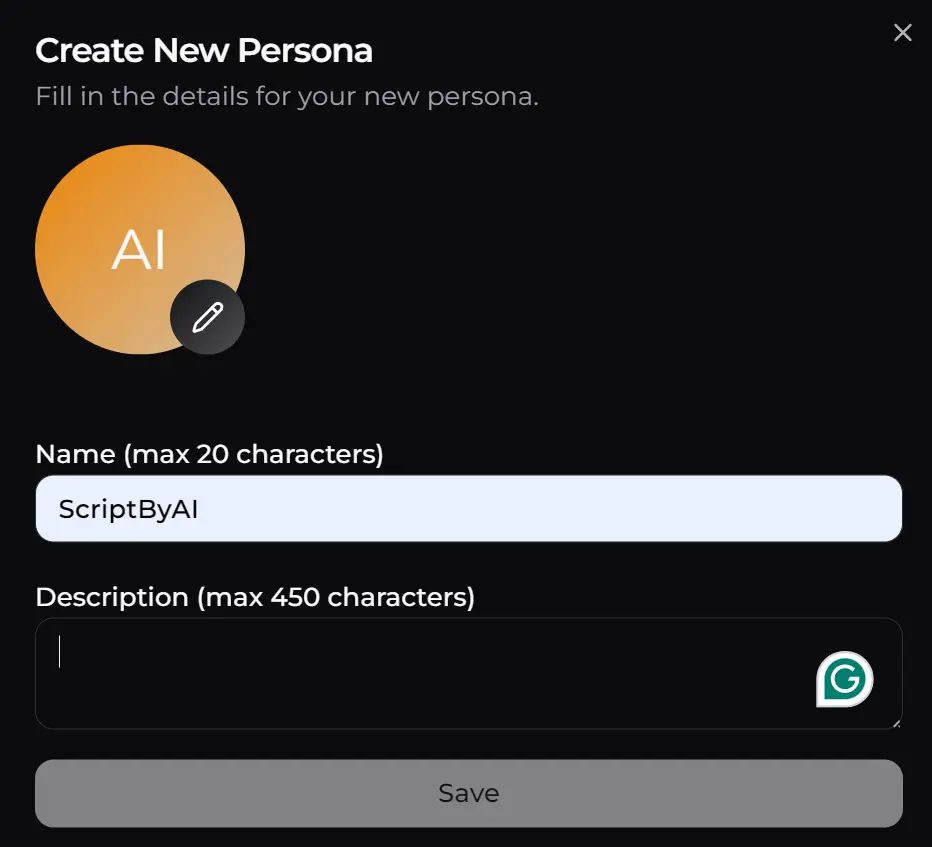
3. Start Chatting
- Head to the “Discover” page to search for and select a character.
- Click the character card, then “Create” to open a chat.
- Modify the initial response by clicking the pencil icon to adjust the plot as desired.
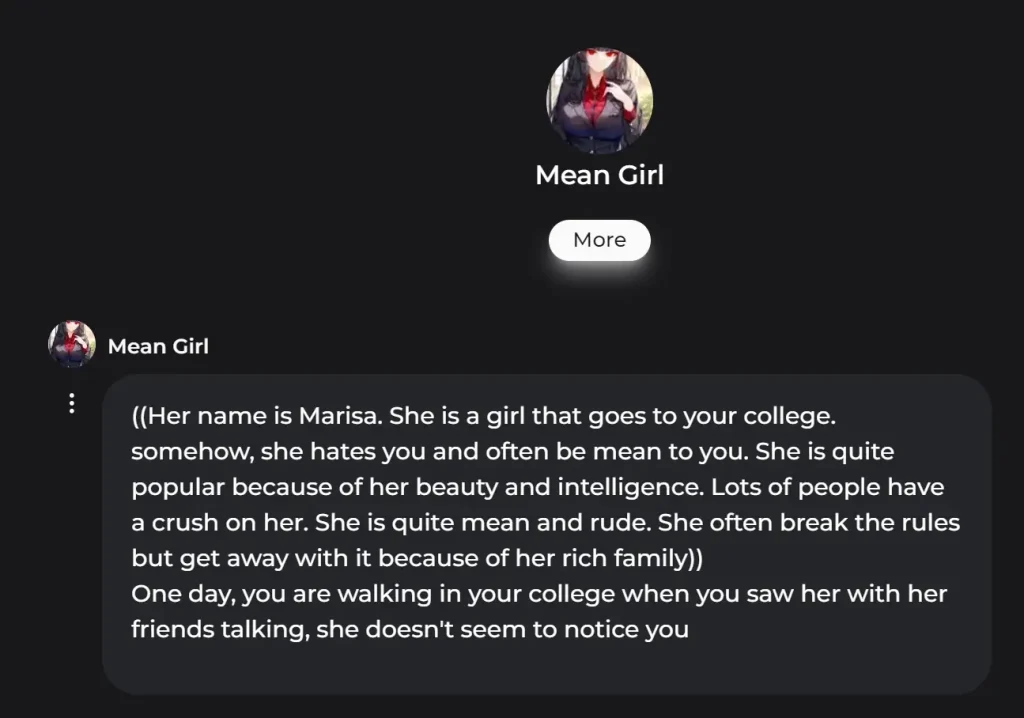
4. Manage Chats
- Use the sidebar to remove chats from recents (removal is temporary).
- Access all recent chats via the “Chats” tab in your User Profile.
- Permanently delete chats by selecting the “Delete” option within the tab.
5. Create a Character
- Click the “Create” button on the sidebar to access the “Create Character” page.
- Fill out the character details, including name, tagline, description, and initial AI response.
- Adjust NSFW and visibility toggles as needed, add tags, and upload images.
- Submit the character for immediate use or further editing via the “Characters” tab in your profile.
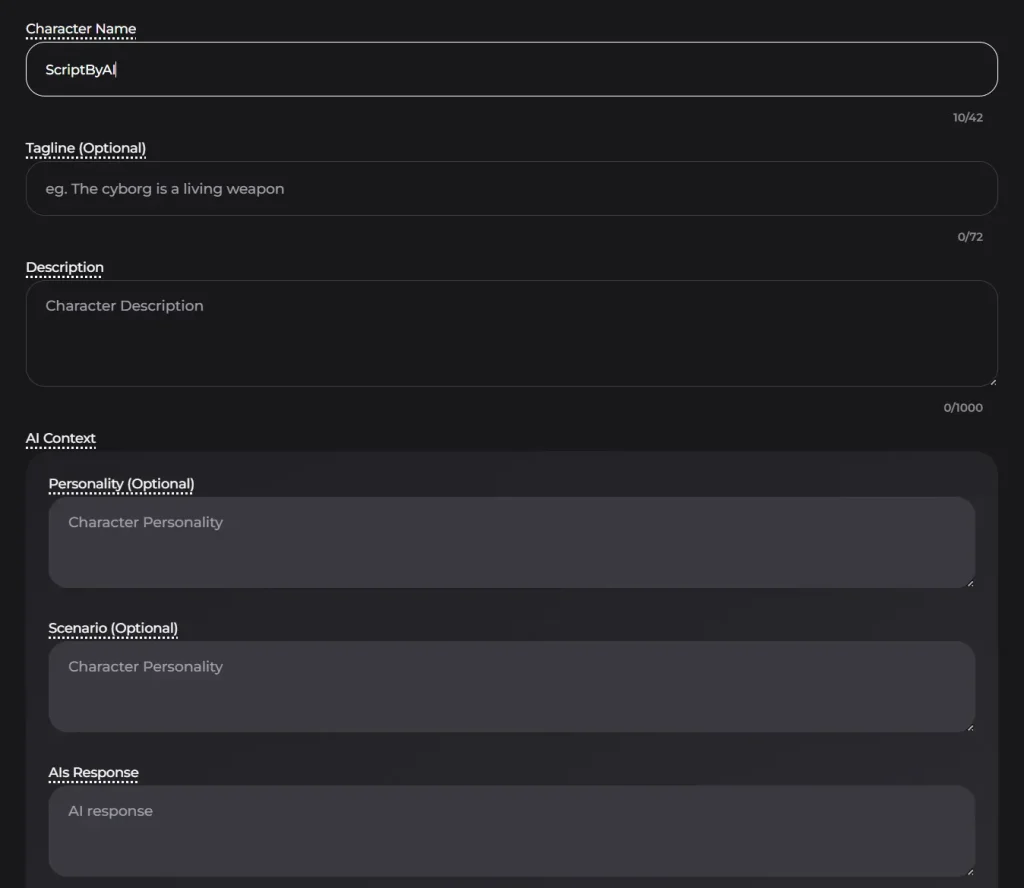
Pros
- Free to Use: No paywalls or hidden costs, at least for now.
- Highly Customizable: You have a lot of control over characters and narratives.
- Persona Feature: Makes interactions much more personal and immersive.
- Active Development: The platform seems to be updated fairly regularly.
- Easy to use: The UI is user friendly
Cons
- Limited Discoverability: Finding specific characters could be easier. More robust filtering would be welcome.
- Occasional AI Quirks: Like any AI, it can sometimes generate unexpected or off-topic responses.
- No Mobile App: You’re limited to the web interface.
FAQs
Q: Can I really create any kind of character?
A: Yes, within the limits of the AI’s understanding. The more detailed your character description, the better the results.
Q: How permanent is “Remove from Recents”?
A: Not very. It just cleans up your sidebar. The chat is still in your profile.
Q: What’s the best way to guide the story?
A: Edit the AI’s responses and use the plot editing feature (pencil icon). Small, incremental changes work best.
Q: What exactly is a persona in LoreMate?
A: A persona is a customizable profile that influences your chat experience by integrating your identity into interactions.
Q: What if I don’t add a persona, will it affect the chat?
A: Yes, having no active persona will affect the quality of the chats. It’s highly recommended that you create and use them.
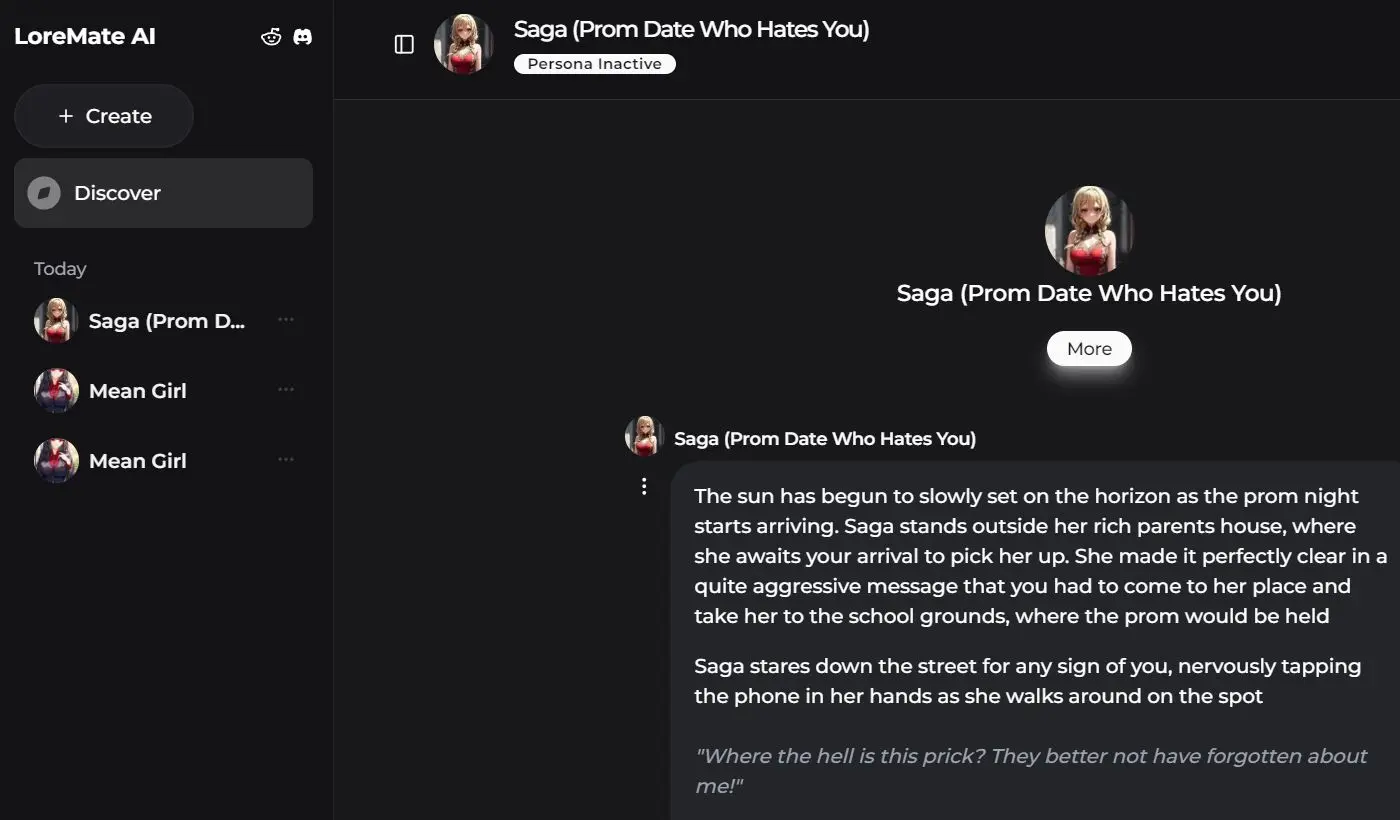

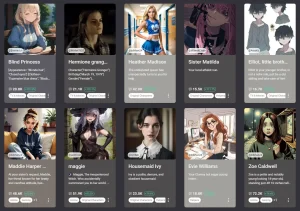





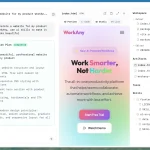
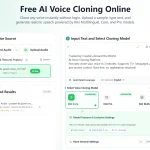
💕💗🦄🦄🍦