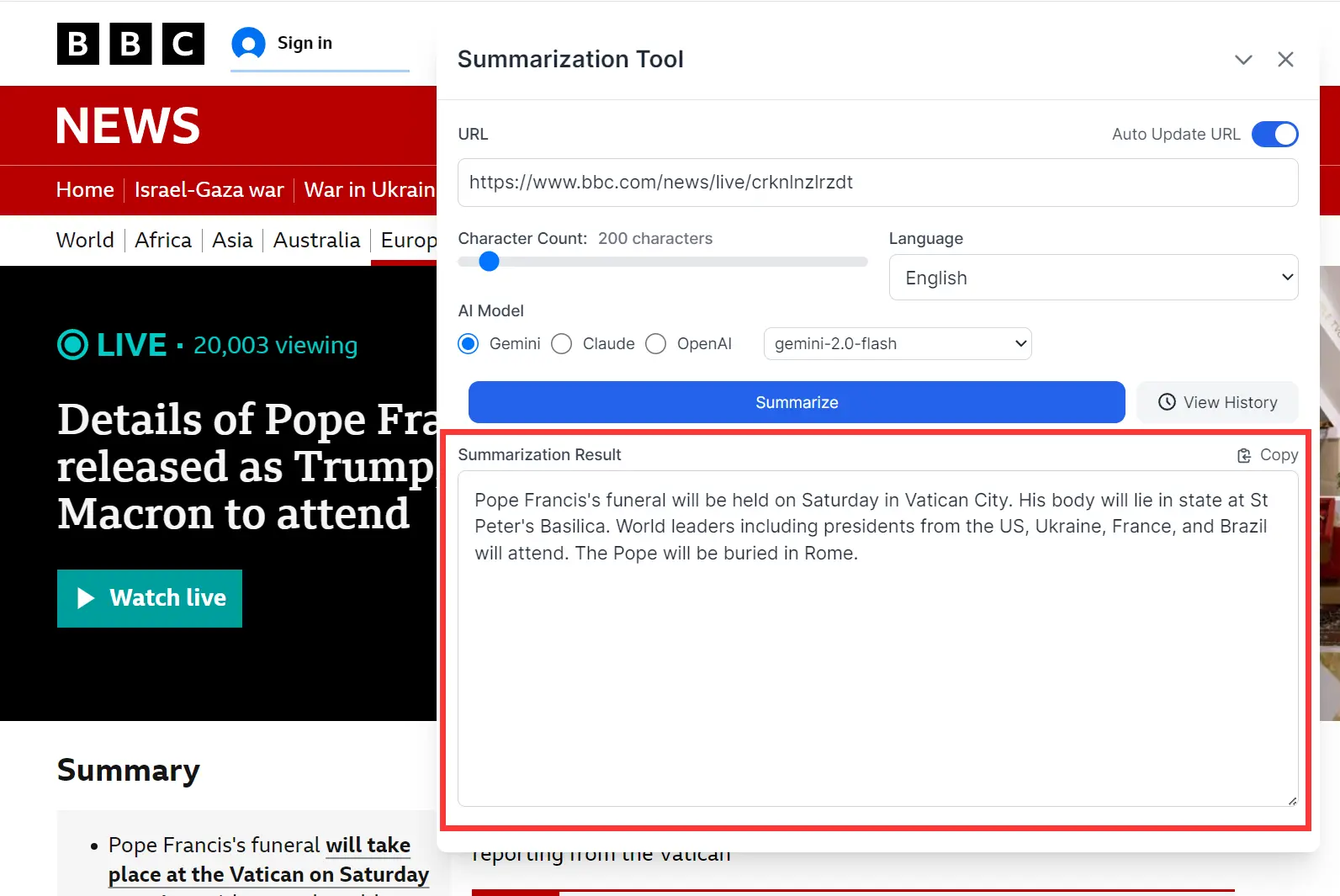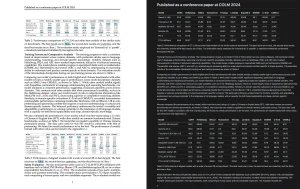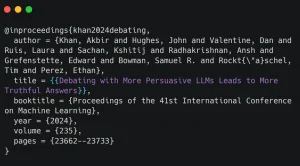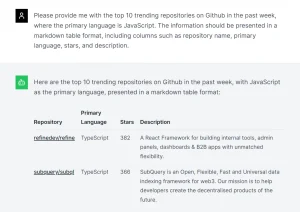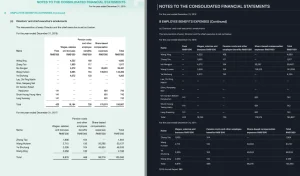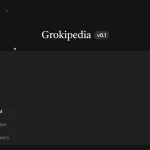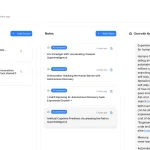Summarization AI is a free Chrome extension that instantly summarizes webpages using popular Gemini, Claude, or OpenAI models.
For anyone who regularly deals with dense articles, multilingual content, or tight deadlines, this summarization tool cuts reading time by 80% without sacrificing key details.
Features
- AI model selection – Choose between Gemini, Claude, or OpenAI models to generate your summaries
- Customizable length control – Set your preferred character count for summaries
- Automatic URL detection – The extension automatically identifies the current page URL
- One-click sharing – Copy summaries instantly and share them via Slack, email, etc.
- History tracking – All summaries are saved for future reference
- CSV export – Export your summary history for use in spreadsheets
See It In Action
Use Cases
- Technical Documentation: Quickly grasp the purpose of a new library or framework from its docs page before committing to a deeper read.
- News Articles & Blog Posts: Get the key takeaways from lengthy articles when you’re short on time or just need a high-level overview.
- Research Papers: Skim abstracts or introductions efficiently when evaluating multiple papers. (Though always read the full paper for critical details!).
- Competitor Analysis: Summarize competitor websites or product announcements to catch the main points.
How to Use It
1. Get the “Summarization AI” extension from the Chrome Web Store.
2. Configure API Key:
- Click the extension icon in your toolbar.
- You need an API key from Google (for Gemini), Anthropic (for Claude), or OpenAI.
- Tip for non-devs (or anyone wanting a free start): The easiest path is often Google’s Gemini API. Go to Google AI Studio, click ‘Get API Key’, and generate one.
- Enter your chosen API key(s) into the extension’s settings panel and save.
3. After saving settings, a “Summarize” button should appear in the bottom right corner of webpages. If you don’t see it, try restarting Chrome.
4. Configure & Summarize:
- Click the “Summarize” button on the page you want to process. A panel pops up.
- URL: It should auto-fill with the current page’s URL.
- Character Count: Adjust from the default 200 if needed.
- Language: Select English or Japanese for the output.
- AI Model: Choose the provider (Gemini, Claude, OpenAI) and specific model.
- Click the main “Summarize” button in the panel.
5. The summary should appear in the panel fairly quickly.
6. Click the ‘History’ tab in the extension popup (not the button on the page) to see past summaries. You can export to CSV from there.

Pros
- Model Flexibility: Choosing your LLM is a definite plus. You can experiment or use the one you prefer/have access to.
- Length Control: Setting a character count helps tailor the output.
- History & Export: Keeping track of summaries and being able to export them is practical for reference.
- Potential Free Use: Leveraging the free tier of the Gemini API makes it accessible without upfront costs for many users.
Cons
- API Key Required: This is the biggest hurdle. You must provide your own API key. This means understanding API basics and potential costs if you exceed free limits.
- Cost Dependency: Your usage cost is tied directly to the chosen API provider’s pricing after any free tier.
- Summary Quality Varies: The output quality depends entirely on the underlying LLM and the source page’s structure/clarity. Sometimes summaries can be generic or miss nuance.
- Web Pages Only: It works on standard webpages.
Related Resources
- Google AI Studio: https://aistudio.google.com/ (For getting a Gemini API key)
- Anthropic Console: https://console.anthropic.com/ (For Claude API keys)
- OpenAI Platform: https://platform.openai.com/ (For OpenAI API keys)
Try It Out
If you regularly read online content for work, research, or study, Summarization AI could save you hours each week. Give it a try and see how it transforms your information consumption habits.
I’d love to hear about your experience using it – drop a comment below if you find interesting ways to incorporate it into your workflow or if you have questions about using it effectively.