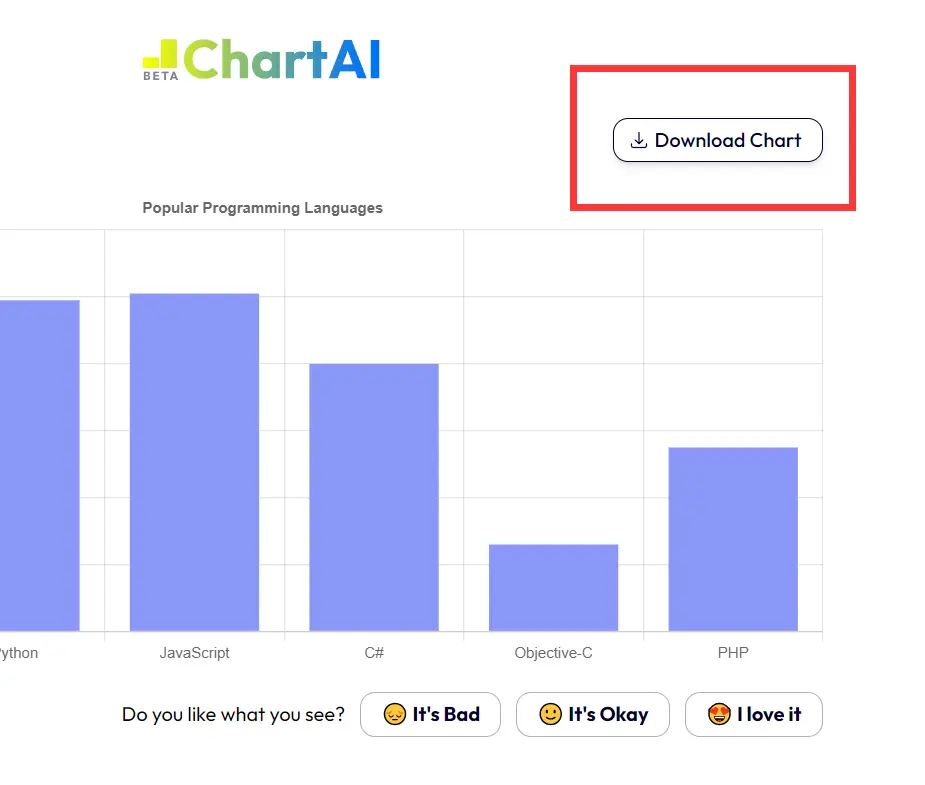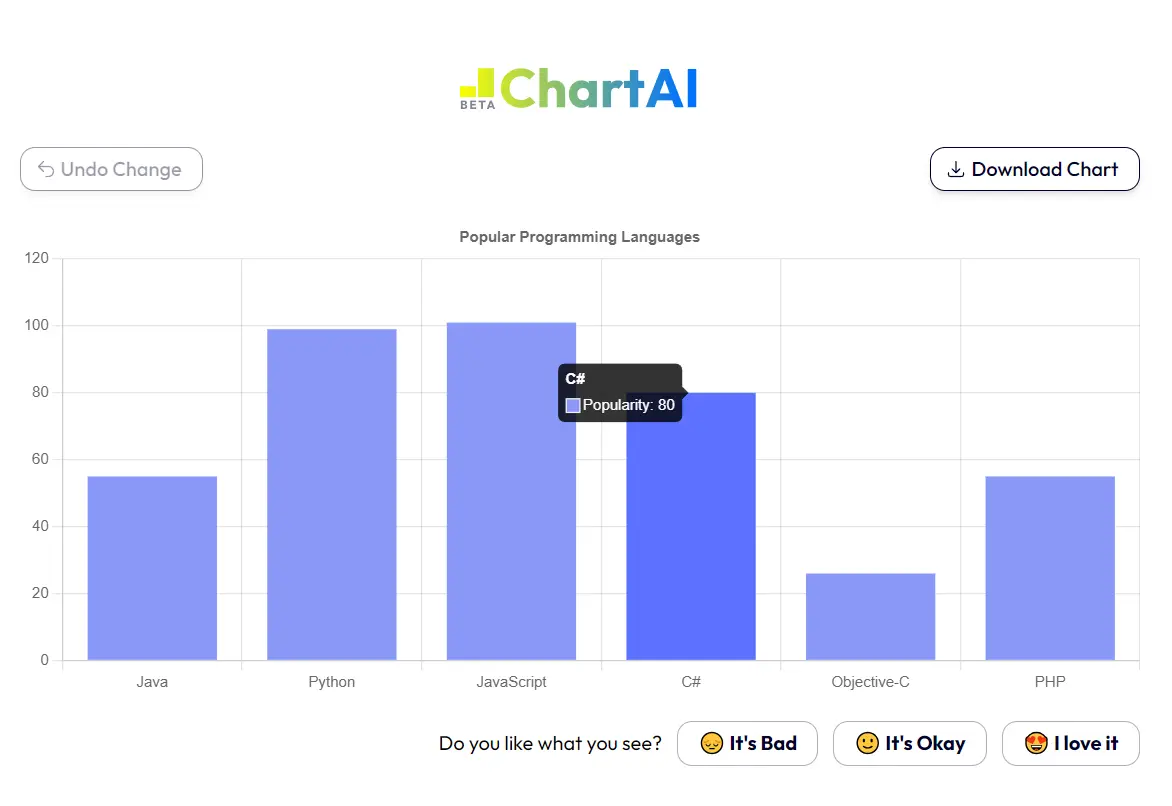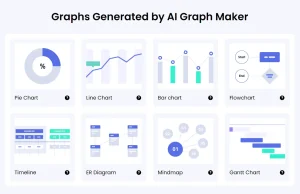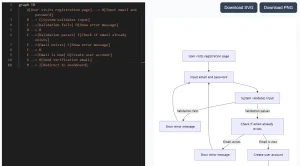ChartAI is a free AI chart generation tool that turns screenshots into editable, customizable charts.
Upload a chart image, and ChartAI’s AI extracts data to recreate the chart. Once generated, you can customize your chart further. Request text translations, adjust the style, alter data points, and even transform the chart into a different type.
Let’s say you find a chart online or in a document with a design that doesn’t fit your needs. Upload it to ChartAI to quickly recreate it with a fresh, customizable design.
Or maybe you need to change the style of a chart for a presentation or report. Instead of starting from scratch, you can use ChartAI to convert your existing chart into a new look.
How to use it:
1. Visit ChartAI website.
2. Upload a screenshot, and ChartAI’s visual recognition technology instantly extracts the data from your chart.
Note that ChartAI relies on AI to interpret chart data from images automatically. This means there might be slight deviations from the original data. For the most accurate results, use clear images of commonly used chart types like bar charts, line charts, and pie charts.

3. The extracted data is converted into code to rebuild your chart into a clean, professional format. For example, I uploaded a basic column chart, and ChartAI transformed it into the more professional version shown below:
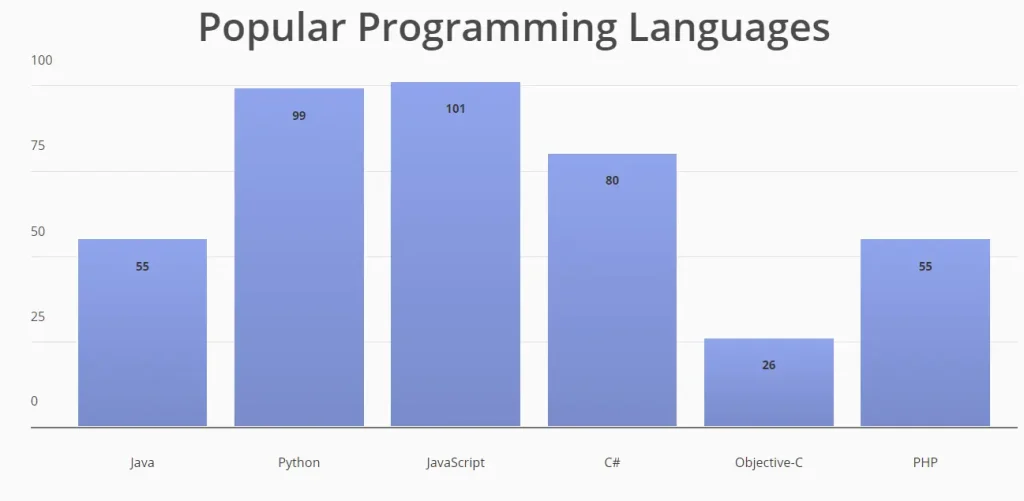
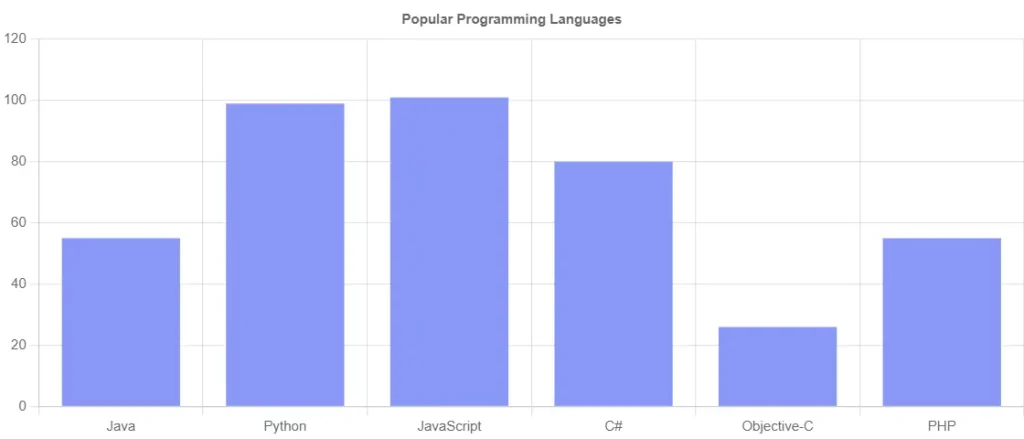
4. Use the input box to request further AI-powered edits. Translate text, modify or add data, change the chart’s style, or even convert it into an entirely different type of chart. Below, you can see how I used AI to transform the generated bar chart into a more impactful pie chart – all within seconds and at no cost.

5. When satisfied with your chart, click the download button in the upper right corner to save it as a high-resolution PNG image.