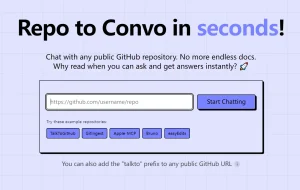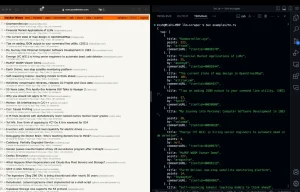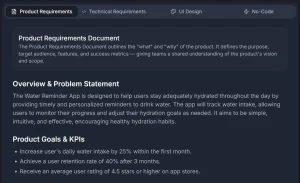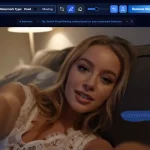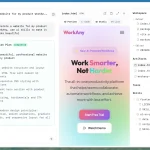DeepWiki is a free AI tool that turns any GitHub repository into a structured, interactive documentation hub. Instead of slogging through scattered READMEs and outdated comments, you get a clean, navigable wiki—complete with diagrams and an AI chat assistant that understands the code.
Built by the team behind Devin AI, DeepWiki has already indexed over 30,000 public repositories and processed more than 4 billion lines of code. It’s like having a senior engineer walk you through a codebase—without the awkward scheduling.
Features
- AI Documentation Generation: It analyzes code, READMEs, and configuration files to automatically create structured documentation (like a wiki page) covering the project’s function, architecture, and usage. It aims to explain the codebase structure, key functions, modules, and dependencies.
- Interactive Diagrams: It generates visual elements like architecture diagrams, flowcharts, or dependency graphs to help you see how different parts of the codebase connect. This can make understanding complex projects a bit easier.
- Conversational AI Assistant: This is a standout. You can chat with the generated documentation using natural language. Ask questions like “How does this function work?” or “What’s the project architecture?” and get answers based directly on the repo’s content.
- Deep Search Support: Highlight any text and query the AI for deeper insights or clarifications.
Use Cases
- Quickly Understanding New Repos: When encountering a new library, framework, or open-source project, DeepWiki can give you a head start in figuring out its structure and purpose, saving time compared to manually digging through code.
- Onboarding New Team Members: Point new developers to the DeepWiki page for your project’s repo (if public, or using the potential enterprise version for private repos) to help them get up to speed faster.
- Exploring Open Source: If you’re thinking about contributing to an open-source project, DeepWiki can lower the barrier to entry by explaining the existing codebase.
- Technical Interview Prep: Need to quickly understand a company’s open-source stack before an interview? DeepWiki could be a fast way to get familiar with their projects.
- Code Analysis & Maintenance: The chat assistant might help locate specific code sections, understand dependencies, or even get suggestions for debugging or refactoring (though I’d take AI suggestions with a grain of salt).
How To Use It
- Go to the deepwiki.com website.
- Click the ‘Add repo’ button to add a new GitHub repo.
- You can either search for a public GitHub repository by name or just paste the full URL of the repository you’re interested in.
- The URL Trick (Even Faster): Take the URL of any public GitHub repository, for example,
https://github.com/owner/repo. Just changegithub.comtodeepwiki.comlike this:https://deepwiki.com/owner/repo. Hit enter, and it will take you directly to the generated documentation page for that repo. No extra steps needed. - Once the documentation loads (which is often instant for pre-indexed repos), you can browse the generated wiki page, look at diagrams, and use the chat interface. Highlight text or just type questions into the chat box to ask the AI about specific parts of the code or project.
Pros
- Completely Free: For public repositories, it costs nothing to use. That’s hard to beat.
- Incredibly Easy Access: The URL swap method is brilliant for quick lookups. No complex setup required.
- Fast Documentation Generation: It generates documentation quickly, especially for already indexed repos.
- Chat Feature: The conversational AI assistant is genuinely useful for asking targeted questions and getting context-aware answers directly from the code.
- Visualizations: The interactive diagrams help visualize code structure, which is often easier than reading descriptions alone.
- Broad Language Support: It can handle various mainstream programming languages.
Cons
- Documentation Quality Varies: Like any AI tool, the output quality can depend heavily on the complexity and conventions of the source code. It might struggle with highly unconventional or poorly commented code.
- Surface-Level Analysis Possible: While useful for overviews, it might not capture the deep nuances or design rationale that human-written documentation would. Human review is still recommended.
- Potential for Hallucination: The chat AI, like all LLMs, could potentially misunderstand context or provide inaccurate information. Always cross-reference critical details.
Related Resources
- Code Wiki: Google’s AI-Powered Solution for Code Understanding.
- GitHub Documentation: Official GitHub guides for understanding repository structure, pull requests, and best practices that complement Code Wiki usage.
- NotebookLM: Google’s AI-powered research assistant for even deeper code analysis and learning.
FAQs
Q: How does DeepWiki compare to GitHub Copilot?
A: They serve different primary purposes. DeepWiki focuses on generating browsable documentation about a repository and allowing chat-based Q&A on that documentation. GitHub Copilot is primarily an AI pair programmer within your code editor, providing code completions, suggestions, and in-editor chat to help you write and modify code. DeepWiki helps you understand a repo; Copilot helps you write code within it. They can be complementary tools.
Q: Code Wiki vs. DeepWiki
A: Code Wiki is built by Google and powered by Gemini, with tight integration into Google’s developer ecosystem. DeepWiki came from Cognition Labs (the team behind Devin) and launched earlier in 2025. Both tools solve similar problems, but Code Wiki emphasizes automatic updating after every code change and offers deeper integration with Google’s AI infrastructure. DeepWiki has been indexing repositories longer and currently supports over 30,000 repos.
Last Updated Nov 18, 2025