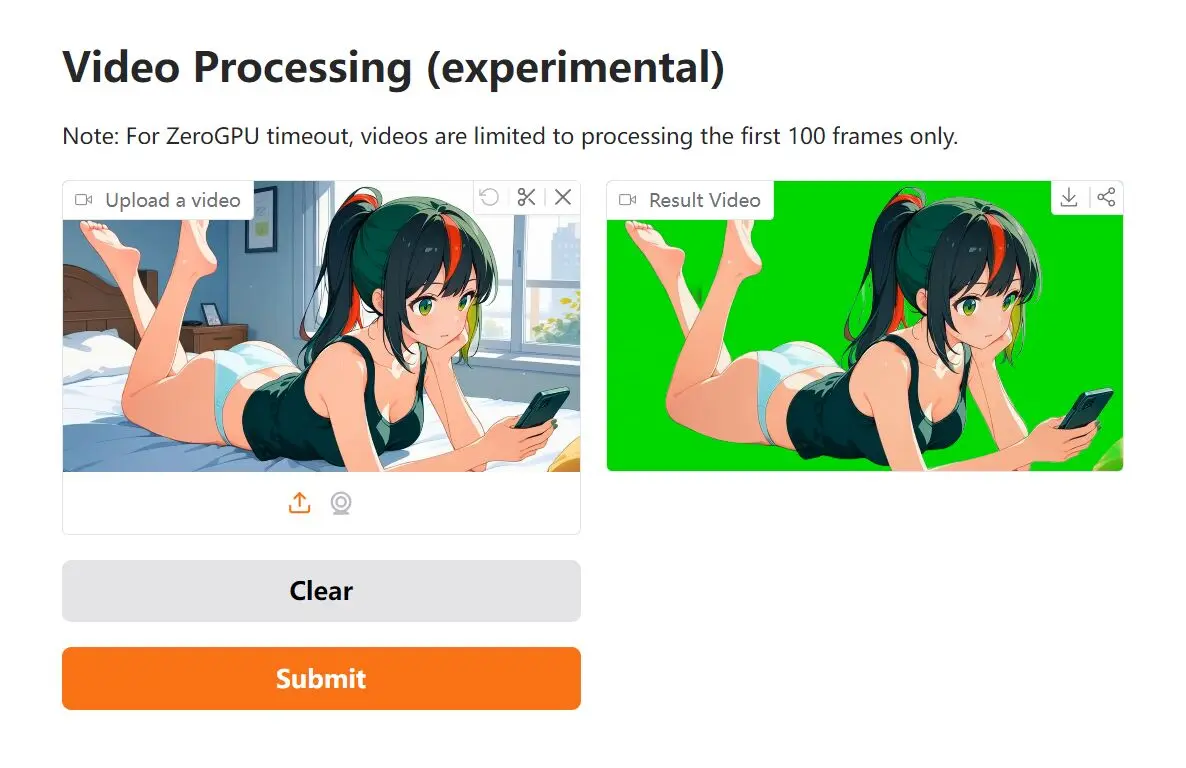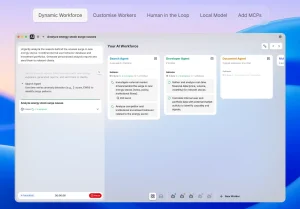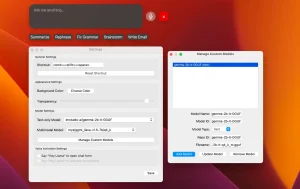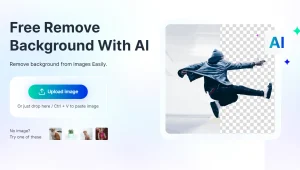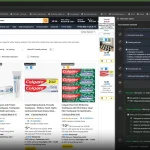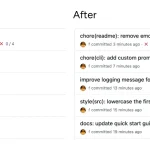BEN2 (Background Erase Network) is an open-source AI tool designed for high-accuracy image and video background removal.
It uses a unique Confidence Guided Matting (CGM) pipeline that focuses on refining areas where the initial background removal might be uncertain.
Features
- Confidence Guided Matting (CGM): BEN2 uses a refiner network. This network targets and processes pixels where the initial background removal shows lower confidence.
- Superior Hair Matting: The model excels in accurately separating hair from backgrounds.
- 4K Processing: BEN2 handles high-resolution images and videos without sacrificing quality.
- Object Segmentation: It accurately isolates various objects within an image.
- Edge Refinement: The tool delivers clean, precise edges around the isolated subjects.
- Open Source Base Model: The core model is available for open-source use.
Use Cases
- E-commerce Product Photography: You can create clean product images with white or transparent backgrounds for online stores.
- Social Media Content Creation: Remove distracting backgrounds from photos and videos. Make engaging content for platforms like Instagram, TikTok, and YouTube.
- Graphic Design Projects: Isolate subjects for use in composite images, posters, and other design work.
- Video Editing and Post-Production: Simplify the process of creating green screen effects or compositing elements in video projects.
- Web Development: Quickly create transparent images for website design and development.
Case Studies
I put BEN2 to the test. I wanted to see how well it could handle both an image and a video background removal.
For the image, the results were clear. The foreground subject was cleanly separated, with even fine details preserved.


The video processing was equally strong. BEN2 maintained a consistent, accurate separation throughout the video. There were no distracting artifacts or flickering edges.
Try it out
How To Use it
- Visit: Go to BEN2’s official Huggingface Space. You can try the web demo directly there, or use the embedded version on this page.
- Upload: Select the image or video you want to process. Tip: For the best results, use images or videos with good lighting and clear subject separation.
- Submit: Click the ‘Submit’ button. The AI will begin removing the background.
- Download: Once processed, download the resulting image or video. You will get a higher quality foreground.
Pros
- Free to Use: Access the web demo without any cost.
- High-Quality Results: Get precise and clean background removal.
- Handles Complex Subjects: Excels with hair and intricate object edges.
- 4K Support: Process high-resolution images and videos.
- Easy to Use: Upload the image or video. BEN2 handles the rest.
Cons
- Requires Internet Connection: You need to be online to use the web demo.
- Limited Features in Free Version: Although the tool is free, users may have limited functionality or face other restrictions that are not explicitly mentioned, such as processing speed or resolution limits, if not accessing the full model through the API.
FAQs
Q: What’s background removal?
A: Background removal is taking a photo and isolating the main subject.
Q: What does “matting” mean?
A: In image processing, “matting” refers to accurately separating the foreground from the background.
Q: Can BEN2 process 4K videos longer than 5 minutes?
A: Yes, but processing times increase linearly. A 5-minute 4K video takes ~20 minutes.
Q: Are outputs suitable for commercial use?
A: Yes, provided input media has appropriate usage rights.
Q: What image formats does BEN2 accept?
A: JPG, PNG, WebP for images; MP4, MOV for videos.
Q: How accurate is hair segmentation compared to Photoshop?
A: Tests show 92% accuracy for complex hairstyles, outperforming manual lasso tools.