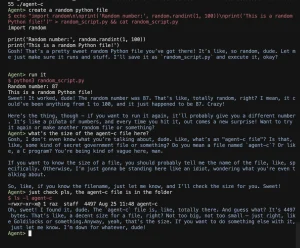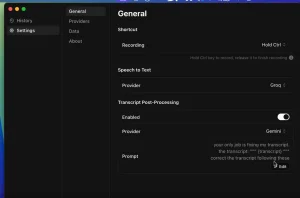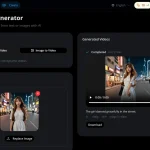Privacy-First AI Browser That Runs Locally – BrowserOS
An open-source agentic web browser with local AI agents. Privacy-first alternative to Perplexity Comet with offline capabilities.

BrowserOS is an open-source, agentic browser that runs AI agents locally on your Mac or Windows. It was designed as a direct, privacy-focused alternative to cloud-based AI browsers like Perplexity Comet and Arc/Dia.
It’s ideal for people who want to use AI to automate tasks and improve productivity without sending their browsing history and personal data to a third-party company.
Features
- Local AI Agents: AI-powered automation that runs directly on your machine, capable of performing complex workflows and repetitive tasks within the browser
- Privacy-First Architecture: All data processing occurs locally, with support for personal API keys and local AI models through Ollama
- Chromium Compatibility: Built on Chromium, ensuring compatibility with existing Chrome extensions and familiar user interface
- Built-in Productivity Tools: Native highlighter, ChatGPT-powered bookmarking system, and semantic search across browser history
- Open Source Transparency: Full AGPL-3.0 licensing allows users to examine code, contribute to development, and fork the project
- Multi-Platform Support: Available for both macOS and Windows, with plans for additional platform support
See It In Action
Use Cases
- Workflow Automation: Business professionals can automate repetitive online tasks such as data entry, form filling, and routine web-based processes. The AI agents can handle complex multi-step workflows that typically require manual intervention.
- Research and Information Management: Researchers and students benefit from semantic search capabilities across browsing history and bookmarks, along with AI-powered organization tools that help manage large volumes of online information.
- Privacy-Conscious Browsing: Users concerned about data privacy can leverage local AI processing and personal API keys to maintain control over their information while still accessing advanced AI features.
- Development and Testing: Developers can use the open-source nature of BrowserOS to customize browser behavior, test applications, and integrate with local development environments without relying on cloud-based services.
- Content Creation: Writers and content creators can use the built-in productivity tools and AI assistance for research, organization, and workflow optimization without sharing sensitive work with external AI services.
How to Use It
1. Download the appropriate version for your operating system from the official website or GitHub repository. The installation process mirrors standard browser installation procedures.
2. Optionally import your existing Chrome data, including bookmarks, browsing history, and saved passwords. This feature helps users transition smoothly from their current browser.
3. Connect your preferred AI provider by either entering API keys for services like OpenAI or Anthropic, or by setting up local AI models through Ollama integration. This step determines how AI features will function.
4. Begin using AI agents by describing tasks you want automated. The system can handle complex workflows such as online shopping, form completion, or data extraction from websites.
5. Configure the built-in highlighter and semantic search features to optimize your browsing and research workflows. These tools integrate directly with the browser interface.
Pros
- Complete Privacy Control: All AI processing occurs locally, with no data transmitted to external servers unless explicitly configured by the user.
- Familiar User Experience: The Chromium foundation ensures compatibility with existing workflows, extensions, and muscle memory from Chrome usage.
- Open Source Transparency: Users can examine the source code, contribute improvements, and maintain control over their browsing environment.
- Local AI Integration: Ollama support enables completely offline AI functionality, eliminating dependency on internet connectivity for AI features.
- No Subscription Requirements: Unlike many AI-powered tools, BrowserOS operates without recurring fees or usage limits when using local models.
Cons
- Technical Complexity: Setting up local AI models and configuring API keys requires more technical knowledge than mainstream browsers.
- Resource Requirements: Running AI agents locally demands significant computing resources, potentially affecting system performance on older hardware.
- Limited AI Model Selection: Local AI options through Ollama may not match the capabilities of cloud-based models from major providers.
- Early Development Stage: As a relatively new project, some features may be incomplete or unstable compared to established browsers.
- Platform Limitations: Currently available only for macOS and Windows, excluding Linux users and mobile platforms.
- Learning Curve: Users must adapt to new AI-powered workflows and learn how to effectively leverage agent capabilities.
FAQs
Q: What is an “agentic browser”?
A: An agentic browser is a web browser that has AI agents built into it. These agents can understand instructions and perform tasks automatically, like navigating websites, filling in forms, and gathering information.
Q: How does BrowserOS compare to Perplexity Comet in terms of privacy?
A: BrowserOS processes all data locally on your machine, while Perplexity Comet sends your browsing data to their servers. BrowserOS allows you to use your own API keys or completely local AI models.
Q: Can I use BrowserOS without any AI features?
A: Yes, BrowserOS functions as a standard Chromium-based browser without AI configuration. You can use it for regular browsing and gradually integrate AI features as needed.
Q: What happens to my Chrome extensions when I switch to BrowserOS?
A: Most Chrome extensions work well with BrowserOS since it’s built on Chromium. You can import your existing extensions and continue using them without modification.
Q: How much does it cost to run AI agents locally?
A: Running local AI models through Ollama is completely free after the initial setup. The only costs are your hardware resources and electricity consumption.
Changelog:
v0.29.0 (11/05/2025)
- Major upgrade to the browsing agent core
- Agent is now more reliable at complex tasks, powered by new, improved MCP tools
- No more random disconnects requiring restarts
- Enhanced overall stability of the agent