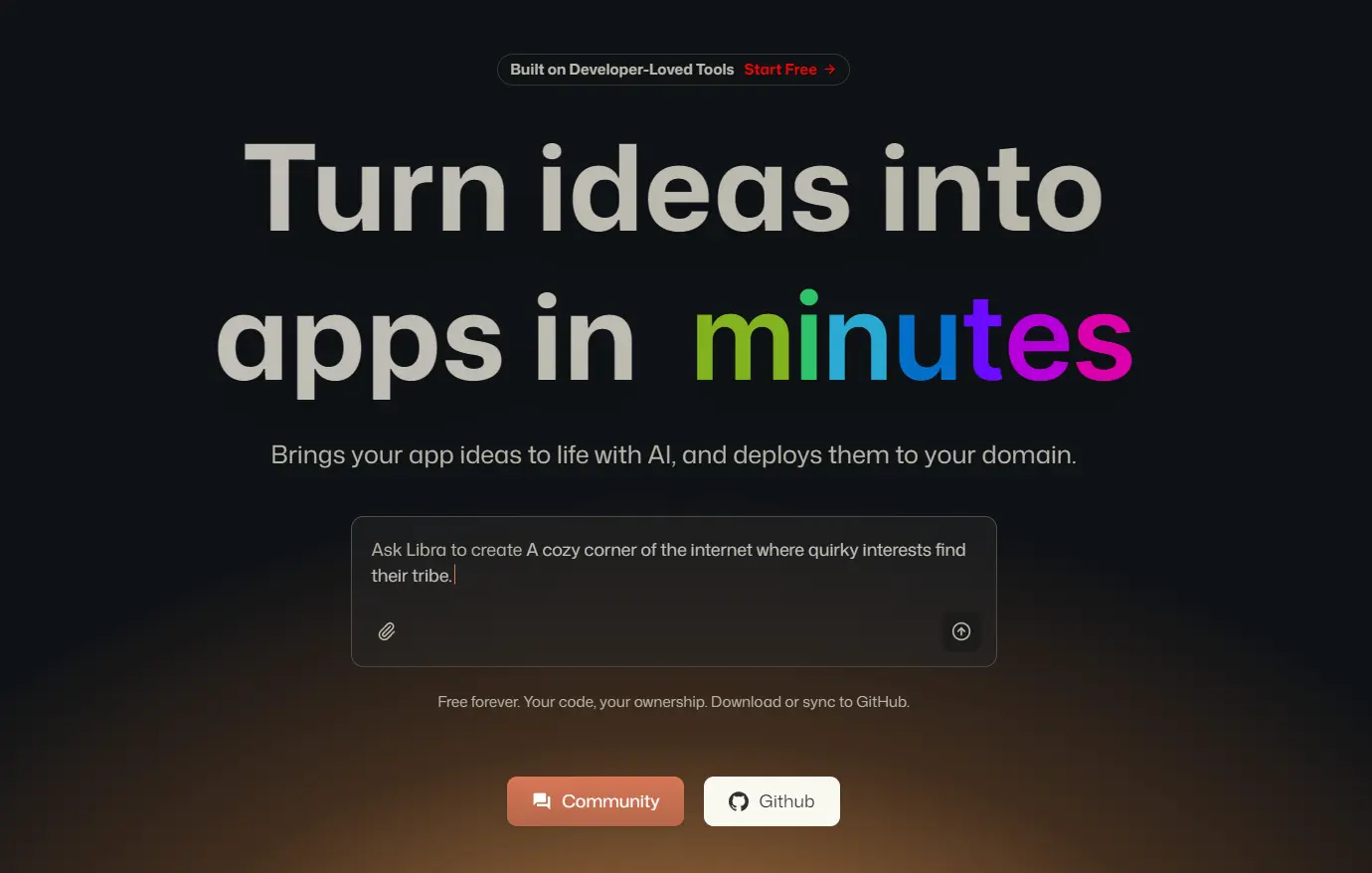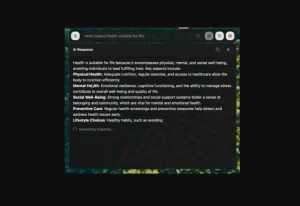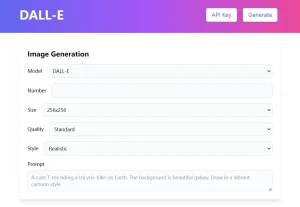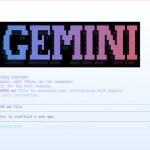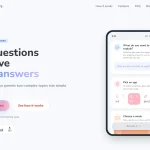Libra AI is an open-source AI-native vibe-coding tool that enables you to build, iterate, and deploy web applications using natural language.
It’s built for the Cloudflare Workers ecosystem and positions itself as a direct alternative to popular vibe coding platforms like Vercel’s V0, Lovable, and Bolt.new, but with complete source code transparency and self-hosting capabilities.
Features
- Multi-Model AI Integration: Supports Claude, OpenAI, Gemini, DeepSeek, and other major AI models with intelligent context awareness and best practice adherence.
- Integrated Cloud IDE: Features syntax highlighting, smart indentation, custom plugins, and Hot Module Replacement (HMR) for real-time preview during development.
- Full-Stack Architecture: Built entirely on Cloudflare’s infrastructure using Workers, Durable Objects, D1 database, R2 storage, and other edge computing services.
- Production Deployment Pipeline: Automated deployment to Cloudflare Workers with elastic scaling, TLS/SSL certificate management, and Git version control with one-click rollback.
- Sandbox Environment Support: Integrates with E2B and Daytona for secure code execution and testing during the development process.
- GitHub Integration: Provides one-way sync with GitHub repositories for version control and collaboration.
- Enterprise Authentication: OAuth 2.0 multi-provider system with Stripe subscription management for commercial deployments.
How To Use It (Self-Hosting)
1. Clone the repository from GitHub and install the dependencies.
git clone https://github.com/nextify-limited/libra.git
cd libra
bun install2. Create your own environment file by copying the example file.
cp .env.example .env3. Add your API keys for services like OpenAI, Anthropic, and your GitHub OAuth application credentials.
# =============================================================================
# Libra Project Environment Variables Configuration File (.env.example)
# =============================================================================
# This is a template file for environment variables required by the Libra project,
# containing all configuration items needed for application runtime.
# Please copy this file as .env and fill in the actual configuration values.
#
# 📋 Configuration Guide:
# • Required Configuration: Variables marked as [Required] are essential for normal application operation.
# • Optional Configuration: Variables marked as [Optional] can be left unset or use default values.
# • Security Reminder: Do not commit .env files containing real keys to the code repository.
#
# 🔗 Related Documentation: https://docs.libra.dev/environment-setup (coming soon)
# =============================================================================
# =============================================================================
# 1. Core Application Configuration (Required)
# =============================================================================
# Basic runtime configuration for the application, these are the minimum settings required to start the application.
#
# Required Configuration: NEXT_PUBLIC_APP_URL, NEXT_PUBLIC_CDN_URL
# Optional Configuration: NEXT_PUBLIC_SCAN
# Related Documentation: https://nextjs.org/docs/basic-features/environment-variables
# =============================================================================
# Application main domain URL | [Required] | Format: http://domain:port or https://domain
# Example: http://localhost:3000 (development) or https://your-domain.com (production)
# How to obtain: Set according to deployment environment
NEXT_PUBLIC_APP_URL=http://localhost:3000
# CDN resource URL | [Required] | Format: http://domain:port or https://domain
# Example: http://localhost:3004 (development) or https://cdn.your-domain.com (production)
# How to obtain: Set according to CDN configuration
NEXT_PUBLIC_CDN_URL=http://localhost:3004
# Deploy resource URL | [Required] | Format: http://domain:port or https://domain
# Example: http://localhost:3008 (development) or https://deploy.your-domain.com (production)
# How to obtain: Set according to Deploy configuration
NEXT_PUBLIC_DEPLOY_URL=http://localhost:3008
# DISPATCHER resource URL | [Required] | Format: http://domain:port or https://domain
# Example: http://localhost:3007 (development) or https://your-other-domain.com (production)
# How to obtain: Set according to Dispatcher configuration
# https://your-other-domain.com (production), meaningless in development environment
# Reference: https://developers.cloudflare.com/cloudflare-for-platforms/workers-for-platforms/
# Reference: https://developers.cloudflare.com/cloudflare-for-platforms/cloudflare-for-saas/
NEXT_PUBLIC_DISPATCHER_URL=https://your-other-domain.com
# react-scan security scan toggle | [Optional] | Format: 0 or 1
# Example: 1 (enable scanning) or 0 (disable scanning)
# How to obtain: Set according to security requirements, disable in production
NEXT_PUBLIC_SCAN=1
# =============================================================================
# 2. Authentication and Security
# =============================================================================
# Configuration related to user authentication, OAuth integration, and security.
# Magic Code and Github login
# Required Configuration: BETTER_AUTH_SECRET
# Optional Configuration: BETTER_GITHUB_CLIENT_ID, BETTER_GITHUB_CLIENT_SECRET, NEXT_PUBLIC_TURNSTILE_SITE_KEY
# Related Documentation: https://better-auth.com/docs, https://developers.cloudflare.com/turnstile/
# =============================================================================
# Better Auth secret key | [Required] | Format: Random string (at least 32 characters)
# Example: a1b2c3d4e5f6g7h8i9j0k1l2m3n4o5p6q7r8s9t0
# How to obtain: Generate using openssl rand -hex 32
BETTER_AUTH_SECRET=your_auth_secret
# GitHub OAuth client ID | [Optional] | Format: GitHub application client ID
# Example: Iv1.1234567890abcdef
# How to obtain: GitHub Developer Settings > OAuth Apps
BETTER_GITHUB_CLIENT_ID=your_github_client_id
# GitHub OAuth client secret | [Optional] | Format: GitHub application client secret
# Example: a1b2c3d4e5f6g7h8i9j0k1l2m3n4o5p6q7r8s9t0u1v2w3x4
# How to obtain: GitHub Developer Settings > OAuth Apps
BETTER_GITHUB_CLIENT_SECRET=your_github_client_secret
# GitHub OAuth App client ID for repository access | [Optional] | Format: GitHub OAuth App client ID
# Example: Iv1.1234567890abcdef
# How to obtain: GitHub Developer Settings > OAuth Apps (separate from better-auth)
GITHUB_OAUTH_CLIENT_ID=your_github_oauth_client_id
# GitHub OAuth App client secret for repository access | [Optional] | Format: GitHub OAuth App client secret
# Example: a1b2c3d4e5f6g7h8i9j0k1l2m3n4o5p6q7r8s9t0u1v2w3x4
# How to obtain: GitHub Developer Settings > OAuth Apps (separate from better-auth)
GITHUB_OAUTH_CLIENT_SECRET=your_github_oauth_client_secret
# Cloudflare Turnstile site key | [Optional] | Format: Turnstile site key
# Documentation: https://developers.cloudflare.com/turnstile/
# Example: 0x1234567890ABCDEFabcdef1234567890
# How to obtain: Cloudflare Dashboard > Turnstile
NEXT_PUBLIC_TURNSTILE_SITE_KEY=your_turnstile_site_key
# Cloudflare Turnstile secret key | [Optional] | Format: Turnstile secret key
# Example: 0x4AAAAAABgQW-abcdef1234567890
TURNSTILE_SECRET_KEY=your_turnstile_secret_key
# =============================================================================
# 3. Data Storage Services
# =============================================================================
# Configuration related to database connections and data storage.
#
# Required Configuration: POSTGRES_URL
# Optional Configuration: DATABASE_ID
# Related Documentation: https://www.postgresql.org/docs/, https://neon.tech/docs
# =============================================================================
# PostgreSQL database connection URL | [Required] | Format: postgresql://user:password@host:port/dbname
# Example: postgresql://username:password@localhost:5432/libra_db
# How to obtain: Database provider or self-hosted PostgreSQL instance
POSTGRES_URL=your_postgres_url
# Database instance ID | [Optional] | Format: Database provider instance identifier
# Example: 12345678-1234-5678-1234-1234567890
# How to obtain: Cloudflare Dashboard > D1 > Database
DATABASE_ID=your_database_id
# =============================================================================
# 4. AI Services Integration
# =============================================================================
# API key configuration for various AI service providers, supporting multiple AI models.
#
# Required Configuration: At least one AI service
# Optional Configuration: Choose AI service providers according to needs
# Related Documentation: Official documentation for each AI service provider
# =============================================================================
# Anthropic Claude API key | [Optional] | Format: sk-ant-api03-...
# Example: sk-ant-api03-1234567890abcdef1234567890abcdef1234567890abcdef
# How to obtain: https://console.anthropic.com/
ANTHROPIC_API_KEY=your_anthropic_api_key
# OpenAI API key | [Optional] | Format: sk-...
# Example: sk-proj-1234567890abcdef1234567890abcdef1234567890abcdef
# How to obtain: https://platform.openai.com/api-keys
OPENAI_API_KEY=your_openai_api_key
# Google Gemini API key | [Optional] | Format: AIza...
# Example: AIzaSyA1234567890abcdef1234567890abcdef123
# How to obtain: https://ai.google.dev/
GEMINI_API_KEY=your_gemini_api_key
# xAI Grok API key | [Optional] | Format: xai-...
# Example: xai-1234567890abcdef1234567890abcdef1234567890
# How to obtain: https://console.x.ai/
XAI_API_KEY=your_xai_api_key
# DeepSeek API key | [Optional] | Format: sk-...
# Example: sk-1234567890abcdef1234567890abcdef1234567890
# How to obtain: https://platform.deepseek.com/
DEEPSEEK_API_KEY=your_deepseek_api_key
# OpenRouter API key | [Optional] | Format: sk-or-...
# Example: sk-or-v1-1234567890abcdef1234567890abcdef1234567890
# How to obtain: https://openrouter.ai/keys
OPENROUTER_API_KEY=your_openrouter_api_key
# Custom API key | [Optional] | Format: According to custom API requirements
# Example: custom-api-key-1234567890abcdef
# How to obtain: According to custom API provider
CUSTOM_API_KEY=your_custom_api_key
# Azure OpenAI deployment name | [Optional] | Format: Azure deployment model name
# Example: gpt-4o-deployment or gpt-35-turbo-deployment
# How to obtain: Azure OpenAI Studio > Deployments
AZURE_DEPLOYMENT_NAME=your_azure_deployment_name
# Azure OpenAI resource name | [Optional] | Format: Azure OpenAI resource name
# Example: your-openai-resource
# How to obtain: Azure Portal > Azure OpenAI Service
AZURE_RESOURCE_NAME=your_azure_resource_name
# Azure OpenAI API key | [Optional] | Format: Azure key
# Example: a1b2c3d4e5f6g7h8i9j0k1l2m3n4o5p6
# How to obtain: Azure Portal > Azure OpenAI > Keys and Endpoint
AZURE_API_KEY=your_azure_api_key
# Azure OpenAI base URL | [Optional] | Format: https://resource_name.openai.azure.com
# Example: https://your-resource.openai.azure.com
# How to obtain: Azure Portal > Azure OpenAI > Keys and Endpoint
AZURE_BASE_URL=your_azure_base_url
# =============================================================================
# 5. Third-party Services Integration
# =============================================================================
# Configuration for payment, email, code execution, analytics, and other third-party services.
#
# Required Configuration: Choose according to business needs
# Optional Configuration: All configurations are optional, enable according to feature requirements
# Related Documentation: Integration documentation for each service provider
# =============================================================================
# Stripe payment webhook secret | [Required] | Format: whsec_...
# Example: whsec_1234567890abcdef1234567890abcdef1234567890
# How to obtain: Stripe Dashboard > Developers > Webhooks > Signing secret
STRIPE_WEBHOOK_SECRET=your_stripe_webhook_secret
# Stripe payment secret key | [Optional] | Format: sk_test_... or sk_live_...
# Example: sk_test_1234567890abcdef1234567890abcdef1234567890
# How to obtain: Stripe Dashboard > API keys
STRIPE_SECRET_KEY=your_stripe_secret_key
# Resend email service API key | [Optional] | Format: re_...
# Example: re_1234567890abcdef1234567890abcdef1234567890
# How to obtain: https://resend.com/api-keys
RESEND_API_KEY=your_resend_api_key
# Email sender address | [Optional] | Format: [email protected]
# Example: [email protected] or [email protected]
# How to obtain: Configure your domain email
[email protected]
# E2B code execution environment API key | [Optional] | Format: e2b_...
# Example: e2b_1234567890abcdef1234567890abcdef1234567890
# How to obtain: https://e2b.dev/dashboard
E2B_API_KEY=your_e2b_api_key
# Daytona code execution environment API key | [Optional] | Format: dtn_...
# Example: dtn_1234567890abcdef1234567890abcdef1234567890
# How to obtain: https://app.daytona.io/dashboard/settings
DAYTONA_API_KEY=your_daytona_api_key
# Default sandbox provider | [Required] | Format: e2b or daytona
# Example: e2b (use E2B as default sandbox) or daytona (use Daytona as default sandbox)
# How to obtain: Choose according to your sandbox provider
NEXT_PUBLIC_SANDBOX_DEFAULT_PROVIDER=daytona
# Default sandbox deployment builder provider | [Required] | Format: daytona or e2b
# Example: daytona (use Daytona as default sandbox) or e2b (use E2B as default sandbox)
# How to obtain: Choose according to your sandbox provider
NEXT_PUBLIC_SANDBOX_BUILDER_DEFAULT_PROVIDER=e2b
# PostHog analytics project API key | [Optional] | Format: phc_...
# Example: phc_1234567890abcdef1234567890abcdef1234567890
# How to obtain: PostHog Project Settings > API Keys
NEXT_PUBLIC_POSTHOG_KEY=your_posthog_project_api_key
# PostHog analytics service host | [Optional] | Format: https://region.i.posthog.com
# Example: https://us.i.posthog.com or https://eu.i.posthog.com
# How to obtain: PostHog Project Settings > Project API Key
NEXT_PUBLIC_POSTHOG_HOST=https://us.i.posthog.com
# =============================================================================
# 6. Cloudflare Services Configuration
# =============================================================================
# Configuration for Cloudflare-related services, including AI Gateway, zone management, etc.
#
# Required Configuration: CLOUDFLARE_ACCOUNT_ID, CLOUDFLARE_API_TOKEN (if using Cloudflare services)
# Optional Configuration: CLOUDFLARE_AIGATEWAY_NAME, CLOUDFLARE_ZONE_ID
# Related Documentation: https://developers.cloudflare.com/
# =============================================================================
# Cloudflare account ID | [Required] | Format: 32-character hexadecimal string
# Example: a1b2c3d4e5f6g7h8i9j0k1l2m3n4o5p6
# How to obtain: Cloudflare Dashboard > Right sidebar Account ID
CLOUDFLARE_ACCOUNT_ID=your_cloudflare_account_id
# Cloudflare API token | [Required] | Format: Cloudflare API token
# Example: a1b2c3d4e5f6g7h8i9j0k1l2m3n4o5p6q7r8s9t0
# How to obtain: Cloudflare Dashboard > My Profile > API Tokens > Create Token
# Libra API Token Summary
# This API token will affect the following accounts and zones, along with their respective permissions
# Libra - Browser Rendering:Edit, D1:Edit, Workers R2 Storage:Edit, Workers KV Storage:Edit, Workers Scripts:Edit
# All zones - Workers Routes:Edit, SSL and Certificates:Edit, Cache Purge:Purge
CLOUDFLARE_API_TOKEN=your_cloudflare_api_token
# Cloudflare AI Gateway name | [Optional] | Format: Gateway name
# Example: libra-ai-gateway or production-gateway
# How to obtain: Cloudflare Dashboard > AI > AI Gateway
CLOUDFLARE_AIGATEWAY_NAME=your_cloudflare_aigateway_name
# Cloudflare zone ID | [Optional] | Format: 32-character hexadecimal string
# Main domain: libra.dev
# Example: a1b2c3d4e5f6g7h8i9j0k1l2m3n4o5p6
# How to obtain: Cloudflare Dashboard > Domain > Right sidebar Zone ID
CLOUDFLARE_ZONE_ID=your_cloudflare_zone_id
# =============================================================================
# 7. GitHub Integration Configuration
# =============================================================================
# Configuration related to GitHub repository access and project management.
#
# Required Configuration: If using GitHub integration features
# Optional Configuration: All configurations are optional
# Related Documentation: https://docs.github.com/en/rest
# =============================================================================
# GitHub access token | [Optional] | Format: ghp_... or github_pat_...
# Example: ghp_1234567890abcdef1234567890abcdef1234567890
# How to obtain: GitHub Settings > Developer settings > Personal access tokens
LIBRA_GITHUB_TOKEN=your_github_token
# GitHub organization or username | [Optional] | Format: GitHub username or organization name
# Example: your-username or your-organization
# How to obtain: Owner name in GitHub repository URL
LIBRA_GITHUB_OWNER=your_github_owner
# GitHub repository name | [Optional] | Format: Repository name
# Example: libra or your-project-name
# How to obtain: Repository name in GitHub repository URL
LIBRA_GITHUB_REPO=your_github_repo
# =============================================================================
# 8. Development and Debugging Configuration
# =============================================================================
# Configuration options for development environment, debugging, and experimental features.
#
# Required Configuration: None
# Optional Configuration: All configurations are optional, for development and debugging
# Related Documentation: Internal project documentation
# =============================================================================
# Log level | [Optional] | Format: DEBUG, INFO, WARN, ERROR
# Example: ERROR (production) or DEBUG (development)
# How to obtain: Set according to environment and debugging needs
LOG_LEVEL=ERROR
# Enhanced prompt mode | [Optional] | Format: TRUE or FALSE
# Example: TRUE (enable enhanced prompts) or FALSE (disable)
# How to obtain: Set according to feature requirements
ENHANCED_PROMPT=FALSE
# AI reasoning feature toggle | [Optional] | Format: TRUE or FALSE
# Example: TRUE (enable reasoning) or FALSE (disable)
# How to obtain: Set according to AI feature requirements
REASONING_ENABLED=FALSE
# Payload CMS secret | [Optional, disabled] | Format: Payload secret
# Example: payload-secret-key-1234567890abcdef
# How to obtain: Payload CMS configuration (currently unused)
# PAYLOAD_SECRET=your_payload_secret
# =============================================================================
# Configuration Completion Reminder
# =============================================================================
# 🎉 After completing the configuration, please rename this file to .env and restart the application.
# ⚠️ Make sure the .env file is added to .gitignore to avoid sensitive information leakage.
# 📖 For more configuration instructions, please refer to project documentation and official documentation of each service provider.
# =============================================================================
# =============================================================================
# 9. GitHub Application Integration Configuration
# =============================================================================
# GitHub application integration configuration for deep repository access and webhooks.
#
# Required Configuration: If using GitHub application features for repository management and automation
# Optional Configuration: All configurations are optional unless GitHub application features are needed
# Related Documentation: https://docs.github.com/en/developers/apps
# =============================================================================
# GitHub application slug name | [Optional] | Format: Application name
# Example: nextify-limited or your-app-name
# How to obtain: GitHub Developer Settings > GitHub Apps > App slug
GITHUB_APP_SLUG=nextify-limited
# GitHub application ID | [Optional] | Format: Numeric application ID
# Example: 1234567
# How to obtain: GitHub Developer Settings > GitHub Apps > App ID
GITHUB_APP_ID=your_github_app_id
# GitHub application private key | [Optional] | Format: RSA private key with newlines
# Example: "-----BEGIN RSA PRIVATE KEY-----
...
-----END RSA PRIVATE KEY-----"
# How to obtain: GitHub Developer Settings > GitHub Apps > Generate private key
GITHUB_APP_PRIVATE_KEY=your_github_app_private_key
# GitHub application OAuth client ID | [Optional] | Format: OAuth client identifier
# Example: 12345678901123
# How to obtain: GitHub Developer Settings > GitHub Apps > Client ID
GITHUB_APP_CLIENT_ID=your_github_app_client_id
# GitHub application OAuth client secret | [Optional] | Format: OAuth client secret
# Example: abcdef1234567890abcdef1234567890
# How to obtain: GitHub Developer Settings > GitHub Apps > Generate client secret
GITHUB_APP_CLIENT_SECRET=your_github_app_client_secret
# GitHub application public URL | [Optional] | Format: https://github.com/apps/app-name
# Example: https://github.com/apps/nextify-limited
# How to obtain: GitHub Developer Settings > GitHub Apps > Public link
NEXT_PUBLIC_GITHUB_APP_URL=https://github.com/apps/your_github_app_name
# GitHub webhook secret | [Optional] | Format: Webhook secret string
# Example: abcdef1234567890abcdef1234567890
# How to obtain: GitHub Developer Settings > GitHub Apps > Webhook secret
GITHUB_WEBHOOK_SECRET=your_github_webhook_secret
# =============================================================================
# 10. DNS and Domain Configuration
# =============================================================================
# Configuration for domain verification and DNS management, mainly for Cloudflare SaaS.
#
# Required Configuration: If using custom domains or Cloudflare SaaS features
# Optional Configuration: All configurations are optional unless domain features are needed
# Related Documentation: https://developers.cloudflare.com/cloudflare-for-platforms/cloudflare-for-saas/
# How to obtain: Cloudflare Dashboard > SaaS zone configuration
# Cloudflare DCV verification ID | [Required] | Format: 32-character hexadecimal string
# Example: a1b2c3d4e5f6g7h8i9j0k1l2m3n4o5p6
# How to obtain: Cloudflare Dashboard > SSL/TLS > Custom Hostnames > DCV Verification ID
# Purpose: Used for domain control verification to ensure SSL certificate issuance for custom domains
NEXT_PUBLIC_CLOUDFLARE_DCV_VERIFICATION_ID=your_dcv_verification_id
# Cloudflare SaaS zone ID | [Required] | Format: 32-character hexadecimal string
# Example: a1b2c3d4e5f6g7h8i9j0k1l2m3n4o5p6
# How to obtain: Cloudflare Dashboard > Cloudflare for SaaS > Zone Configuration
# Purpose: Manage custom domains and SSL certificates for SaaS customers
CLOUDFLARE_SAAS_ZONE_ID=your_cloudflare_saas_zone_id
# =============================================================================
# 11. Cloudflare Database and Storage Service IDs
# =============================================================================
# Resource identifiers for Cloudflare-specific services, used for database connections and key-value storage.
# Cloudflare Hyperdrive database ID | [Optional] | Format: 32-character hexadecimal string
# Example: a1b2c3d4e5f6g7h8i9j0k1l2m3n4o5p6
# How to obtain: Cloudflare Dashboard > Hyperdrive > Database Configuration
# Purpose: Accelerate database connections, providing globally distributed database access
HYPERDRIVE_ID=
# Cloudflare KV namespace ID | [Optional] | Format: 32-character hexadecimal string
# Example: a1b2c3d4e5f6g7h8i9j0k1l2m3n4o5p6
# How to obtain: Cloudflare Dashboard > Workers & Pages > KV > Namespace
# Purpose: Globally distributed key-value storage for caching and session management
KV_NAMESPACE_ID=
# =============================================================================
# 12. Network Routing Configuration
# =============================================================================
# IP address configuration for client routing and network access.
# Client APEX routing IP address | [Optional] | Format: IPv4 address
# Example: 192.168.1.100 or 203.0.113.1
# How to obtain: Provided by network administrator or server configuration
# Purpose: Specify the primary routing IP address for client access, used to solve cname flattening issues
NEXT_PUBLIC_CUSTOMERS_IP_ADDRESS=
# =============================================================================
# 13. Screenshot Service Configuration
# =============================================================================
# Configuration for the screenshot service that captures project previews.
# Screenshot service URL | [Optional] | Format: http://domain:port or https://domain
# Example: http://localhost:3009 (development) or https://screenshot.libra.dev (production)
# How to obtain: Set according to your screenshot service deployment
# Purpose: URL of the screenshot service
# Default: http://localhost:3009
NEXT_PUBLIC_SCREENSHOT_SERVICE_URL=
4. Libra uses two databases. The main one is PostgreSQL, and the authentication system uses a D1 SQLite database. You’ll need to run migrations to set them up.
For PostgreSQL:
cd packages/db
bun db:generate
bun db:migrateFor the D1 authentication database:
cd packages/auth
bun db:generate
bun db:migrate5. Start all the local services. The main application will be running at http://localhost:3000, and other services like the email previewer and auth management studio will be on different ports.
- Email Preview (email): http://localhost:3001
- Authentication Management (auth-studio): http://localhost:3002
- Technical Documentation (docs): http://localhost:3003
- CDN Service (cdn): http://localhost:3004
- Build Service (builder): http://localhost:5173 (Vite default port)
- Template Service (vite-shadcn-template): http://localhost:5173 (Vite default port, may conflict with builder)
- Routing Service (dispatcher): http://localhost:3007
- Deployment Service V2 (deploy): http://localhost:3008
- Screenshot Service (screenshot): http://localhost:3009
- Deployment Service V1 (deploy-workflow, deprecated): http://localhost:3008 (shares port with Deployment Service V2)
bun devPros
- Complete Source Access: Full codebase transparency allows deep customization, security auditing, and feature extensions that proprietary platforms cannot offer.
- No Vendor Lock-in: Self-hosting capabilities mean your development workflow remains under your control, avoiding subscription dependencies or platform shutdowns.
- Cloudflare Native Architecture: Built specifically for Cloudflare’s edge computing ecosystem, providing superior performance and integration compared to generic platforms.
- Production-Grade Output: Generated code follows modern React patterns, includes TypeScript support, and implements accessibility standards through Radix UI components.
- Multi-Provider AI Support: Freedom to choose between different AI models based on cost, performance, or specific capabilities rather than being locked to a single provider.
- Enterprise-Ready Features: Built-in authentication, subscription management, and deployment pipelines suitable for commercial applications without additional third-party integrations.
Cons
- Cloudflare Dependency: Currently supports only Cloudflare Workers deployment, limiting flexibility for teams using other cloud providers or hybrid infrastructure.
- Setup Complexity: Self-hosting requires significant technical expertise, including knowledge of Cloudflare services, database management, and microservices architecture.
- Resource Requirements: Running the full development environment locally requires substantial system resources due to multiple concurrent services and sandbox environments.
- Limited Template Variety: While the platform supports custom development, it currently offers fewer pre-built templates compared to more established competitors.
Related Resources
- Cloudflare Workers Documentation (https://developers.cloudflare.com/workers/): Essential reading for understanding the underlying deployment platform and available services.
- Turborepo Documentation (https://turbo.build/repo/docs): Learn about the monorepo architecture used by Libra for managing multiple services and shared packages.
- Next.js App Router Guide (https://nextjs.org/docs/app): Understanding the web application framework used for the main Libra interface and generated applications.
- Drizzle ORM Documentation (https://orm.drizzle.team/): Database management library used throughout Libra for type-safe database interactions.
- shadcn/ui Component Library (https://ui.shadcn.com/): UI component system used for both the Libra interface and generated applications.
- E2B Sandbox Documentation (https://e2b.dev/docs): Code execution environment integration for secure development and testing workflows.
- tRPC Documentation (https://trpc.io/docs): Type-safe API development framework used for client-server communication within Libra.
FAQs
Q: How is Libra AI different from Vercel’s V0?
A: The main difference is the underlying platform and the degree of openness. V0 is deeply integrated into the Vercel ecosystem. Libra AI is built specifically for the Cloudflare ecosystem and is fully open-source, which means you can host and modify it yourself.
Q: Is the open-source version of Libra AI fully featured?
A: Yes, the open-source version contains the core functional architecture of the platform. The project states it follows a “99% features open source” principle, with only a small fraction reserved for commercial services.
Q: Can I use the code generated by the AI in commercial projects?
A: Yes, the code generated is production-grade and can be used for commercial projects. However, if you use the open-source version of Libra AI itself to provide a service over a network, you must comply with the AGPL-3.0 license, which requires you to open-source your modifications. Commercial licenses are available for closed-source deployments.