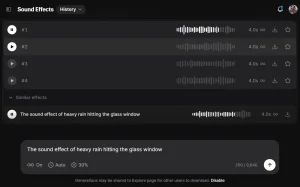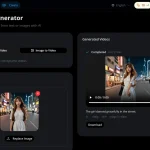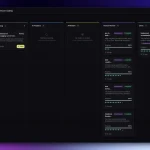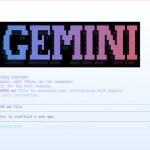Free & Uncensored AI Sound Effect Generator – Soundeff
Generate unique, uncensored, professional-grade sound effects for free with Soundeff AI. Start generating today!
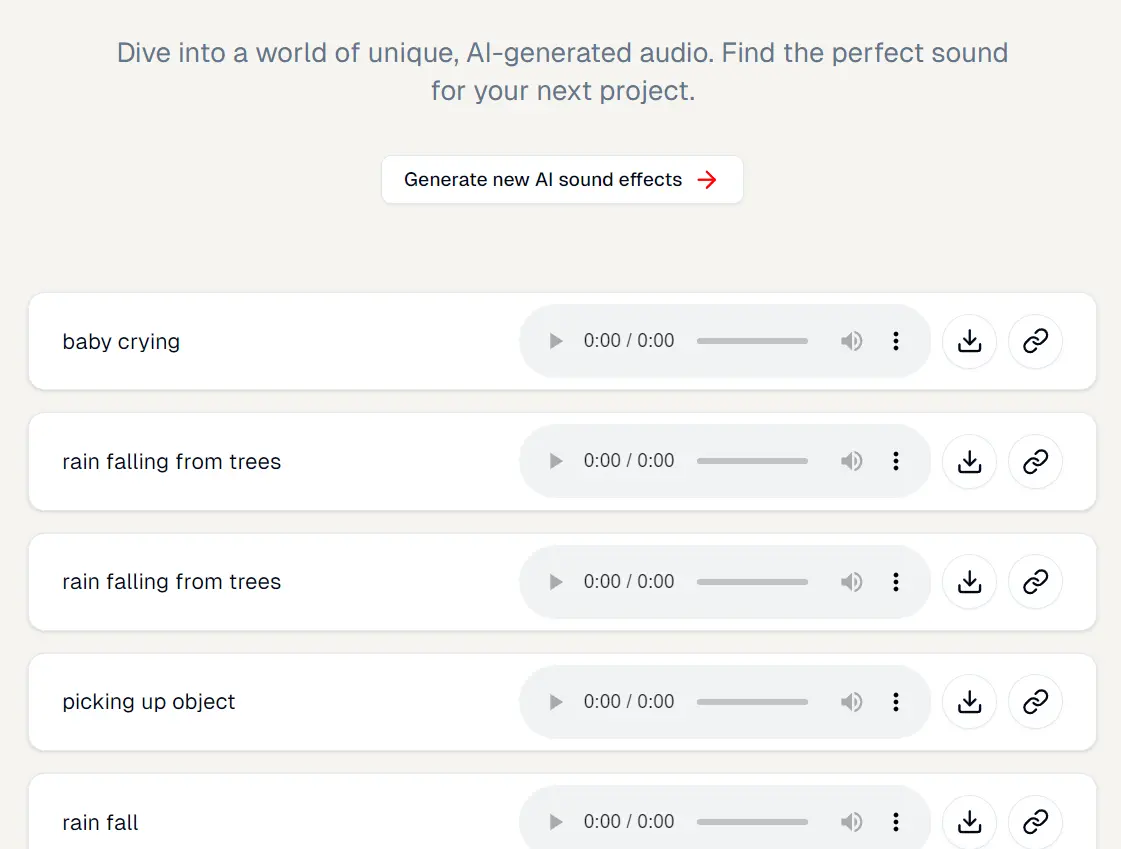
Soundeff is a free and uncensored AI sound effects generator that allows you to generate unique, professional-grade sound effects from your prompts.
It can generate any type of sound effect you can imagine, from natural sounds like rain or wind to mechanical noises, animal calls, futuristic sci-fi effects, and even NSFW audio.
Soundeff can generate sounds that might not exist in traditional pre-recorded libraries. This means that all AI-generated sound effects are original and free for both commercial and personal use.
How to use it:
1. Visit the Soundeff website and register a new account using your Google Account.
2. Log in to the Soundeff app and describe the sound effects you want to generate. Be as specific as possible in your description. For example, instead of simply saying “wind,” you could describe the type of wind you want (e.g., “gentle breeze,” “strong gust,” “whipping wind”).

3. Hit the ‘Generate’ button and wait for the AI to generate a sound effect from your text description. Most sound effects are generated within 10-30 seconds, depending on complexity.
4. You can listen to the sound effect you just created directly on the page. If you are satisfied, you can download the sound effect as an WAV file and use it in your next project.

5. Here are some sound effects I generated using this tool:
6. Don’t feel like crafting the perfect description? You can also browse various sound effects generated by other users and download them directly on the page for your use.