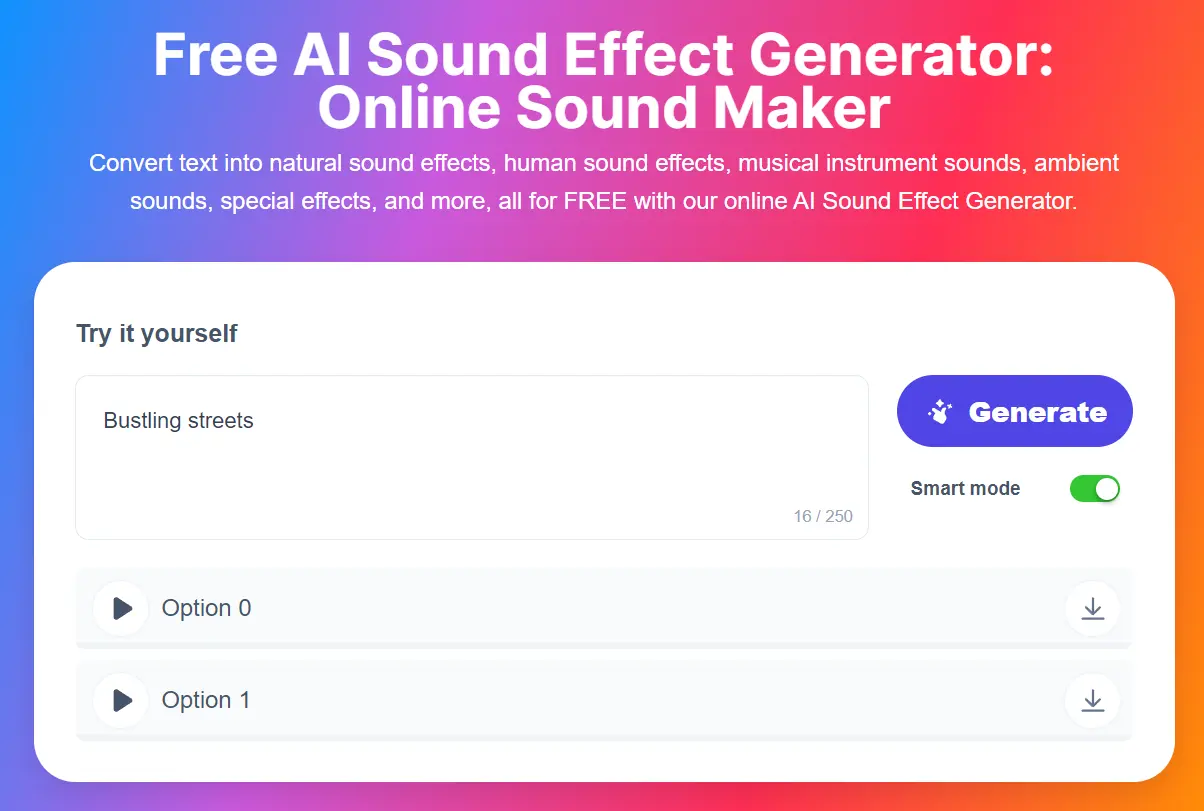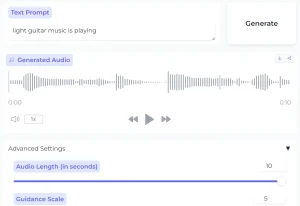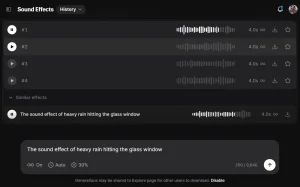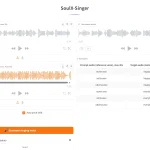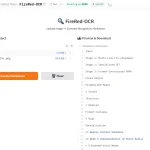No longer do you need expensive software or extensive audio libraries. This is a free, user-friendly, blazing-fast, AI-powered sound effect generator based on advanced voice & music generation models.
It makes it possible to transform any text into realistic, high-quality sound effects, from ambient noises, special effects, and instrument Sounds to human sounds.
This AI sound effect generator helps content creators add depth to their projects. Filmmakers can craft custom audio for scenes. Game developers can design unique soundscapes. Musicians might find inspiration in the generated tones.
All are 100% free, and no signup is required.
How to use:
1. Go to the Free AI Sound Effect Generator website and type your sound description (up to 250 characters).
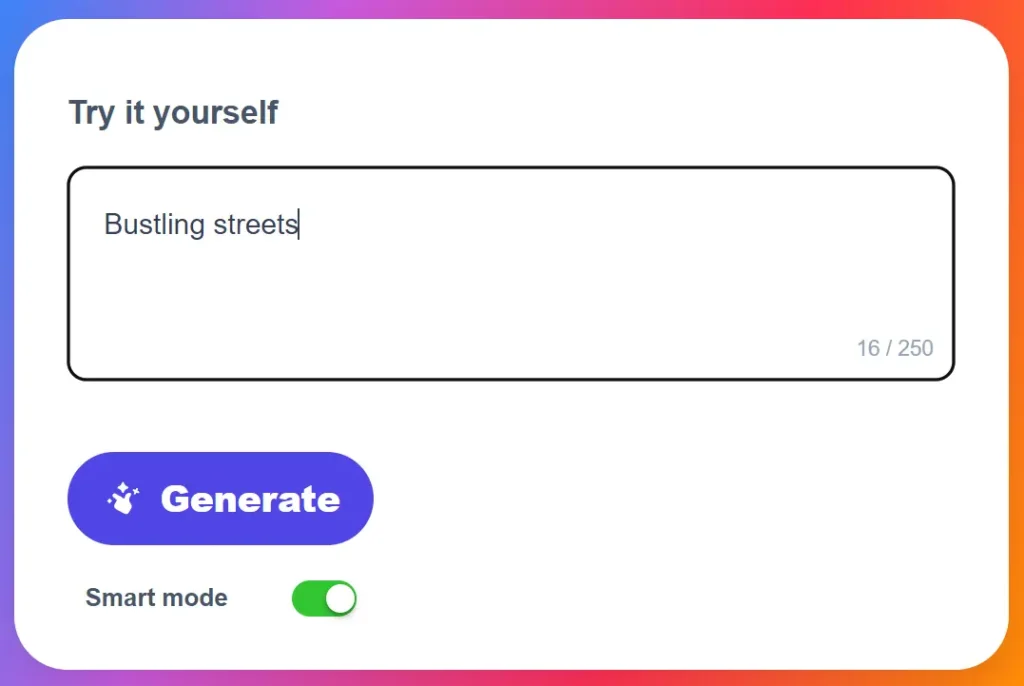
2. Before you hit generate, you have the option to turn ‘Smart Mode’ on or off. This mode automatically embellishes and fills in your sound descriptions, so you can simply describe sounds like “wind” or “rain.”
Let’s say you’re working on a video and need background city noise. Typing “Bustling streets” into the generator with Smart Mode activated is all it takes.
3. Click the generate button and let the AI work its magic. The processing time depends on the sound’s complexity, but you’ll typically have your results in minutes.
4. The AI will often provide multiple variations of your requested sound effect. Listen to each one and choose the best fit for your project. Once you’ve found the perfect sound, click the download button to save it as a WAV file.
5. Here is a sound effect I generated using the prompt “Bustling streets”. You can listen to the result below: