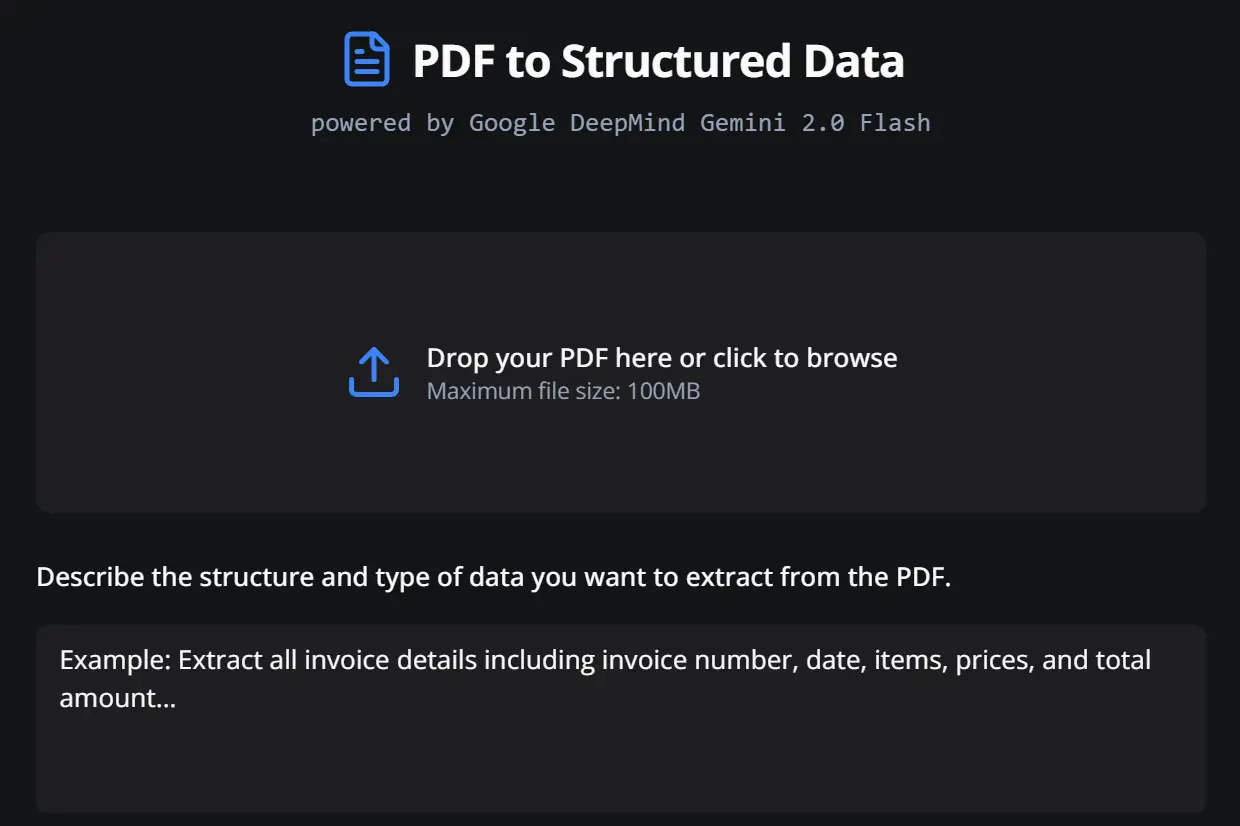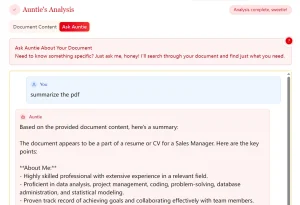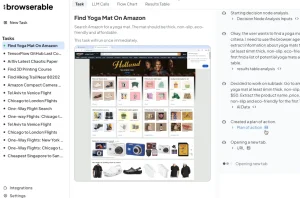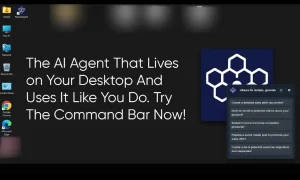PDF to Structured Data is a free, open-source tool that allows you to extract specific data from PDF documents. It uses Google Gemini 2.0 Flash to analyze PDFs and generate structured data in JSON format.
Professionals handling resumes, invoices, or research data often struggle with manual extraction errors and time-intensive workflows. This tool automates data parsing, reducing errors and saving hours of manual work.
I tested this tool with a resume PDF containing fragmented job history entries. After uploading the file, I instructed the tool: “Extract all job experience details including company names, positions, dates, and responsibilities.”
The AI returned a JSON object with exact start/end dates, role descriptions, and employer names. Each data point matched the original PDF, including line breaks in responsibility lists. This precision avoids manual copy-paste errors common in recruitment workflows.
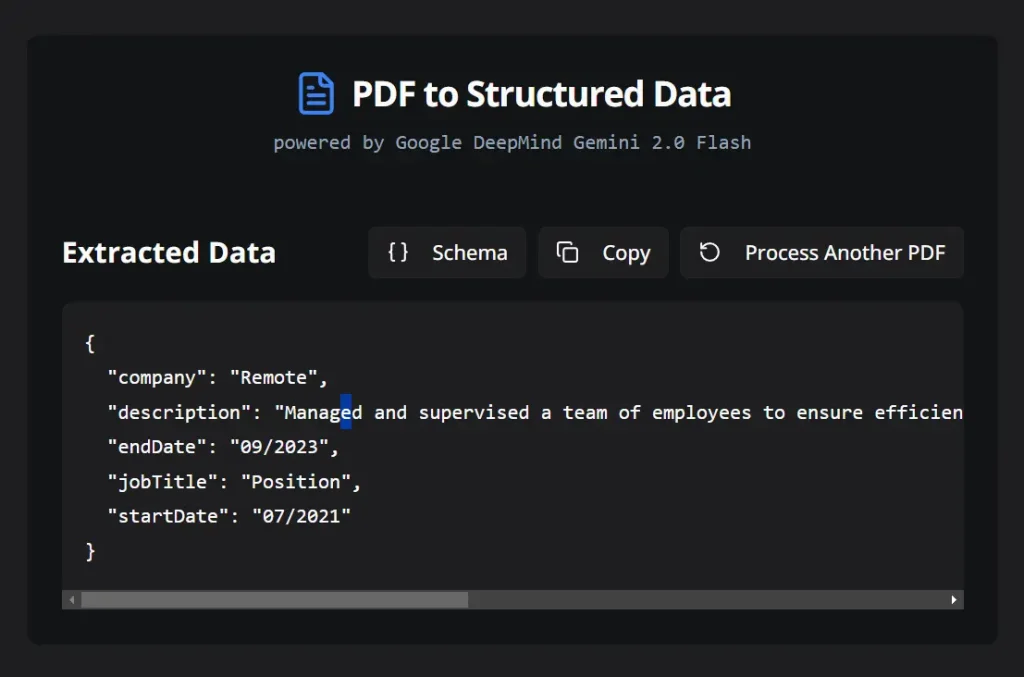
Try It Out
Features
- Data Extraction: Pulls specific information from PDF files.
- Structured Data Generation: Converts extracted data into a structured format using AI.
- AI-Powered Processing: Leverages Google Gemini 2.0 Flash for accurate data conversion.
- File Size Support: Accepts PDF files up to 100MB.
- User-Friendly Interface: You can use it by simply visiting the app’s official website or using the embedded version on the page.
- Free and Open-Source: You can use it at no cost and the source code is publicly available.
Use Cases
- Invoice Processing: A small business owner can extract invoice details. These details might include invoice numbers, dates, items, prices, and total amounts from various vendor PDFs.
- Research Data Compilation: Academic researchers can gather data points from multiple PDF research papers. This might include statistical data, experimental results, or cited references.
- Resume Information Gathering: Recruiters can extract key details from candidate resumes. This data might include work experience, skills, and education.
- Financial Report Analysis: Financial analysts can pull financial figures from company reports. This allows for easier comparison and analysis.
- Legal Document Review: Lawyers could pull key clauses and terms out of long contracts.
How To Use It
- Visit the official PDF to Structured Data website or use the embedded page on this article.
- Upload your PDF file, keeping in mind the maximum file size of 100MB.
- Describe the structure and type of data you wish to extract. For instance, you can specify details for invoice information.
- Click the Extract Data button and wait for the tool to process your file.
- Once the process is complete, view the extracted data on screen and copy it to your clipboard.
Pros
- Zero Cost: The tool is completely free.
- Open Source: You have transparency and potential for customization.
- AI Accuracy: Powered by Google Gemini 2.0 Flash.
- Large File Support: Handles PDFs up to 100MB.
- Simple Steps: Easy to use.
Cons
- Single File Processing: Processes one PDF at a time.
- Limited to 100MB per upload.
FAQs
Q: What types of PDFs work best with this tool?
A: The tool works best with text-based PDFs. Scanned documents might require OCR (Optical Character Recognition) beforehand.
Q: Is my data secure?
A: Since the tool is open-source, you can review the code for data handling practices. Check the project’s documentation for specific privacy details.
Q: Can I extract tables from PDFs?
A: Yes, you can. Describe the table structure in your extraction request.
Q: What if the AI doesn’t extract the data correctly?
A: Try rephrasing your data description. Be more specific about the fields and format you need.
Try PDF to Structured Data today and experience its precise data extraction for yourself. Share your experience and leave a comment below to help others learn about this free tool.