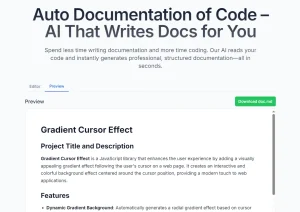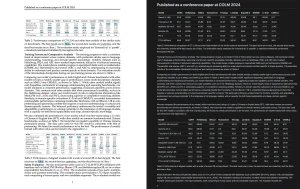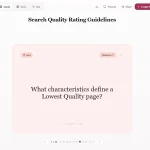WisFile is a free AI-powered file management application that automatically renames and organizes documents directly on your device.
It runs entirely locally with no cloud uploads. This means your files are never uploaded to a server or seen by anyone else.
Features
- AI-Powered Renaming: The tool analyzes document content to generate meaningful filenames based on titles, authors, publication dates, and other relevant metadata.
- Custom Naming Templates: You can create personalized naming conventions such as “Author-Year-Title” or “Project-Date-DocumentType” formats.
- Automatic Folder Organization: The AI reads documents and groups them into logical folders based on content similarity, subject matter, or document type.
How to Use It
1. Visit the WisFile download page and select the version for your operating system. The app supports Mac and Windows, with Linux support planned for future release.
2. Launch WisFile app and choose between the AI Renamer and AI Folding features. For renaming, drag and drop your PDF or DOCX files into the application interface. The AI will analyze the content and suggest new filenames based on extracted information like titles and authors.
3. If you want consistent naming across your files, set up custom templates before processing. Access the template settings and define your preferred format, such as “Author-Year-Title” or whatever structure works best for your workflow. The app will apply this template to all processed files.
4. For folder organization, select the AI Folding feature and choose the directory you want to organize. WisFile will analyze your documents and propose a folder structure based on content similarity and document types. You can review the suggested organization before applying changes.
5. The app also offers an online demo version with limited functionality. It allows you to test the renaming feature on up to 10 files before committing to the full desktop version.
Pros
- Completely Free: No subscriptions or hidden costs.
- Privacy-Focused: All operations are performed locally on your machine.
- Batch Processing: Rename and sort entire folders of documents at once.
- Customizable: You can define your own naming conventions.
Cons
- Limited File Types: Primarily supports DOCX and PDF files. The online demo supports some image files, but the core strength is in documents.
- Platform Availability: As of now, the desktop application is only available for Mac, with Windows and Linux support planned for the future.
FAQs
Q: Does WisFile work with files in languages other than English?
A: Yes, WisFile can process documents in multiple languages. The AI analyzes content structure and extracts relevant information regardless of the document language, though the accuracy may vary depending on the specific language and document format.
Q: How accurate is the content-based renaming feature?
A: The accuracy depends on document quality and structure. Well-formatted academic papers and professional documents typically yield excellent results, while scanned documents or files with unusual formatting may require manual review of suggested names.
Q: Can I undo changes made by WisFile?
A: WisFile does not include a built-in undo feature, so it’s recommended to work with copies of important files or maintain backups before processing. The tool shows preview suggestions before applying changes, allowing you to review and modify them as needed.
Q: What happens to my original files during processing?
A: WisFile renames and moves files based on your selections but does not modify the actual document content. Your original files remain intact with only their names and locations changed according to your preferences.
Q: How does WisFile compare to cloud-based file management solutions?
A: WisFile prioritizes privacy by keeping all processing local, while cloud solutions offer collaboration and sync features. Choose WisFile if document privacy is paramount, or cloud solutions if you need multi-device access and team collaboration capabilities.