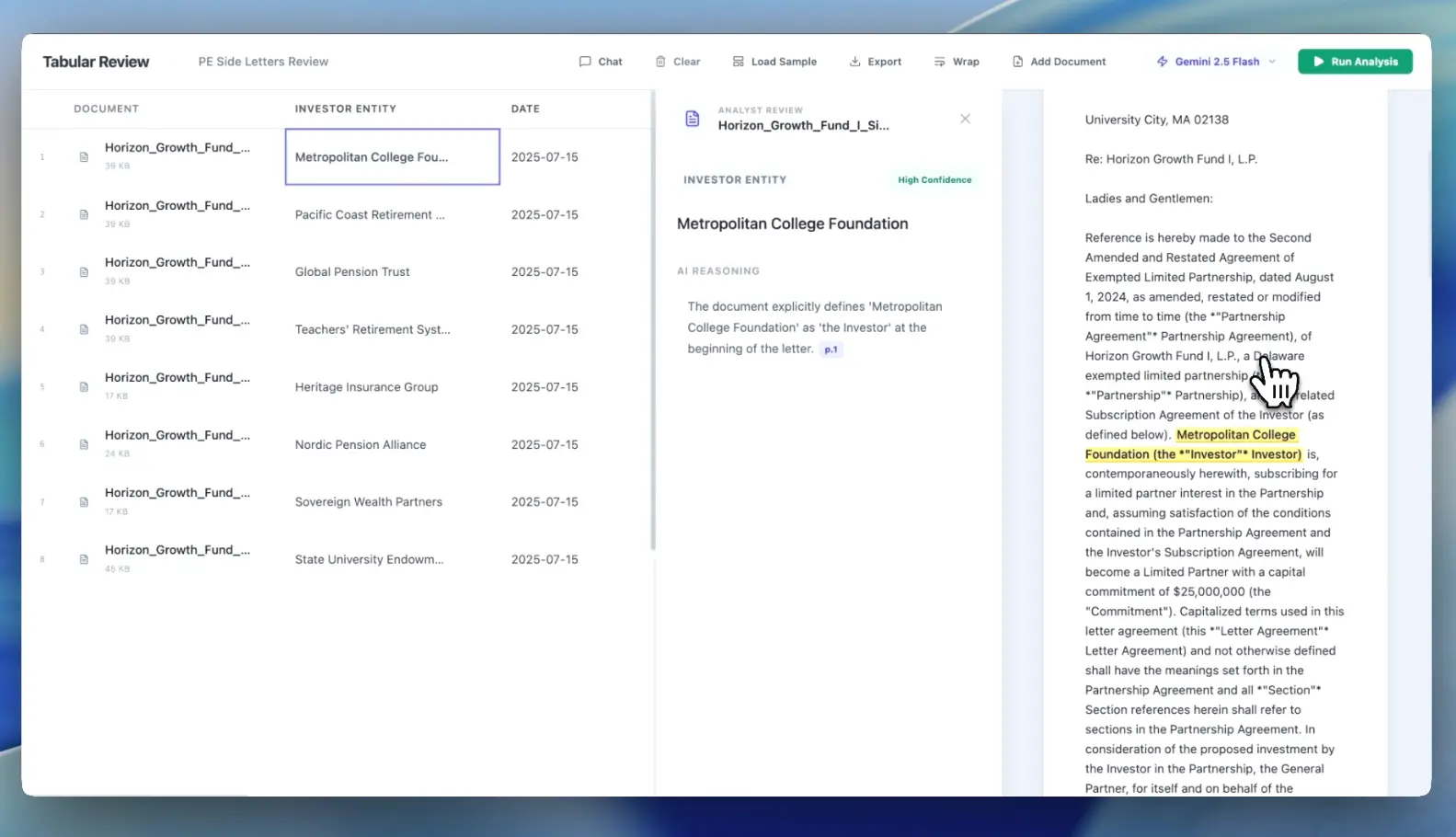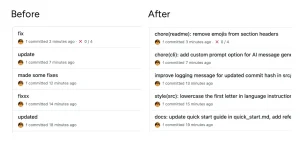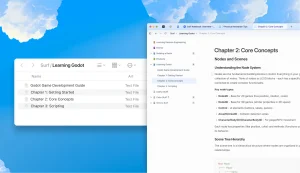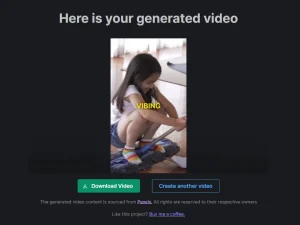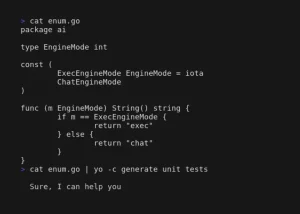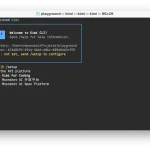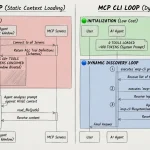Tabular Review is a free, open-source, AI-powered document review tool that converts unstructured legal contracts and documents into structured, queryable spreadsheet data.
It’s ideal for legal professionals, auditors, and procurement teams to quickly extract key information from contracts using Google’s advanced Gemini AI models.
This tool runs entirely on your local machine. You have full control over sensitive legal documents. No data will be sent to external servers.
Features
- AI-Powered Extraction: Pulls key clauses, dates, dollar amounts, and entities from the document using Google Gemini 2.5 or 3.0 models.
- High-Fidelity Document Conversion: Uses Docling running locally to convert PDFs and DOCX files to clean Markdown text while preserving the original formatting and structure.
- Dynamic Schema Definition: Create custom extraction columns using natural language like “What is the governing law?” or “List all termination clauses.”
- Built-in Source Verification: Click any cell in your spreadsheet to see the exact quote from the original document, with the source text highlighted for verification.
- Excel-Like Spreadsheet: Work with a high-density data grid familiar to Excel or Google Sheets for data review.
- Chat Analyst: Ask questions across your entire dataset, such as “Which contract has the most favorable MFN clause?” or “Show me all agreements expiring in Q2.”
See It In Action
Use Cases
- Legal Due Diligence: Process hundreds of acquisition-related documents to identify material contracts, change of control provisions, and key obligations that require attention during mergers.
- Contract Compliance Audits: Review existing contract portfolios to ensure compliance with new regulatory requirements or internal policy changes across multiple jurisdictions.
- Procurement Analysis: Compare vendor agreements systematically to identify pricing terms, service level agreements, and renewal conditions during supplier evaluations.
- Litigation Support: Quickly identify relevant clauses and obligations across document productions for discovery purposes or case strategy development.
- Corporate Governance: Maintain oversight of corporate documents by tracking signature dates, governing laws, and automatic renewal provisions across entity management.
How to Use It
Prerequisites: Node.js, Python, and a Google Cloud API Key (Gemini).
1. Clone the repo from GitHub.
git clone https://github.com/jamietso/Tabular_Review
cd tabular-review2. Install the necessary JavaScript libraries.
pnpm install3. Create a file named .env.local in the root folder. Paste your Google API key inside so the frontend can talk to Gemini.
VITE_GEMINI_API_KEY=your_google_api_key_here4. The backend handles converting PDFs using Docling. Open a new terminal window (keep the first one open) and navigate to the server folder.
cd server
python3 -m venv venv
source venv/bin/activate # On Windows use: venv\Scripts\activate
pip install -r requirements.txt5. Launch the Application.
You need to run both the backend and frontend simultaneously.
Backend Terminal:
python main.pyFrontend Terminal:
pnpm dev6. Open your browser to the local address shown (defaults to http://localhost:5173).
7. Upload your PDF or DOCX documents through the web UI. Define your extraction schema by adding columns and writing natural language prompts for what you want to extract. The AI will process each document and populate your spreadsheet with the extracted data.
Pros
- Local Document Processing: Your sensitive contracts stay on your machine during conversion.
- Flexible Schema Design: Create any column structure you need using plain prompts.
- Built-in Verification: The citation feature lets you audit AI extractions quickly by showing you the exact source text.
- Multiple AI Model Support: Switch between Gemini 2.5 Flash for speed, 2.5 Pro for accuracy, or 3.0 Pro for the most powerful capabilities based on your needs and budget.
Cons
- Setup Complexity: Running both a Python backend and Node.js frontend requires technical comfort.
- API Costs: You need a Google API key and will incur costs for Gemini API usage when processing large document volumes (though the free tier covers moderate use).
- Limited File Formats: Currently handles PDFs and DOCX files but doesn’t support other formats like PPTX, HTML, or scanned images without OCR preprocessing.
Related Resources
- Google Gemini API Documentation: Learn how to get your API key, understand pricing, and explore the capabilities of different Gemini models.
- Docling GitHub Repository: Explore the IBM open-source library that powers Tabular Review’s document conversion, including advanced configuration options for OCR and table structure recognition.
FAQs
Q: Is my data private?
A: The tool runs the interface and document conversion locally on your machine. However, when you run an extraction, the text is sent to Google’s Gemini API for processing.
Q: Can I use this for scanned PDFs?
A: Yes. The Docling backend includes OCR capabilities that can convert scanned images of text into machine-readable Markdown.
Q: Which Gemini model should I use?
A: For simple extraction (dates, names), Gemini Flash is faster. For complex legal reasoning (e.g., “Does this indemnity clause cover third-party negligence?”), Gemini Pro is better at understanding nuance.