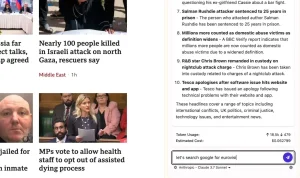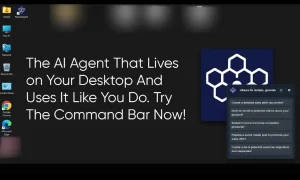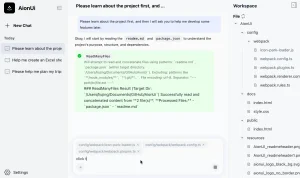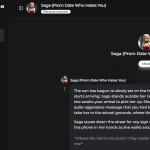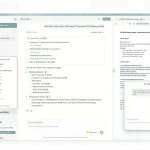Open Lovable is an open-source alternative to the paid Lovable.dev platform. Built by the team behind Firecraw
This AI-powered web app builder allows you to transform any website URL into a functional, editable React application.
It scrapes the website, analyzes its structure, and generates a clean React codebase you can download and run locally.
Features
- AI-powered website analysis: Automatically examines website structure, design elements, and functionality to generate accurate React code.
- Multiple AI provider support: Compatible with Anthropic Claude, OpenAI GPT models, Google Gemini, and Groq.
- Real-time chat interface: Interact with AI to modify and refine the generated React applications through natural language.
- E2B sandbox integration: Provides secure, isolated development environments for testing and running generated applications safely.
- Firecrawl web scraping: Uses advanced web crawling technology to extract website data, including layouts, content, and styling.
- Local development setup: Runs entirely on your local machine. You have complete control over the development process and the generated code.
- Open-source: Full access to source code allows customization and modification to fit specific development needs.
See It In Action
How To Use It
1. Clone the repository from GitHub and install dependencies:
git clone https://github.com/mendableai/open-lovable.git
cd open-lovable
npm install2. Create a .env.local file in the project’s root directory. This is where you’ll put your API keys. You need keys for E2B (the sandbox) and Firecrawl (for web scraping). You also need at least one AI provider key (Anthropic, OpenAI, Gemini, or Groq).
# REQUIRED - Sandboxes for code execution
# Get yours at https://e2b.dev
E2B_API_KEY=your_e2b_api_key_here
# REQUIRED - Web scraping for cloning websites
# Get yours at https://firecrawl.dev
FIRECRAWL_API_KEY=your_firecrawl_api_key_here
# OPTIONAL - AI Providers (need at least one)
# Get yours at https://console.anthropic.com
ANTHROPIC_API_KEY=your_anthropic_api_key_here
# Get yours at https://platform.openai.com
OPENAI_API_KEY=your_openai_api_key_here
# Get yours at https://aistudio.google.com/app/apikey
GEMINI_API_KEY=your_gemini_api_key_here
# Get yours at https://console.groq.com
GROQ_API_KEY=your_groq_api_key_here3. Start the local development server.
npm run dev4. Open http://localhost:3000 in your browser. You’ll see an interface where you can paste a URL. Just drop in the link to the site you want to clone, select the AI model you configured, and let it run.

Pros
- Incredible Time Saver: It automates the tedious task of converting a design into a React project. The initial setup is much faster than starting from a blank slate.
- Open Source Freedom: Being open-source means you can inspect the code, customize it, and you aren’t locked into a paid service with usage limits. You control the costs by managing your own API keys.
- Modern Tech Stack: The generated code uses Next.js, TypeScript, and Tailwind CSS, which is a popular and powerful combination for web development.
Cons
- Requires Technical Setup: You need to be comfortable with the command line, cloning Git repos, and managing API keys. It’s built for developers.
- Accuracy Varies: The quality of the clone depends on the complexity of the target website and the AI model you use. For a very complex, interactive site, you should expect to do some manual cleanup.
- Dependent on External Services: The tool relies on Firecrawl for scraping and E2B for the sandbox environment, plus an AI provider. If any of these services are down, it won’t work.
Related Resources
- Firecrawl Documentation: A guide to the web scraping service that powers Open Lovable’s website analysis capabilities.
- E2B Sandbox Documentation: Learn about the secure development environments used for running and testing generated React applications.
- Anthropic Claude Documentation: Guidelines for working with Claude AI models if you choose Anthropic as your AI provider.
- OpenAI API Documentation: Reference for integrating OpenAI GPT models with your Open Lovable setup.
FAQs
Q: What are the costs associated with using Open Lovable?
A: Open Lovable itself is completely free as an open-source tool. However, you’ll need to pay for API usage from the integrated services: E2B for sandbox environments, Firecrawl for web scraping, and your chosen AI provider (Anthropic, OpenAI, Groq, or Gemini). Costs vary based on usage volume, but you can start with small amounts to test the platform.
Q: Can Open Lovable clone websites with complex animations and interactions?
A: Open Lovable excels at recreating layouts, styling, and basic interactions, but complex animations, advanced JavaScript functionality, and backend integrations require manual development.
Q: How accurate are the generated React applications compared to the original websites?
A: Accuracy depends on the complexity of the source website and the capabilities of your chosen AI model.
Q: What happens if a website blocks web scraping?
A: Some websites implement measures to prevent automated scraping. If Open Lovable cannot access a website due to these restrictions, you’ll need to find alternative sources or manually recreate the desired functionality.
Q: How do I improve the quality of generated React code?
A: Use clear, specific instructions when chatting with the AI about modifications. Experiment with different AI providers to find the one that works best for your needs. Review and refactor the generated code using React best practices, and consider the output as a starting point rather than a final solution.