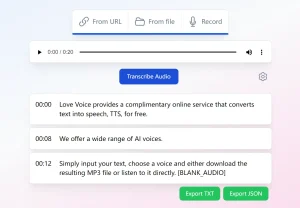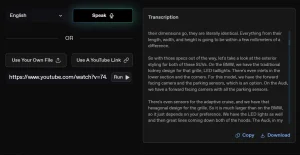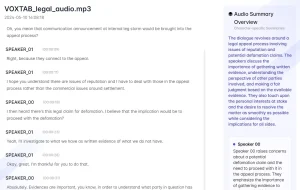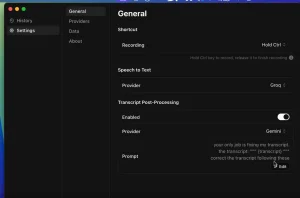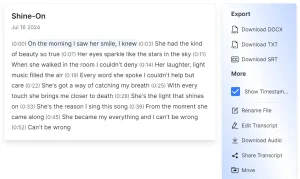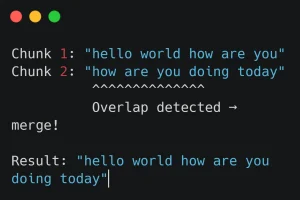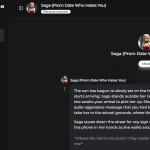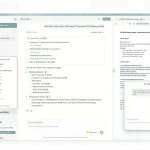Skeleton Fingers is a free, browser-based AI audio transcription tool for converting speech in the audio you provide into written text.
It allows you to transcribe audio from various sources, such as audio URLs, local audio files, or recordings, directly from your microphone.
This makes it ideal for students, journalists, researchers, and professionals who often deal with audio content.
How to use it:
1. Access the Skeleton Fingers website.
2. Choose your audio source: provide an audio URL, upload an audio file, or record audio directly using your computer’s microphone.
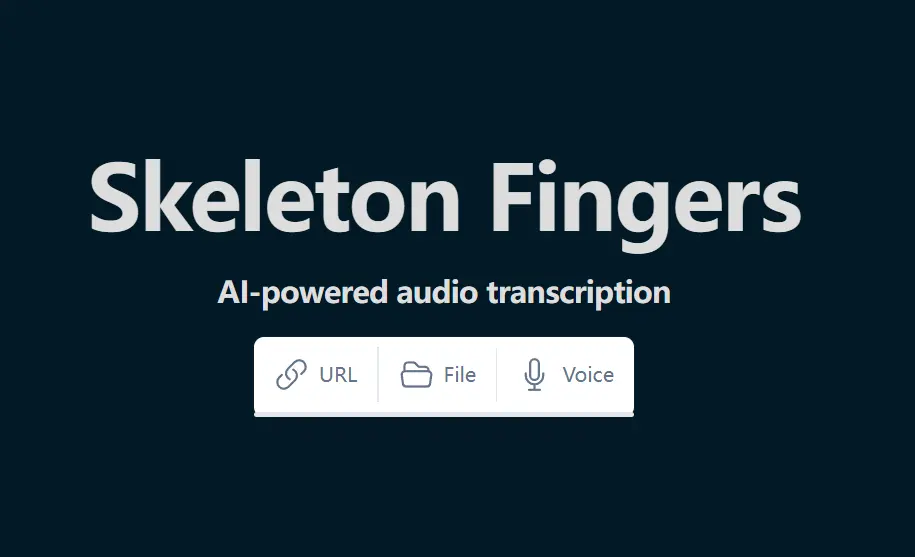
3. Click the “Transcribe Audio” button and watch as Skeleton Fingers uses AI to convert the speech in your audio into text, complete with timestamps.
4. For new users, the tool will download the necessary AI models to your browser initially. This is a one-time process that ensures future transcriptions are swift and seamless.

5. Review the generated text and export it in plain text or JSON format for further use.