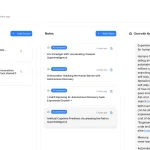Anki
Anki’s official MCP server that allows you to manage flashcards, decks, and review processes with the popular spaced repetition flashcard system.
Features
- 📊 Powerful card and deck management tools
- 🔍 Advanced search and filtering capabilities
- 🛠️ Customizable note type creation and modification
- 📥 Efficient bulk operations for cards and notes
How to Use It
1. Prerequisites:
- Ensure Node.js and npm are installed on your system.
- Install the AnkiConnect plugin in Anki and make sure it’s running.
2. Installation:
git clone https://github.com/nietus/anki-mcp
cd anki-mcp
npm install3. Build the project:
npm run build4. Integration (Windows example). Add the following to your Cursor settings:
"anki": {
"command": "cmd",
"args": [
"/c",
"node",
"c:/Users/-/Downloads/anki-mcp/build/client.js"
]
}5. Using the tools:
- Debug using:
npm run inspector - Available tools include:
update_cards: Mark cards as answered and update ease.add_card: Create a new flashcard with HTML content.get_due_cards: Retrieve cards due for review.get_new_cards: Fetch new and unseen cards.find_cards: Search for cards using Anki queries.update_note_fields: Modify specific fields in a note.create_deck: Generate a new Anki deck.bulk_update_notes: Update multiple notes at once.get_model_names: List available note types.create_model: Design new note types with custom fields and templates.add_bulk: Add multiple flashcards in a single operation.
FAQs
Q: Can I use Anki-MCP with my existing Anki decks?
A: Yes, Anki-MCP integrates with your existing Anki setup, allowing you to manage and modify your current decks and cards.
Q: Is it possible to automate card creation based on external data sources?
A: Absolutely. You can use the add_card or add_bulk functions to programmatically create cards from any data source you can connect to via Node.js.
Q: How does Anki-MCP handle synchronization with AnkiWeb?
A: Anki-MCP interacts directly with your local Anki installation. Synchronization with AnkiWeb should be handled through Anki’s built-in sync feature as usual.
Q: Can I modify the structure of existing note types using Anki-MCP?
A: Yes, you can add, remove, rename, and reposition fields in existing note types using functions like add_note_type_field and update_note_type_templates.
Latest MCP Servers
WPMCP
MATLAB
Claude Skills
Featured MCP Servers
Monday.com
MongoDB
CSS
FAQs
Q: What exactly is the Model Context Protocol (MCP)?
A: MCP is an open standard, like a common language, that lets AI applications (clients) and external data sources or tools (servers) talk to each other. It helps AI models get the context (data, instructions, tools) they need from outside systems to give more accurate and relevant responses. Think of it as a universal adapter for AI connections.
Q: How is MCP different from OpenAI's function calling or plugins?
A: While OpenAI's tools allow models to use specific external functions, MCP is a broader, open standard. It covers not just tool use, but also providing structured data (Resources) and instruction templates (Prompts) as context. Being an open standard means it's not tied to one company's models or platform. OpenAI has even started adopting MCP in its Agents SDK.
Q: Can I use MCP with frameworks like LangChain?
A: Yes, MCP is designed to complement frameworks like LangChain or LlamaIndex. Instead of relying solely on custom connectors within these frameworks, you can use MCP as a standardized bridge to connect to various tools and data sources. There's potential for interoperability, like converting MCP tools into LangChain tools.
Q: Why was MCP created? What problem does it solve?
A: It was created because large language models often lack real-time information and connecting them to external data/tools required custom, complex integrations for each pair. MCP solves this by providing a standard way to connect, reducing development time, complexity, and cost, and enabling better interoperability between different AI models and tools.
Q: Is MCP secure? What are the main risks?
A: Security is a major consideration. While MCP includes principles like user consent and control, risks exist. These include potential server compromises leading to token theft, indirect prompt injection attacks, excessive permissions, context data leakage, session hijacking, and vulnerabilities in server implementations. Implementing robust security measures like OAuth 2.1, TLS, strict permissions, and monitoring is crucial.
Q: Who is behind MCP?
A: MCP was initially developed and open-sourced by Anthropic. However, it's an open standard with active contributions from the community, including companies like Microsoft and VMware Tanzu who maintain official SDKs.