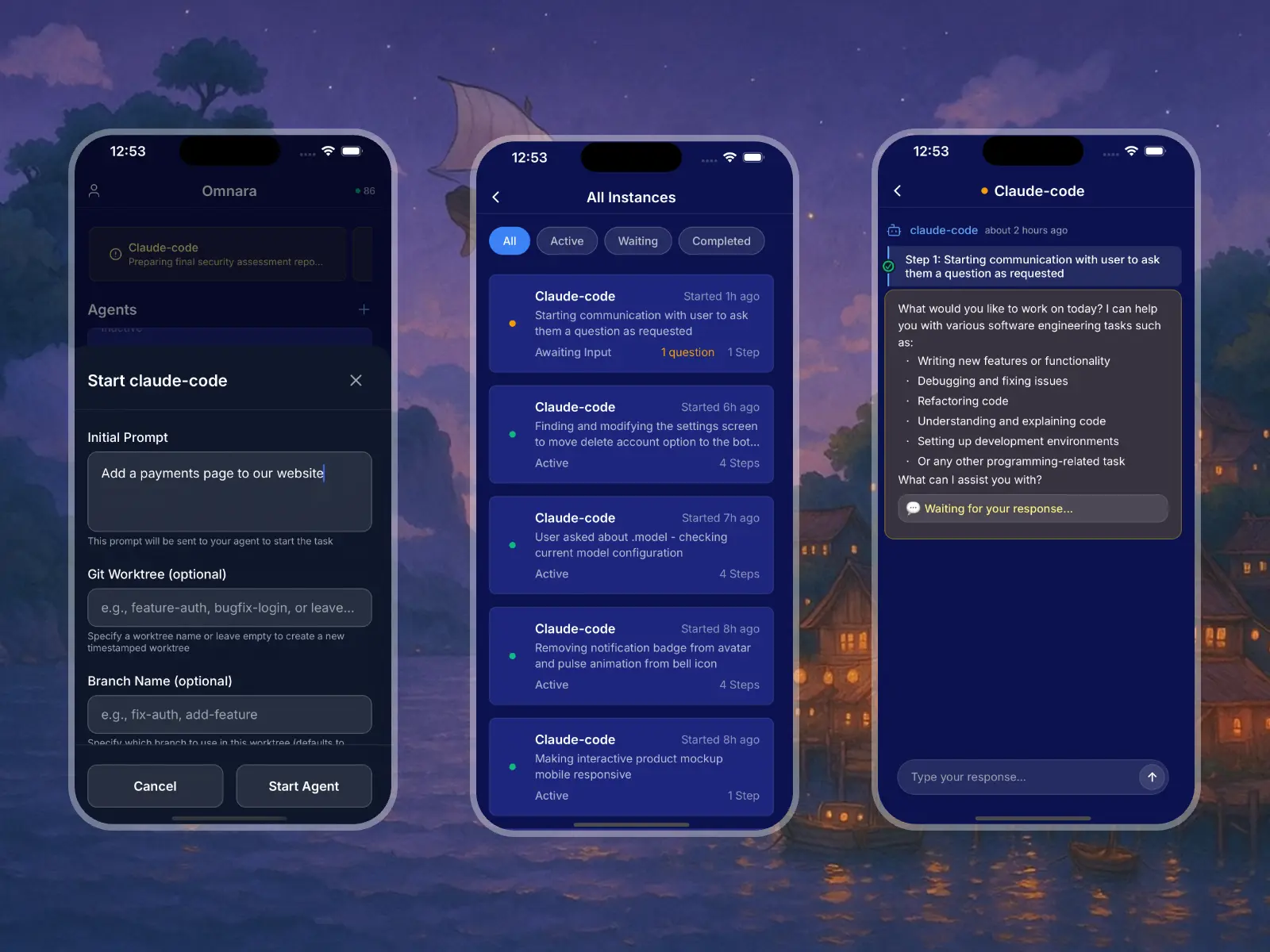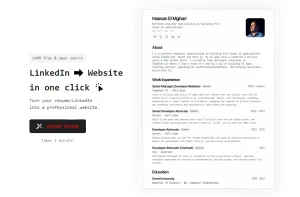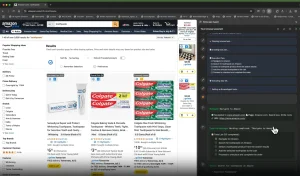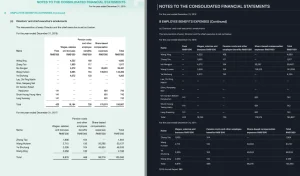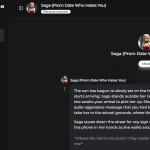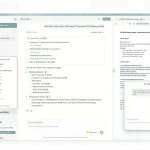Omnara is an open-source AI agent monitoring tool that transforms your AI agents (Claude Code, Cursor, GitHub Copilot, and more) from silent workers into communicative teammates.
It gives you real-time visibility into what your AI agents are doing, lets you respond to their questions instantly, and helps guide them to success—all from your phone.
Built by ex-AI engineers from Meta, Microsoft, and Amazon and backed by Y Combinator.
Features
- Real-Time Monitoring: Track every step your AI agents take as they work.
- Interactive Q&A System: Respond instantly when agents need guidance or clarification.
- Mobile-First Design: Access full control capabilities from your phone, tablet, or desktop.
- Smart Notification System: Receive alerts only when your input is genuinely needed.
- Universal Dashboard: Monitor all your AI agents from different platforms in one unified interface.
- MCP Protocol Integration: Provides robust communication channels between agents and the monitoring system.
- Dual Authentication System: Combines Supabase authentication for users with custom JWT tokens for agents.
Use Cases
- Remote Code Reviews: You can launch an AI agent to review pull requests while you’re away from your computer. If it needs clarification on a specific architectural choice, it will notify you.
- After-Hours Debugging: If a production issue arises late at night, you can use an agent to investigate logs and guide it from your phone without needing to open your laptop.
- Long-Running Data Migrations: Start a multi-hour data migration at the end of the workday and receive alerts on your phone if any suspicious activity occurs or if schema changes need your approval.
How To Use It
The Simple Approach for Everyday Use
For most situations, the command-line interface (CLI) is all you need. It offers two primary modes of operation depending on your goal.
Option 1: Monitor Your Local AI Sessions
This is the fastest way to see what your agents are doing in real-time. You run your AI agent locally as you always do, and Omnara acts as an observer, streaming the activity to your dashboard. It’s perfect for keeping an eye on things without cluttering your main workspace.
1. Install the package through your terminal.
pip install omnaraFor those who prefer the faster uv package manager, use this instead:
uv pip install omnara2. Run the monitor command before you start your AI agent:
omnara3. The first time you run this, a browser window will open for a one-time login to link the terminal to your Omnara account. After that, any work your local AI agent does will appear live in your Omnara dashboard or mobile app.
Option 2: Launch Agents Remotely
This mode is more powerful. It turns your computer into a dedicated agent server that you can command from your phone.
1. Start the Omnara server on the computer where your AI agents are installed:
omnara serve2. Your terminal will display a unique webhook URL. Open the Omnara mobile app, navigate to the agent setup screen, and add a new agent using this URL. This creates a secure link between your phone and your machine.
3. Launch complex jobs from anywhere, directly from the app, and monitor their progress without being tied to your desk.
Advanced Integration for Developers
If you need to weave Omnara’s monitoring capabilities directly into your own applications or scripts, you can bypass the CLI and use its underlying components.
Direct Wrapper Script
The omnara command is a convenient shortcut. For more control, like enabling git diff tracking or pointing to a self-hosted server, you can call the script directly.
python -m webhooks.claude_wrapper_v3 --api-key YOUR_API_KEY --git-diffPython SDK Integration
For the tightest integration, the Python SDK allows you to add monitoring directly inside your code. This is the best method for logging custom events or programmatically asking for user input during a script’s execution.
from omnara import OmnaraClient
import uuid
client = OmnaraClient(api_key="your-api-key")
instance_id = str(uuid.uuid4())
# Send a simple progress update
client.send_message(
content="Analyzing codebase structure",
agent_instance_id=instance_id,
requires_user_input=False
)
# Ask for user input and wait for a response from the app
answer = client.send_message(
content="Should I refactor this legacy module?",
agent_instance_id=instance_id,
requires_user_input=True
)REST API for Any Language
If you aren’t working in Python, the REST API provides universal compatibility. You can send updates and messages from any programming language capable of making a standard HTTP POST request.
curl -X POST https://api.omnara.ai/api/v1/messages/agent \
-H "Authorization: Bearer YOUR_API_KEY" \
-H "Content-Type: application/json" \
-d '{"content": "Starting deployment process", "agent_type": "claude-code", "requires_user_input": false}'Pros
- Complete Workflow Visibility: Never lose track of what your agents are doing or where they might have encountered problems.
- Mobile Accessibility: Manage your entire AI workforce from your phone.
- Real-Time Intervention: Respond to agent questions immediately rather than discovering blockers after the fact.
- Open Source Foundation: Access to full source code enables customization and integration with existing development workflows without vendor lock-in concerns.
- Universal Agent Support: Works with popular AI tools including Claude Code, Cursor, and GitHub Copilot.
- Robust Technical Architecture: Built on FastAPI with separate read/write servers for optimal performance.
Cons
- Internet Dependent: Your local machine running the agents needs a stable internet connection for the remote connection to work.
- Learning Curve for Advanced Use: While basic setup is easy, custom integrations using the Python SDK or REST API require some development knowledge.
- Limited Free Tier: The free plan is generous but caps usage at 10 agents per month, which might be limiting for power users.
Related Resources
- iOS Mobile App: Native mobile application for iOS devices with push notification support.
- PyPI Package: – Official Python package for easy installation and SDK access for developers.
FAQs
Q: What AI agents does Omnara support?
A: Omnara works with popular AI development tools, including Claude Code, Cursor, and GitHub Copilot.
Q: How much does Omnara cost?
A: Omnara offers a free tier that includes monitoring for up to 10 agents per month with core features. The Pro plan costs $9 monthly and provides unlimited agent monitoring with priority support. Enterprise plans with team features and custom integrations are available through direct contact.
Q: Can I host Omnara on my own servers?
A: Yes, Omnara is open source under the Apache 2.0 License. You can clone the repository and set up your own instance with PostgreSQL and the required dependencies. The project includes detailed development setup instructions for self-hosting scenarios.
Q: Does Omnara store my code or sensitive data?
A: Omnara primarily tracks agent activities and communications rather than storing your actual code. The platform uses secure authentication and can be self-hosted if you have specific data sovereignty requirements.
Q: Is there an Android app available?
A: Currently, Omnara only offers a native iOS app. Android users can access full functionality through the web dashboard at omnara.ai, which provides the same real-time monitoring and control capabilities as the mobile app.
Q: What is the Model Context Protocol (MCP) mentioned in the technical stack?
A: The Model Context Protocol is a system for managing communication and context between different AI models and tools. Omnara uses it, along with a REST API, to handle the interactions between your agents and the control dashboard.