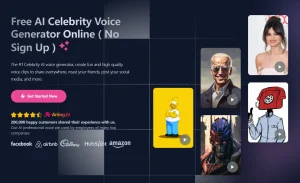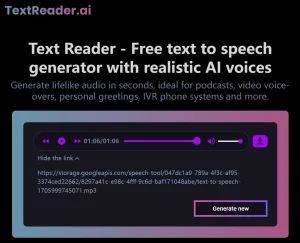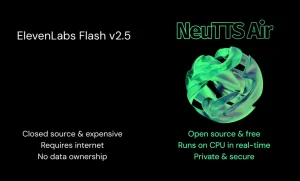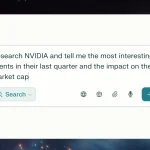Deepgram AI Voice Generator is a free AI tool that transforms text into natural-sounding speech.
The AI uses advanced TTS (text-to-speech) models to analyze your text and produce high-quality audio that sounds remarkably similar to human speech.
This tool is entirely free to use and requires no signup. While currently limited to English, Deepgram AI Voice Generator offers a versatile solution for creating voiceovers, audiobooks, podcasts, and other audio content.
How to use it:
1. Visit the Deepgram AI Voice Generator website and enter or paste your text (up to 2,000 characters) into the provided text area.

2. Select an AI voice from the dropdown menu. Deepgram AI Voice Generator offers 12 voice models, each with distinct accents, genders, and ages. You can preview each voice by clicking the play button beside it.
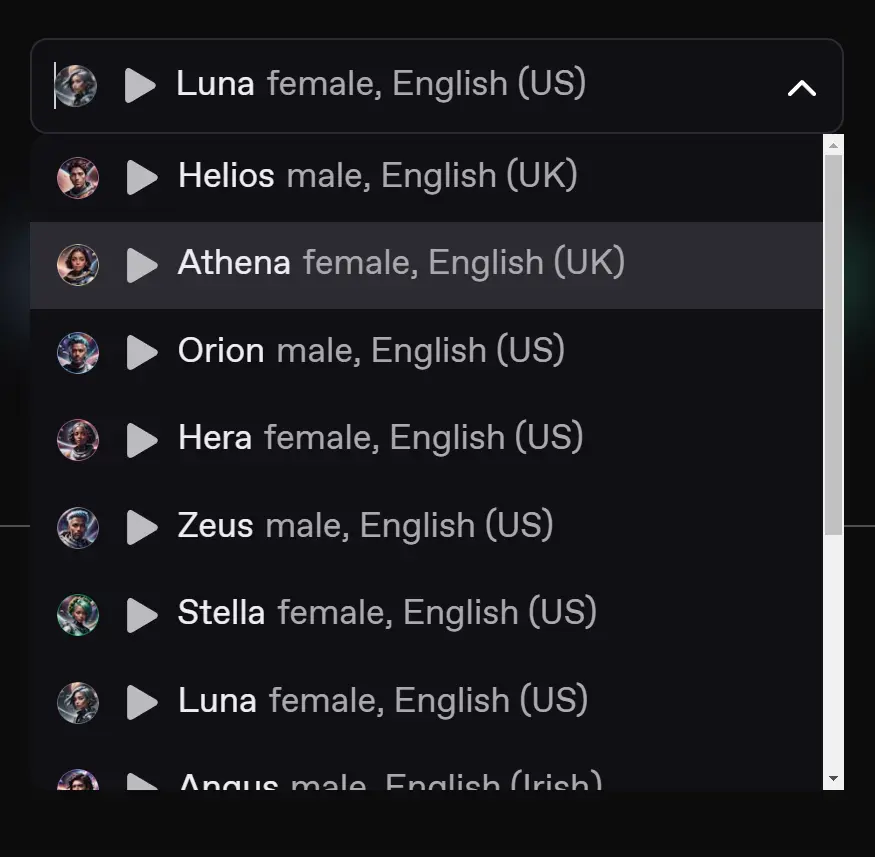
3. Click the “Generate” button. The AI will process your text and generate the spoken audio within seconds.
4. Listen to the AI-generated speech and download it as an MP3 file to your device.

5. Below is an audio clip I created using the Luna model. Listen to it to get a sense of the tool’s capabilities.