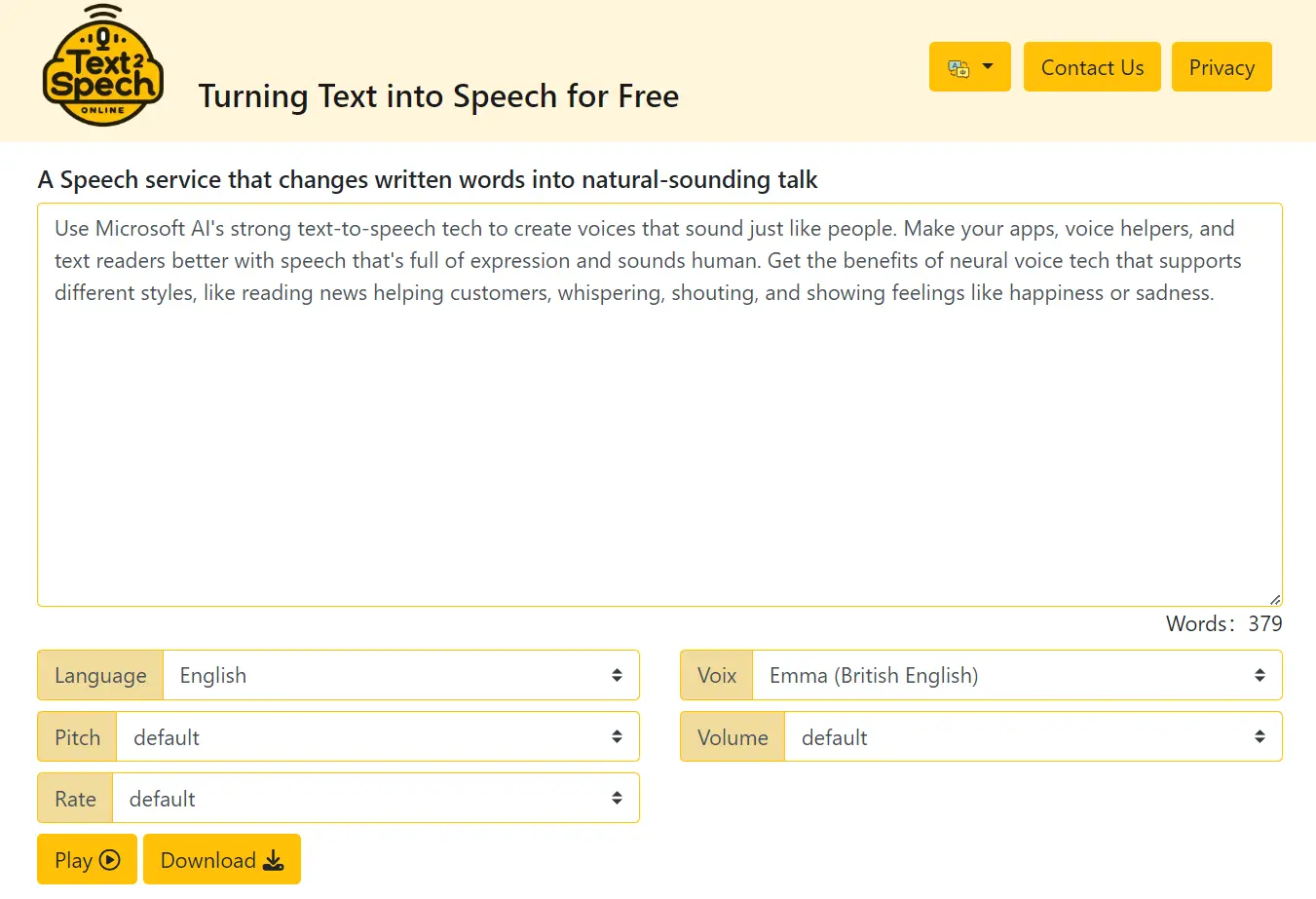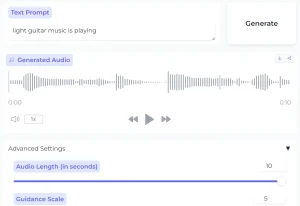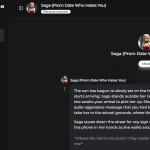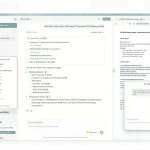text2speech is a 100% free, unlimited AI tool that transforms written text into lifelike spoken audio using Microsoft’s advanced AI TTS (text-to-speech) technology.
It enables you to generate professional-grade audio that captures natural speech patterns and emotional nuances. You can customize voice parameters and download their audio files in MP3 format for various applications, from educational materials to accessibility solutions.
I tested Text2Speech using the Emma voice option for British English narration. The generated audio demonstrated clear pronunciation and natural rhythm while maintaining proper pacing and emotional undertones. Here’s the result:
Features
- Realistic AI Speech: Creates smooth, natural-sounding speech. It reflects human-like conversation and expressions.
- Customizable Narrator Voices: Lets you make an AI voice generator for your brand.
- Enhanced Speech Controls: You can adjust speech through speed, pitch, clarity, and pauses.
- Multilingual Capabilities: Offers more than 120 AI voices in 35 languages and dialects.
- SSML Support: support SSML to adjust the pronunciation.
Use Cases
- E-Learning Modules: Create audio for online courses. Students who prefer auditory learning or require accessibility support gain a great deal.
- Audiobook Creation: You can turn written books into audiobooks, to reach a wider audience.
- Accessibility Features: Websites and apps can use text2speech to read text aloud for users with visual impairments.
- Podcast Intros and Outros: Generate professional-sounding voiceovers for podcast segments without hiring voice actors.
- Marketing Videos: Develop voiceovers for promotional content, eliminating royalty fees and production time.
How to use it
1. Go to the Text2Speech website.
2. Input or paste your text into the conversion box.
3. Select your preferred language and voice from the available options.
4. Adjust audio parameters:
- Set the speech rate
- Modify the pitch
- Control the volume level
5. Preview the audio using the Play button.
6. Download the final version as an MP3 file.
Pros
- Unlimited Free Usage: Convert as much text as you need, no limits.
- High-Quality Voices: Access realistic AI voices for professional outputs.
- Broad Language Support: Use multiple languages and dialects for global reach.
Cons
- Requires internet connection; no offline mode
- Limited control over voice aging or unique character traits
FAQs
Q: What is Text-to-Speech (TTS)?
A: TTS converts written text into spoken audio using AI. It helps content creators, educators, and businesses by offering natural-sounding voices in many languages.
Q: Can I use the generated audio commercially?
A: Yes, you have full rights to use the audio for any business purpose, including YouTube videos, podcasts, and ads.
Q: Is there a limit to how much text I can convert?
A: No, text2speech allows unlimited text-to-speech conversion.
Ready to try text2speech? Visit the website today and start turning your text into lifelike speech. Share your experiences and favorite voices in the comments below!