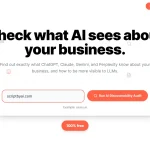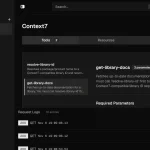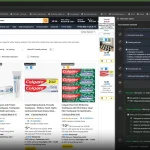The Free RFP Generator is a free AI tool that helps you generate professional Request for Proposals (RFPs) in minutes.
It’s ideal for organizations of any size that need to create well-structured RFPs to solicit bids from vendors for various projects.
Features
- Instant AI Generation: Describe your project in natural language and receive a complete RFP document within minutes, complete with industry-specific templates and professional formatting.
- Step-by-Step Builder: Take full control with a guided form interface that walks you through each section, perfect for complex projects requiring detailed customization.
- Industry-Specific Templates: Access pre-built templates for software procurement, construction projects, marketing services, and other common RFP categories.
- Smart Requirement Analysis: The AI analyzes your input to identify missing requirements and suggests additional considerations based on industry best practices.
- Legal Clause Library: Choose from pre-written contract clauses covering confidentiality, intellectual property, liability limitations, and payment terms.
Use Cases
- Software Implementation Projects: Generate RFPs for CRM systems, ERP platforms, or custom software development with technical specifications, integration requirements, and compliance standards.
- Professional Services Procurement: Create structured requests for consulting, marketing agencies, or legal services with clear deliverables and evaluation criteria.
- Construction and Manufacturing: Develop RFPs for facility improvements, equipment purchases, or manufacturing services with safety requirements and timeline specifications.
- Government and Non-Profit Organizations: Build compliance-heavy RFPs that meet regulatory requirements while maintaining transparency in vendor selection.
- Startups and Small Businesses: Access enterprise-level RFP capabilities without hiring procurement specialists or external consultants.
How to Use It
1. Visit the Free AI RFP Generator website and choose between two generation approaches.
The “Start with Genie” option takes approximately two minutes and works best when you can describe your project clearly but need help structuring the formal RFP language.
The “Build Step-by-Step” option requires about eight minutes and gives you complete control over each section.
2. Describe your project requirements in conversational language. Include details about your company size, current challenges, budget range, timeline expectations, and evaluation criteria.
For example, you might write: “We need a cloud-based project management system for our 150-person marketing agency. Our current tool lacks time tracking and client portal features. Budget is $10,000-25,000 annually with implementation needed by Q2.”

3. Configure your submission requirements by setting deadlines for proposal submissions and Q&A periods. Select required documents such as client references, pricing breakdowns, and project timelines. Specify file formats and maximum sizes to ensure vendors submit proposals in your preferred format.

4. Complete the contract details section by choosing appropriate legal clauses, payment terms, and warranty periods. The tool provides standard business terms that work for most projects, but you can customize these based on your organization’s specific needs.

5. Review the AI-generated RFP structure, which typically includes project overview, technical requirements, vendor qualifications, evaluation criteria, and submission instructions. Make any necessary adjustments to align with your internal approval processes or industry regulations.
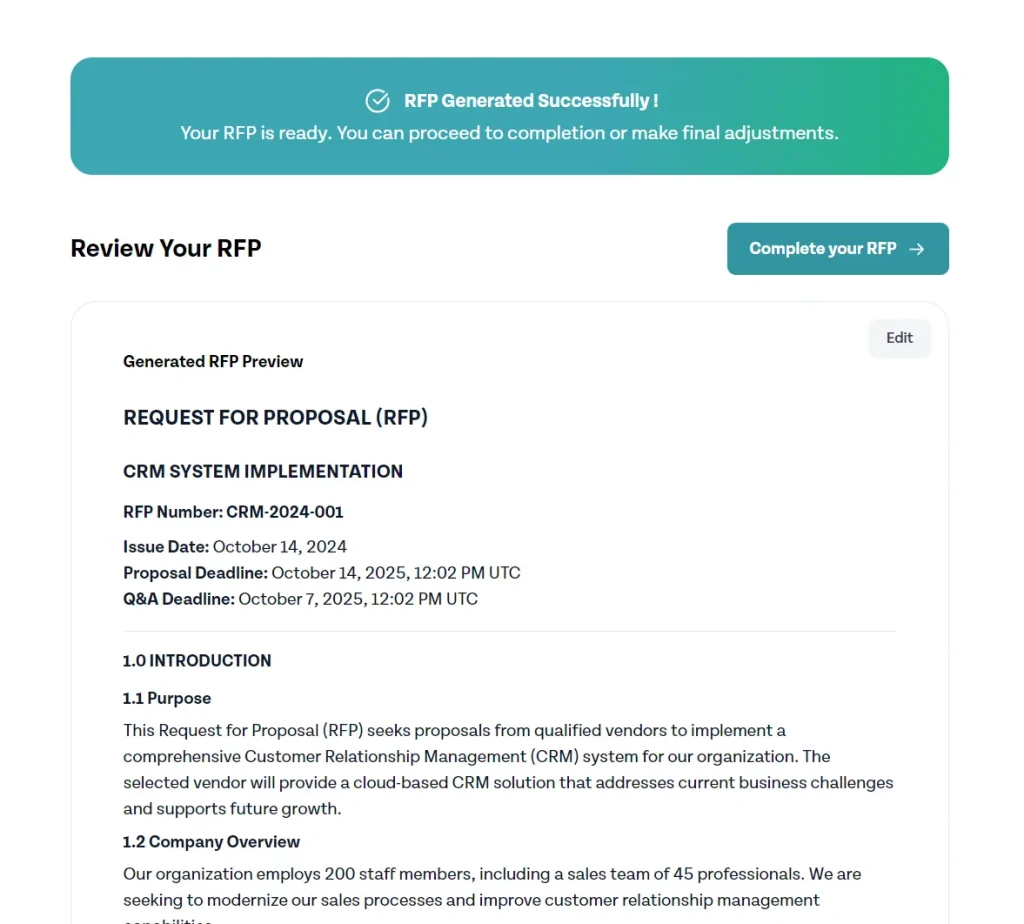
6. Enter your work email to download the completed RFP as a DOCX document. The file includes all sections, legal clauses, and formatting needed for professional distribution to potential vendors.
Pros
- Free to Use: The tool is completely free, with no subscriptions or hidden charges.
- Time-Saving: It significantly reduces the time it takes to create a professional RFP, from days to just a few minutes.
- Ease of Use: The interface is user-friendly, offering both a quick AI generation and a guided step-by-step process.
- Customization: The tool provides a high degree of customization, allowing you to tailor the RFP to your specific needs.
- Security: With SOC 2 and GDPR compliance, you can be confident that your data is secure.
Cons
- Limited Template Variety: While industry-specific options exist, highly specialized sectors may need additional customization beyond what the AI generates.
- Basic Legal Review: Generated contract clauses cover standard situations, but complex projects may require legal counsel review.
- Generic Evaluation Criteria: AI-suggested evaluation frameworks may not capture unique organizational priorities or strategic considerations.
- No Vendor Database: The tool creates RFPs but doesn’t help identify or contact potential vendors for your project.
Related Resources
- Procurement Templates by GSA: Government Services Administration provides comprehensive procurement templates and guidelines for federal contracting standards.
- RFP Database by RFP365: Searchable database of active RFPs across industries, useful for understanding current market requirements and competitive landscapes.
- Contract Management Institute: Professional development resources and certification programs for procurement and contract management professionals.
- Procurement Best Practices Guide by APQC: Research-based insights and benchmarking data for optimizing procurement processes and vendor relationships.
FAQs
Q: What is an RFP and why should I use one?
A: A Request for Proposal (RFP) is a formal document that invites vendors to bid on a project. It helps organizations gather structured responses and select the best vendor through a transparent process.
Q: How does SparrowGenie generate RFPs using AI?
A: SparrowGenie analyzes your inputs and uses AI to generate a polished, structured first draft that is customized to your industry and brand voice.
Q: Can I customize the RFPs generated by the AI?
A: Yes, every RFP is fully editable. You can adjust the tone, structure, branding, and legal terms before sending it out.
Q: Is the information I input secure?
A: Yes, SparrowGenie complies with enterprise-grade security standards like SOC 2 and GDPR. All data is encrypted and never used to train external models.
Q: Can I reuse generated RFPs for similar projects in the future?
A: Yes, once you download the DOCX file, you own that document and can modify it for future projects.
Q: What’s the main difference between the ‘Genie’ and ‘Step-by-Step’ modes?
A: The Genie mode is like a fast lane. You give the AI a block of text and it makes most of the structural decisions for you. The Step-by-Step mode is a detailed questionnaire where you define every section yourself. It takes longer but gives you more granular control—ideal for very complex or unusual projects.