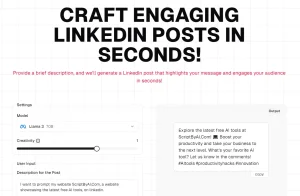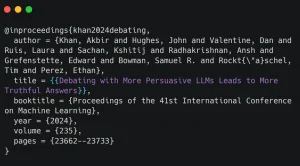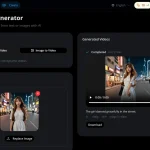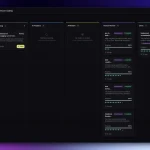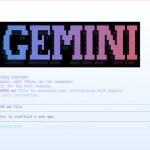Privacy-First AI Background Removal Tool: Free, Local, and Open-Source
Free AI background removal tool that runs locally in your browser. Generate images from text prompts and remove backgrounds privately without uploads.
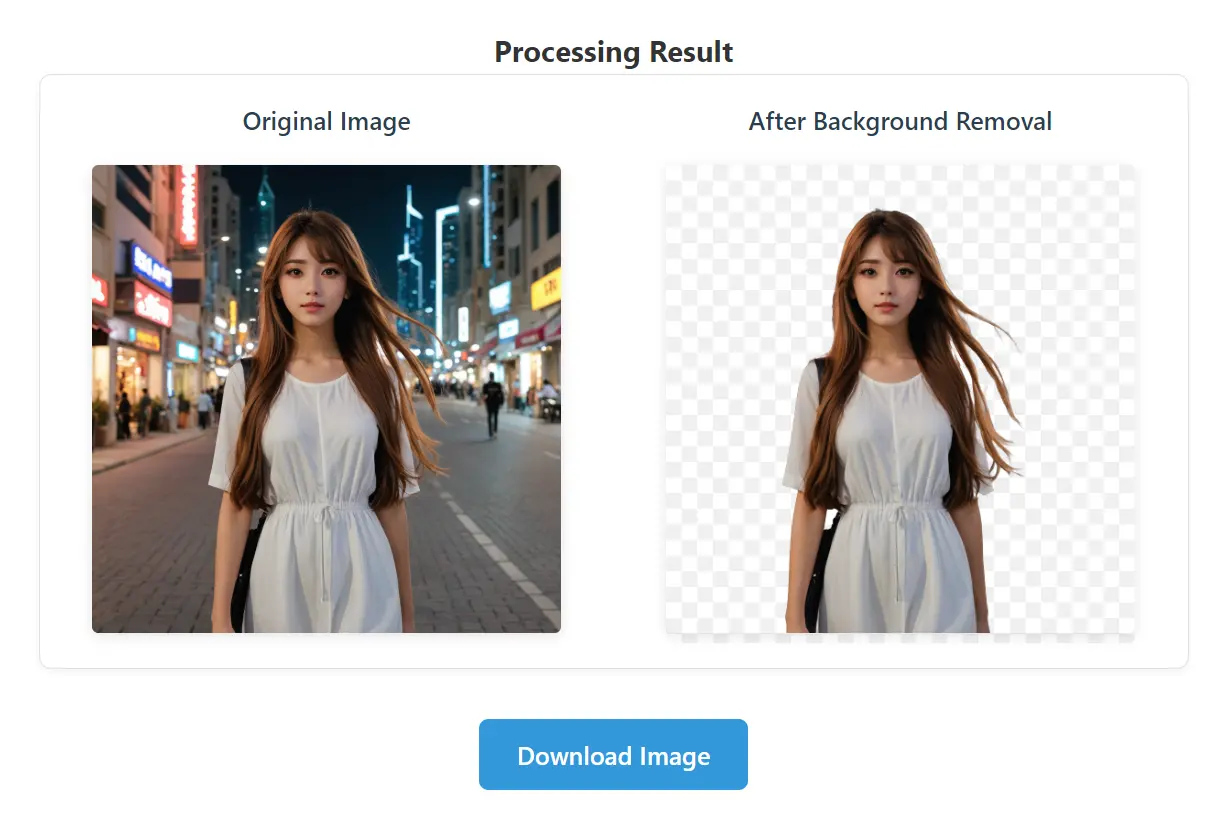
rmbg-tool is a free, open-source image background removal tool that allows you to remove image backgrounds directly on your computer.
Unlike cloud-based services that upload your images to remote servers, this tool keeps your data completely private by running the RMBG-1.4 model locally in your browser.
This is ideal for those who need a reliable way to separate a subject from its background without dealing with subscriptions or privacy risks.
Features
- Local Processing: All background removal happens on your machine.
- AI Image Generation: Create new images from text prompts using integrated APIs from providers like Hugging Face, Replicate, or Stability AI.
- High-Quality Model: Utilizes the RMBG-1.4 model, which is trained on over 12,000 images for accurate results across various subjects like people, objects, and animals.
- Flexible Input: Supports JPG and PNG image uploads, drag-and-drop functionality, and the ability to capture photos directly from a camera.
- Open-Source: As an open-source tool, you can inspect the code, customize it, or contribute to its development.
- Demo Mode: If you don’t want to set up API keys for image generation, a demo mode can create simple, contextual scenes locally.
Installation:
1. Download or clone the repository from GitHub.
2. Install Node.js (version 14.0.0 or higher) on your system.
3. Run npm install to install all required dependencies.
4. Download the RMBG-1.4.onnx model file:
curl -L -o ./public/RMBG-1.4.onnx https://huggingface.co/briaai/RMBG-1.4/resolve/main/onnx/model.onnx
5. Start the development server:
npm run dev
6. Open your browser and visit http://localhost:5173.
Using the Tool:
1. You can now drag and drop an image file onto the application, select one from your computer, or use your webcam. Click “Remove Background” to process it.
2. To use the AI image generation, click the “API Configuration” button. You’ll need an API key from Hugging Face, Replicate, or Stability AI.
3. After saving your key, you can type a prompt and then click “Generate Image.”
Pros
- Completely Free: The tool and the background removal model are free to use.
- Privacy-Focused: Since images are processed locally, you don’t have to worry about your data being stored on third-party servers.
- High-Quality Removal: The RMBG-1.4 model provides excellent results that rival many paid services.
- No Watermarks: The output images are clean and do not contain any watermarks.
Cons
- Technical Setup: Requires some comfort with the command line and Node.js, which might be a hurdle for non-developers.
- Large Model File: The
RMBG-1.4.onnxmodel is a sizable download that is required for the tool to function. - Image Generation Requires API Keys: To generate high-quality images, you need to sign up for third-party API services, which may have costs associated with them.
Related Resources
- RMBG-1.4 Model Documentation: Hugging Face Model Page – Official documentation for the underlying background removal model.
- ONNX Runtime Web Guide: Microsoft Documentation – Learn more about running machine learning models in browsers.
- Stable Diffusion XL Information: Stability AI Documentation – Details about the AI image generation models used.
FAQs
Q: Can I use this tool without any API keys?
A: Yes, the tool includes a demo mode that generates contextual images using Canvas API when no API keys are configured. Background removal works completely offline without any external services.
Q: How does the image quality compare to online services like Remove.bg?
A: The RMBG-1.4 model provides competitive results for most images, though specific performance depends on image complexity and lighting conditions. Since processing happens locally, results may vary based on your device’s computational power.
Q: Is there a file size limit for images?
A: There’s no hard file size limit, but larger images require more processing time and memory. Very large images (over 4MB) may cause performance issues on less powerful devices.