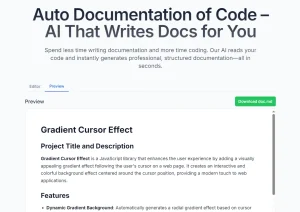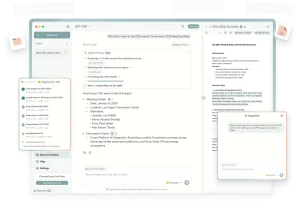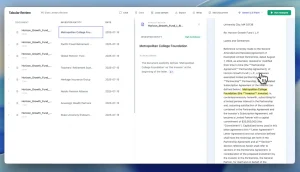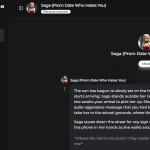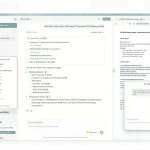If you’re building apps, especially early-stage or solo, you know the documentation grind – PRDs, TRDs, UI specs… it eats up time you’d rather spend coding or designing.
Templaio is one of those newer AI tools trying to tackle this. It takes your app idea description and transforms it into comprehensive documentation sets including PRDs, TRDs, UI guidelines, and even No-Code Prompt for fast product development.
Features
- PRD Generation: Creates detailed product requirement documents outlining purpose, features, and success metrics
- TRD Creation: Defines technical architecture with system components and API recommendations
- UI/UX Documentation: Generates interface guidelines including layouts, component descriptions, and design systems
- No-Code Prompts: Produces ready-to-use prompts for AI vibe coding tools like Cursor, Windsurf, v0, Bold, and Lovable.
- Instant Results: Delivers complete documentation within seconds
- Easy Export: Packages documentation as a ZIP file with formatted text documents
- Customizable Content: Allows editing and refinement of all generated content
Use Cases
- Rapid Prototyping/Idea Validation: Got an idea? Describe it to Templaio, get initial docs, and see if the concept holds water structurally. It helps solidify the requirements quickly.
- Solo Founders/Indie Devs: When you’re wearing all the hats, documentation often takes a backseat. Templaio gives you a baseline set of docs without a huge time investment.
- Hackathons/Quick Builds: Need to document fast for a short project? This gets you something tangible almost immediately.
- Generating No-Code Prompts: If you’re exploring AI-assisted development tools (like the ones mentioned earlier), the generated prompt gives you a structured input to start with.
- Initial Client Discussions: Need to quickly outline scope for a potential client? Generating initial PRD/TRD can provide a talking point (though you’ll definitely need to refine it).
Case Study: Putting Templaio to the Test
I wanted to see how it handled a fairly standard app idea, so I fed it this prompt: “I want to create a simple water reminder app that automatically reminds me when to drink water.”
Literally seconds later, I got a ZIP file with four documents. Here’s what I found:
1. Product Requirements Document (PRD):
- Overview: Basic goal – help users stay hydrated via reminders and tracking.
- Goals/KPIs: Sensible stuff like increasing water intake, retention rates, app store ratings.
- Target Users: Defined personas like ‘Sarah the Busy Professional’, ‘John the Fitness Enthusiast’, ‘Emily the Forgetful Student’. This was a nice touch, adding context.
- Core Features: Listed essentials like personalized goal calculation, customizable reminders, tracking, progress visualization, etc. It even included some more advanced ideas like health app integration and location-based reminders.
- MVP Scope: Sensibly narrowed down the core features for a minimum viable product.
- User Journey: Basic flow from download to daily use.
- Success Metrics: DAU, MAU, retention, average intake – standard but relevant metrics.
Verdict: A solid starting point. It covered the bases you’d expect in a PRD. The personas and MVP scope were particularly useful for an initial draft.
2. Technical Requirements Document (TRD):
- Suggested Tech Stack: Proposed React Native (frontend), Node.js/Express (backend), Cloud hosting (AWS/GCP/Azure), Firebase (auth/notifications), SQLite (local storage). A very common and reasonable stack for this kind of app.
- System Architecture: Outlined key components (Frontend App, Backend API, Database, Notification Service, Auth Service) and basic data flow.
- Authentication & Security: Mentioned standard considerations like Firebase Auth, data encryption, input validation, API security. Good reminders.
- API Examples: Suggested basic REST endpoints (
/users,/hydration-goals,/water-logs,/reminders) with methods (POST, GET, PUT, DELETE). - Database Schema: Outlined basic collections/tables (Users, HydrationGoals, WaterLogs, Reminders) and relationships.
Verdict: Again, a reasonable starting point. It didn’t invent anything groundbreaking, but it provided a conventional, workable architecture suggestion. If you’re a developer, this gives you immediate structure.
3. UI/Design Documentation:
- Key Screens: Listed essential views like Onboarding, Home, Log Water, Settings, History.
- Component Descriptions: Named basic UI elements like Progress Bar, Water Log Input, Reminder List.
- Design System Overview: Provided specific hex codes for colors (#e0f2f1, #26a69a, etc.), suggested ‘Roboto’ font with sizes, defined base spacing units (8px multiples), and basic styling notes for buttons, inputs, cards.
- User Experience Notes: High-level points like simplicity, clear hierarchy, personalization.
- UX Writing & Tone: Suggested adjectives like Friendly, Encouraging, Helpful.
Verdict: This was more basic but still useful. Having concrete color codes, font suggestions, and spacing rules from the get-go helps maintain consistency, even if you change them later.
4. No-Code Prompt:
This document repackaged the requirements into a detailed prompt suitable for AI code/app generation tools. It listed the features, screens, data storage needs, and UI guidelines in a structured format.
Verdict: Very useful if you plan to use tools like Cursor, v0, or Lovable next. It saves you the effort of translating the PRD/TRD into a prompt yourself.
How to Use It
- Go to the Templaio website. You’ll need to register for a free account. They give you 5 credits to start, which means you can generate docs for 5 different ideas.
- Describe Your App Idea. This is the core step. In the input field, describe what you want to build. Use natural language. You can be brief or detailed. Based on my tests, giving it a bit more context (target user, core problem) seems to yield slightly richer results, but even a simple sentence works.
- Hit the button and the AI starts analyzing your description.
- Within seconds, it generates the four document types (PRD, TRD, UI/UX, No-Code Prompt). They appear on your dashboard.
- You can download the whole set as a ZIP file. Open them up, review, and start editing to fit your exact needs. Remember, it’s a draft.
- Use No-Code Prompt. If you’re using AI development tools, copy the generated prompt and paste it into your tool of choice (like Cursor, Lovable, etc.) to kickstart the build process.
Pros
- Significant Time Savings: Reduces documentation time from hours or days to seconds
- Comprehensive Output: Generates surprisingly detailed documents even from minimal input
- Structured Format: Documents follow industry-standard formats that teams recognize
- Customizable Results: All generated content can be edited to match specific project needs
- No Technical Expertise Required: Anyone can generate technical documentation without specialized knowledge
- Free to Start: Five free credits let you test the platform before committing
Cons
- Limited Customization Options: No templates or style options for the generated documents
- Basic Export Format: Documents are delivered as plain text files rather than formatted Word or PDF
- Limited Integration: No direct integration with project management or documentation tools
- Limited Credits: The free tier only includes 5 document generations
- Generic Content: Some sections may require significant customization for specific industries
Frequently Asked Questions
Q: How detailed does my app description need to be?
A: It works with simple descriptions, but adding a bit more detail about the target audience or the core problem you’re solving can produce slightly more personalized results. Don’t write an essay, but a few concise sentences are better than one vague one.
Q: Can Templaio generate docs for very complex, enterprise-level applications?
A: It can provide a starting point, but the output will likely be too generic for a highly complex or specialized system. You’ll need significant manual refinement and expert input for enterprise-grade documentation. Think of it more for MVPs, smaller projects, or initial drafts.
Q: Is the generated tech stack always the best choice?
A: Not necessarily. It suggests common, reasonable stacks. But the “best” stack depends heavily on your team’s expertise, scalability needs, specific features, and existing infrastructure. Treat the TRD’s suggestions as possibilities, not prescriptions.
Q: How accurate is the UI/UX documentation?
A: It provides basic, conventional guidelines (colors, fonts, spacing). It’s helpful for establishing a baseline consistency but won’t replace a dedicated UI/UX designer’s work, especially for complex interfaces or unique branding.
Q: Can I directly use the generated No-Code prompt in tools like Cursor or v0?
A: Yes, that’s the idea. You can copy and paste it. However, you might still need to tweak the prompt based on the specific capabilities and syntax expected by the target AI tool for optimal results.
Try Templaio Today
If you’ve ever stared at a blank document wondering how to start documenting your product idea, Templaio is worth exploring. The free credits give you enough opportunity to test its capabilities on your own projects.
What app idea have you been considering? Try running it through Templaio and see how quickly you can move from concept to documented plan.