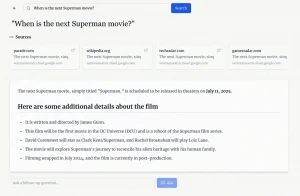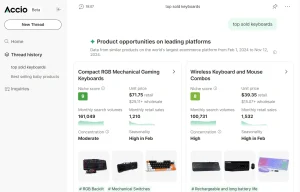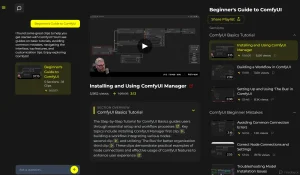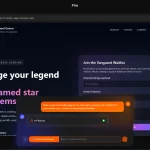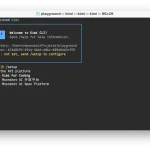SeekAll is a free browser (Chrome) extension that allows you to search across multiple platforms like AI search engines (Perplexity, Devv, Web Pilot, etc), AI chatbots (ChatGPT, Claude, Pi, etc), traditional search engines (Google, Bing, DuckDuckGo, Yandex, Yahoo, etc), and social networks (YouTube, Twitter, Facebook, Reddit, Medium, TikTok, etc) with a single click.
All your search results and AI-generated answers are neatly organized in one tab, where you can easily switch between them to compare information from different sources.
I tested SeekAll with the query “What is AI?”. I selected Perplexity and Google for search engines, Claude for AI chatbots, and YouTube and Twitter for social media platforms.
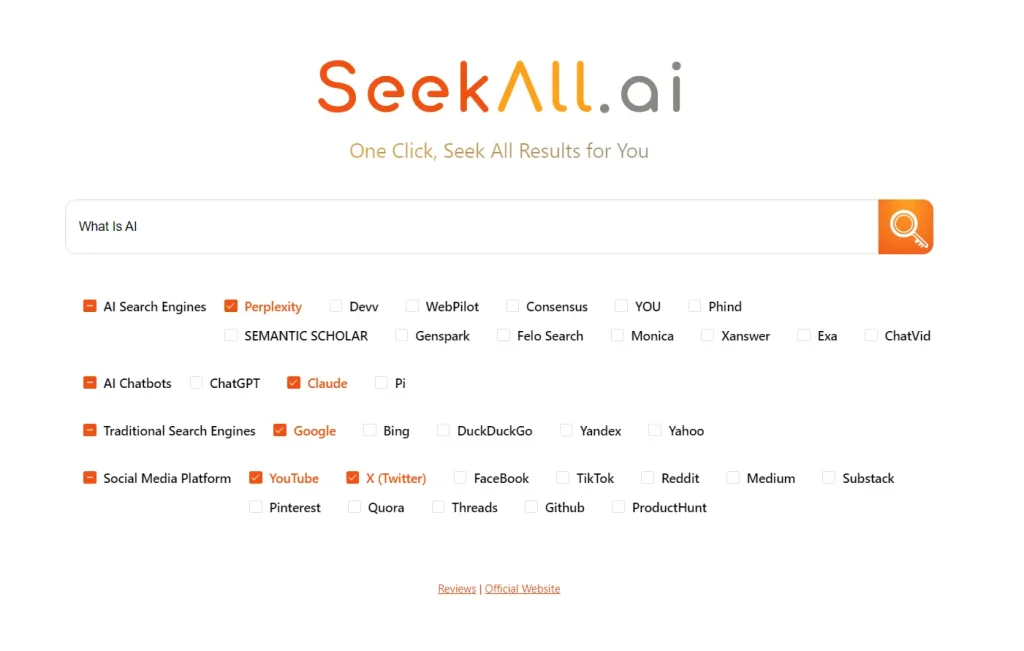
SeekAll opened a new tab with individual tabs for each selected platform. This allowed me to quickly switch between search results and AI-generated answers without opening multiple browser tabs. This feature alone significantly reduced my search time and effort.

How to Use SeekAll:
1. Installation: Visit the SeekAll Browser Extension’s website to download the local installation package or install it directly from the Google Chrome Web Store.
2. Accessing SeekAll: After enabling the extension, click the SeekAll icon in your browser to open the main search interface.
3. Performing a Search: Enter your question in the search box and select the platforms you want to search.
4. Viewing Results: SeekAll opens a new tab with individual tabs for each selected platform, as I experienced in my “What is AI?” search. This allows for quick and convenient comparison of search results and AI-generated answers.
5. Follow-Up Questions: You can enter follow-up questions directly in the SeekAll dialog box for continued exploration.

6. Customization: Click the gear icon in the upper right corner of the SeekAll search interface to customize the extension’s appearance and behavior. You can customize options like:
- Open Page Mode: New Tab or New Browser
- Search Input: Keep or remove your search history
- Enable Follow-up Searches
- Hide Sidebar in Results
- Set as Default New Tab Page
- Use Vertical Tabs for New Pages
- Choose Language: English or Chinese
7. Adding Custom Platforms: If your desired platform is not in the default list, you can add it under the “Customization” tab. For example, to add my website, ScriptByAI, I selected the “Traditional search engines” category, entered “ScriptByAI” as the website name, and used “https://www.scriptbyai.com/?s=%s” as the URL, where “%s” represents the user’s query.

8. Managing Platforms: You can enable/disable or edit built-in traditional/AI search engines and social networks in the “Added sites” section.

FAQs:
Q: What is an AI search engine?
A: An AI search engine uses artificial intelligence to understand user queries and provide more relevant, contextual results. It can interpret natural language, learn from user behavior, and often generate direct answers instead of just links.
Q: What is a Chrome extension?
A: A Chrome extension is a small software program that customizes the Chrome browser experience. It can add new features to Chrome or modify existing functionality to increase productivity or add capabilities.
Q: How does SeekAll differ from regular search engines?
A: SeekAll isn’t a search engine itself, but a tool that allows you to search multiple platforms simultaneously. It combines results from AI and traditional search engines, chatbots, and social media in one interface.
Q: Is SeekAll free to use?
A: Yes, SeekAll is currently free to download and use.
Q: Does SeekAll work on browsers other than Chrome?
A: SeekAll is primarily designed as a Chrome extension. Check the official SeekAll website for the most up-to-date information on browser compatibility.