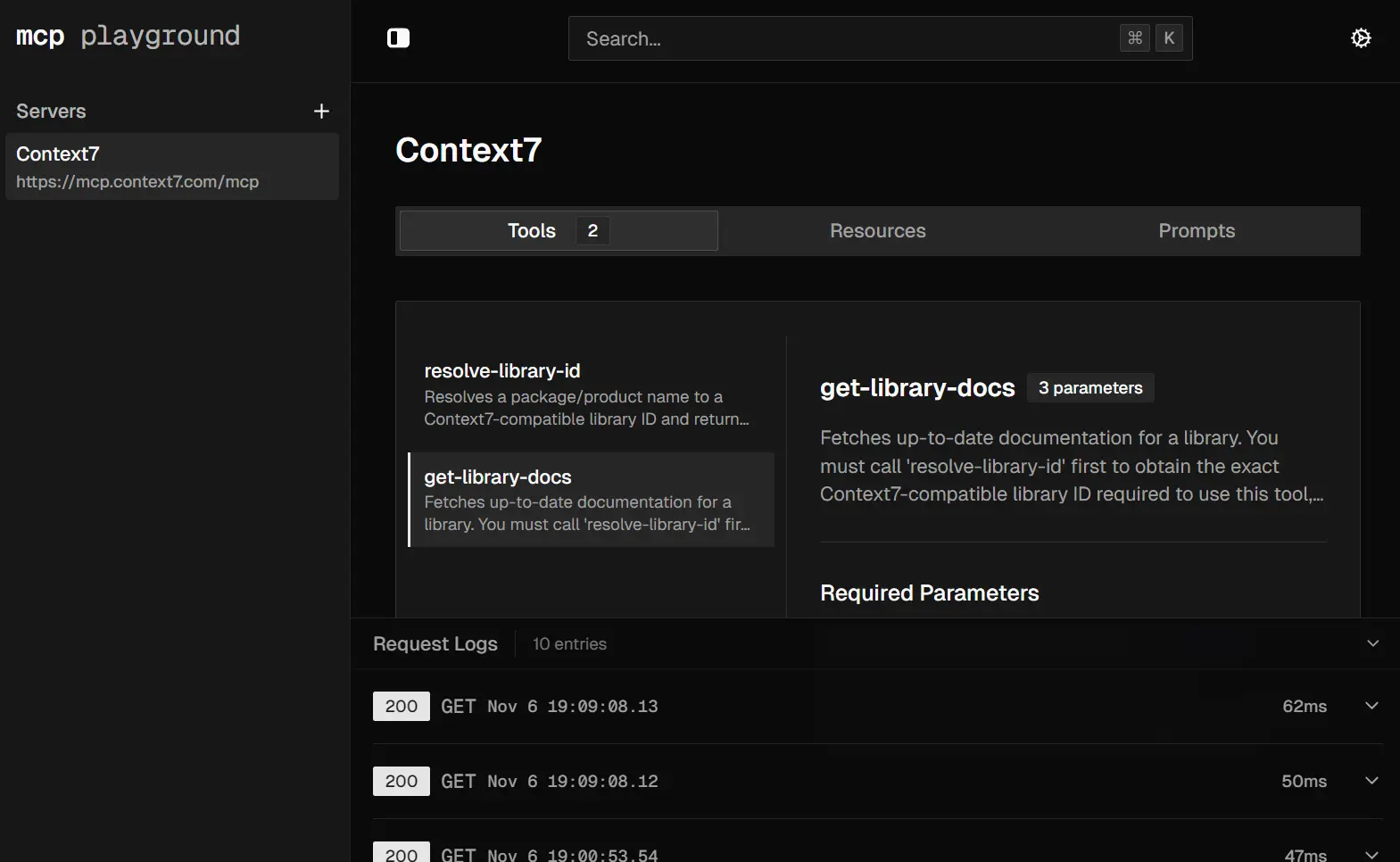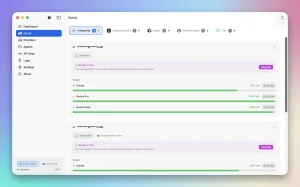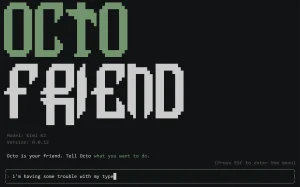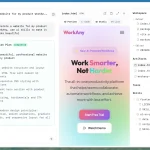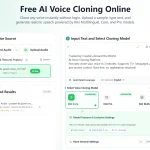MCP Playground is a free developer tool that allows you to inspect and test Model Context Protocol (MCP) servers without installing MCP clients or running CLI AI agents like Claude Code.
Connect to an MCP server through your browser and instantly see what it can do. You can then execute functions, look at request and response logs, and get a clear picture of what’s happening under the hood.
Features
- Zero Setup Testing: Open your browser, connect to an MCP server via HTTP, and start testing immediately without any local installation.
- Full Server Visibility: See complete lists of tools, resources, and prompts that any connected MCP server exposes.
- Interactive Execution: Run tools and prompts directly from the interface with custom parameters and view results in real time.
- Request/Response Logging: Track all communication between your client and the MCP server with detailed logs for debugging.
- OAuth Support: Connect securely to servers that require authentication using OAuth with AES-256-GCM encryption.
How to Use It
1. Go to the MCP Playground website and create a free account with your email or GitHub.
2. After logging in, click the “Add Server” button to connect to an MCP server by providing an HTTP endpoint URL for the server you want to test.
3. Once connected, the web UI displays all tools, resources, and prompts that the server exposes. Click on any tool to see its parameters, then fill in test values and execute it. The playground shows both the request you sent and the response from the server.
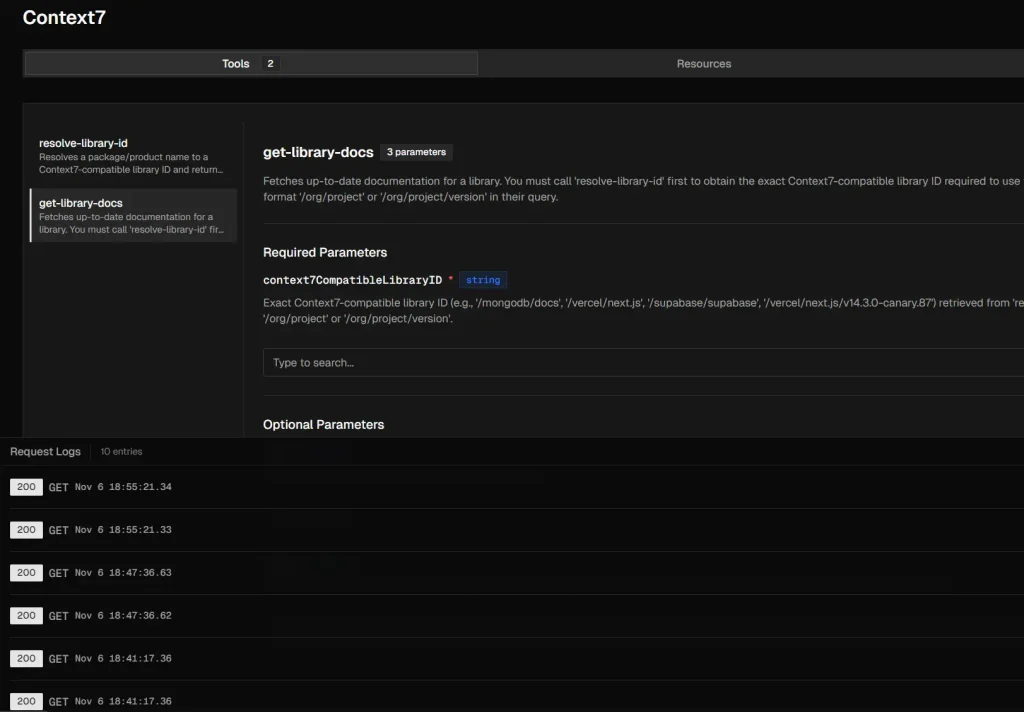
4. Use the request/response logs to track what’s happening under the hood. This is particularly useful when debugging issues or understanding how the server processes different inputs. The logs show the complete JSON-RPC communication, including any errors or validation messages.
5. If your MCP server requires authentication, configure OAuth settings in the playground. The tool encrypts your credentials using AES-256-GCM encryption to keep your authentication tokens secure while testing.
Pros
- Browser-Based Convenience: No need to install desktop applications or set up local development environments to test MCP servers.
- Immediate Feedback: See server responses in real time, which speeds up the debugging cycle significantly compared to writing test scripts..
- Security Built In: OAuth support with strong encryption protects your credentials when testing servers that require authentication.
Cons
- Single-server focus: Currently limited to testing one server at a time.
- Advanced testing limitations: While great for basic inspection, complex testing scenarios involving multiple sequential operations aren’t well supported.
Related Resources
- Model Context Protocol Documentation: Official documentation from Anthropic explaining the MCP specification, architecture, and how to build MCP servers and clients.
- Anthropic MCP GitHub Repository: Official GitHub organization containing MCP SDKs, example servers, and community contributions.
- Introduction to Model Context Protocol Course: Free course from Anthropic teaching how to build MCP servers and clients using Python SDK.
- MCP Servers on ScriptByAI: Curated & open-source Model Context Protocol servers.
FAQs
Q: What is the Model Context Protocol that MCP Playground tests?
A: The Model Context Protocol is an open standard introduced by Anthropic in November 2024 to standardize how AI systems like large language models integrate and share data with external tools, systems, and data sources. It provides a universal interface for connecting AI models to data sources without building custom integrations for each connection.
Q: Can I use MCP Playground to test local MCP servers running on my machine?
A: The playground currently supports HTTP-based connections to MCP servers. If your local server exposes an HTTP endpoint, you can test it. Stdio-based MCP servers that communicate through standard input/output would need to be wrapped in an HTTP server first. You could run a simple HTTP wrapper locally that translates between HTTP requests and stdio communication.
Q: Is my data secure when testing MCP servers in the playground?
A: MCP Playground encrypts OAuth credentials using AES-256-GCM encryption. Since it runs in your browser, your data doesn’t pass through additional servers (beyond the MCP server you’re testing). That said, be cautious about testing with production data or real credentials. Use test accounts and sample data when possible, especially when evaluating servers you don’t control.