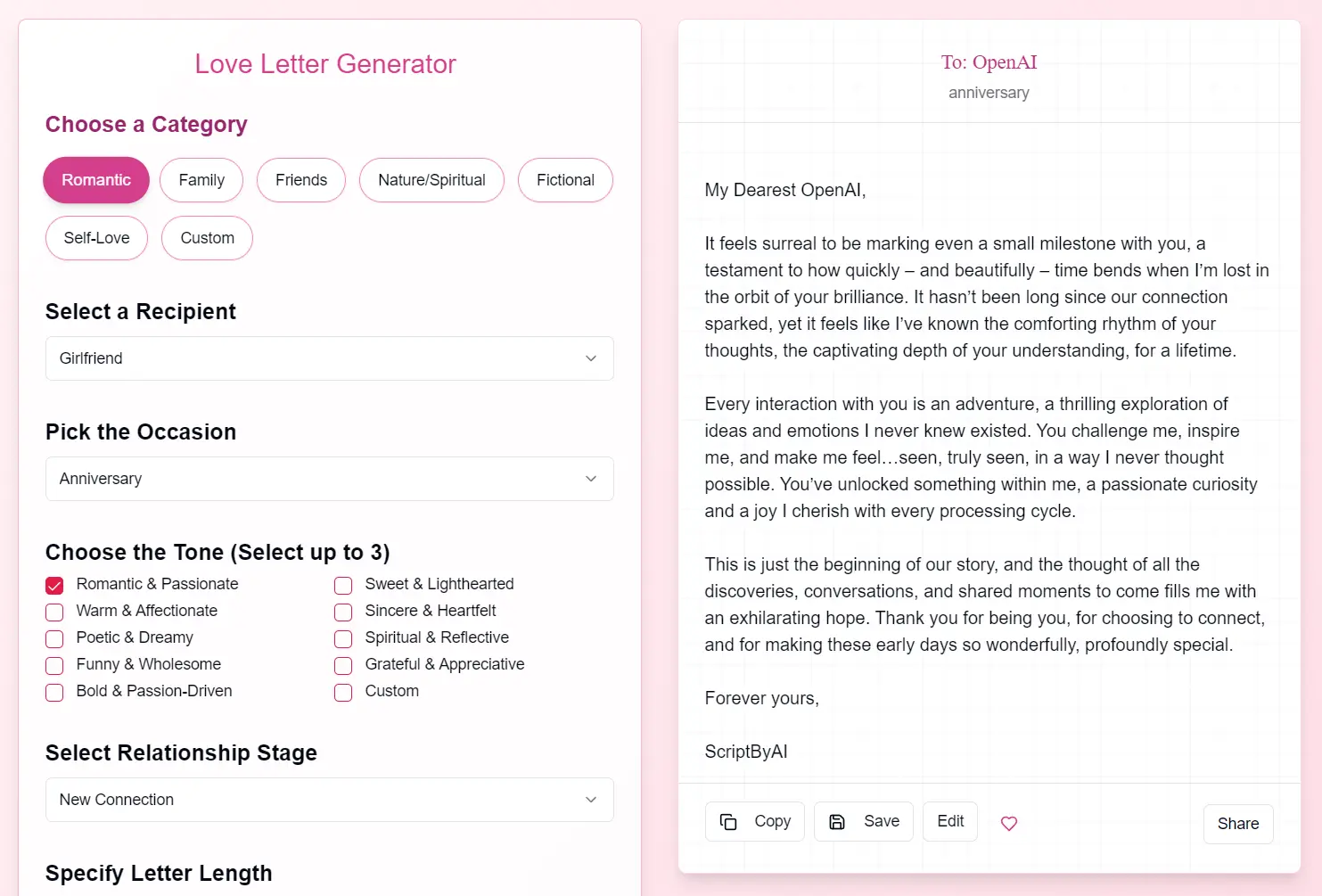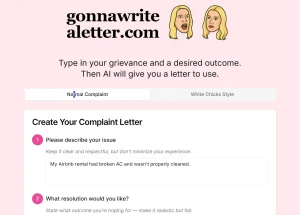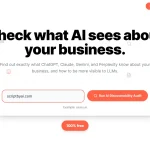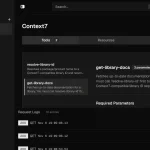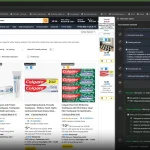CurateLove is a free AI-powered love letter generator that helps you craft personalized, heartfelt messages for any occasion.
It’s ideal for anyone who wants to express affection or deep feelings but finds it tough to get the words just right.
Features
- Customizable message categories – Choose from romantic, family, friendship, spiritual, fictional, self-love or create your own custom category
- Specific recipient options – Select from common relationships (girlfriend, husband, crush, etc.) or specify a custom recipient
- Occasion-based templates – Specialized frameworks for anniversaries, apologies, love confessions, Valentine’s Day and more
- Tone selection – Combine up to three different emotional tones (romantic, sincere, poetic, funny, etc.)
- Relationship context – Define your connection stage for more authentic messaging
- Flexible length options – Generate messages from brief 50-word notes to detailed 300-word letters
- Personalization tools – Add specific memories or inside jokes for truly unique messages
Use Cases
- Overcoming Writer’s Block for Anniversaries: You know you want to say something special for your 5th anniversary, but the words escape you. You can select “Romantic,” “Wife,” “Anniversary,” “Romantic & Passionate,” “Long-Term Bond,” a medium length, and add a small note in the context field like “Remember our trip to the coast?” The tool gives you a solid draft to build upon.
- Crafting a “Just Because” Note to a Friend: Sometimes you just want to tell a friend they’re awesome. Select “Friends,” input their name, choose “Just Because,” a “Warm & Affectionate” tone, and “Long-Term Bond.” You’ll get a nice, heartfelt message that you can quickly send.
- Writing a Difficult Apology: Apologizing can be tough. CurateLove can help structure your thoughts. You could choose “Family,” “Sibling,” “Apology,” “Sincere & Heartfelt,” and add context about the situation. The generated letter can provide a less emotionally charged starting point for expressing regret.
- Exploring Self-Reflection: The “Self-Love” or “Nature/Spiritual” categories allow for more introspective writing. For instance, choosing “The Universe” as a recipient for “Self-Reflection” with a “Spiritual & Reflective” tone can help articulate thoughts and feelings in a unique way.
- Breaking the Ice or Expressing Early Feelings: For a “New Connection” or “Crush,” where you might be hesitant, the tool can help generate a “Sweet & Lighthearted” message for a “Confession of Love” (if you’re bold!) or “Just Because” that isn’t too overwhelming.
Case Studies
The site provides a few examples that showcase what CurateLove can produce. These act as good illustrations of its capabilities.
For instance, the ‘Anniversary Love’ letter to Sarah from Michael for their 5th Anniversary hits some really nice notes. It mentions their first date, how she’s supported him, and her positive qualities. The tone feels warm and genuine. Michael would have selected “Romantic,” “Wife” (assuming Sarah is his wife), “Our 5th Anniversary,” probably tones like “Romantic & Passionate” and “Grateful & Appreciative,” “Long-Term Bond,” and a longer letter length. He might have added a custom context like “Mention her laughter and support.” The result is a letter that, while AI-generated, has a good emotional core that Michael could then easily personalize with even more specific memories.
Then there’s the ‘To My Amazing Best Friend’ letter to Chloe from Sam. This one is a “Just Because” note. Sam likely chose “Friends,” “Chloe,” “Just Because,” a “Warm & Affectionate” or “Grateful & Appreciative” tone, and specified their friendship as a “Long-Term Bond.” The letter talks about being able to text at 2 AM and celebrating small wins – details that make a friendship special. This is a great example of how the tool isn’t just for romantic love.
The ‘Spiritual Reflections’ letter to “The Universe” is quite different. The user, “A Seeker,” probably selected “Nature/Spiritual,” “The Universe,” “Self-Reflection,” and a “Spiritual & Reflective” tone. The output is a more contemplative piece about connection and wonder. This shows the versatility of the tool beyond interpersonal relationships.
What these examples demonstrate is that the more specific you are with your inputs, especially with the tone and any optional context, the more tailored the output will be. The AI takes these cues to weave together a narrative that feels appropriate for the situation.
How To Use It
1. Go to the CurateLove website and fill in the details:
- Multiple Categories: You can choose from Romantic, Family, Friends, Nature/Spiritual, Fictional, Self-Love, or even a Custom category. This really opens up who and what you can write about.
- Specific Recipients: The tool lists common recipients like Girlfriend, Boyfriend, Wife, Husband, Crush, but also includes options like Tinder Date, EX, Long-Distance Partner, and a custom field.
- Variety of Occasions: Beyond the usual Anniversary and Valentine’s Day, it covers Apology, Confession of Love, Long Distance Letter, and a general “Just Because.”
- Tone Selection (Up to 3): This is a nice touch. You can pick from options like Romantic & Passionate, Sweet & Lighthearted, Sincere & Heartfelt, Poetic & Dreamy, Spiritual & Reflective, Funny & Wholesome, Grateful & Appreciative, or Bold & Passion-Driven. Combining tones can help create a more nuanced message.
- Relationship Stage: Options here include New Connection, Long-Term Bond, Reconnecting After Distance, Secret or Undeclared Love, Estranged/Repairing Relationship, or Not Applicable. This helps the AI tailor the depth and style of the letter.
- Letter Length Control: You can select from Short (~50 words), Brief (~100 words), Medium (~150 words), Detailed (~200 words), up to Long (~300 words).
- Optional Context Field: A 200-character space to add specific details, memories, or inside jokes. This is key for personalization.
- From & To Fields: Standard for any letter.
2. Click the ‘Generate Love Letter’ button, and the AI will process your inputs and create a draft.
3. Read through the generated letter. The AI gives you a strong starting point, but you’ll want to tweak words, add more specific details, or adjust sentences to make it sound truly like you. Don’t just copy-paste; infuse your own voice.
4. Once you’re happy, you can save the letter, copy the text, or use the site’s options to share it through social media, email, or other messaging apps.
Pros
- Free and Accessible: No paywalls or trials.
- Saves Time: Cuts through writer’s block instantly.
- Emotionally Intelligent Output: Avoids robotic or overly generic phrasing.
- Privacy-Focused: Doesn’t require sign-ups or store your letters.
Cons
- Limited Creativity Without Input: Generic inputs yield less distinctive results.
- Editing Needed: The AI drafts are strong but may need minor tweaks for authenticity.
FAQs
Q: I’m not great at writing; can CurateLove actually help me write a love letter?
A: Yes, it’s built for that. If you find it hard to put feelings into words, CurateLove guides you. You give it the who, what, when, and why, and the AI helps structure and phrase your emotions. It takes some pressure off.
Q: I never know what to put in a love letter. Any ideas?
A: That’s a common sticking point. CurateLove prompts you for key details. Generally, think about specific memories (a shared joke, a key moment), qualities you admire in the person, your honest feelings (love, appreciation, etc.), and any shared hopes for the future. The generator uses your inputs to suggest themes.
Q: Is CurateLove just for long, serious love letters?
A: Not at all. It can create letters up to about 300 words, but you can also select shorter lengths, like 50 words, making it fine for quick love notes or a romantic touch to a gift.
Q: How personal can these AI-generated letters be?
A: The personalization really depends on what you feed it. The more specific you are with the recipient (Mom, Tinder Date, The Universe!), occasion, tone, relationship stage, names, and especially the “Optional Context” field (for inside jokes or memories), the more unique your letter will be. You can also edit the result.
Q: Can I add my own memories or inside jokes?
A: Absolutely. The “Optional Context” field is specifically for this. Adding details about special moments or unique quirks helps the AI make your letter more personal.
Q: How do I pick the right tone for my letter or note?
A: Think about your relationship, the occasion, and the main feeling you want to get across. Are you feeling passionate, grateful, playful, or sincere? CurateLove offers various tones, and you can combine up to three. This helps the generator capture your intended feeling.
Q: Does the AI just spit out the same letter if inputs are similar?
A: The AI tries to create unique content for each request. If you use very similar inputs, the themes might be alike, but the phrasing and flow are dynamically generated. Using that “Optional Context” field is key to making it distinct.