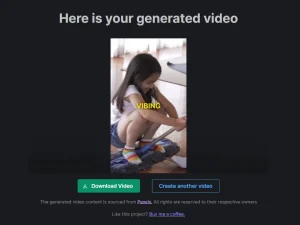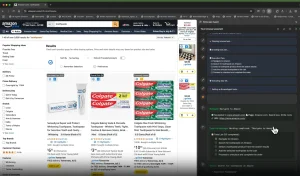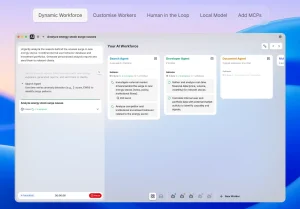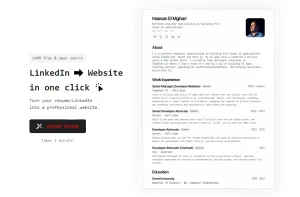Your Local AI Companion for Enhanced Privacy and Productivity – Llama Assistant
Discover Llama Assistant, the privacy-focused AI tool that runs locally. Boost productivity without compromising data security.
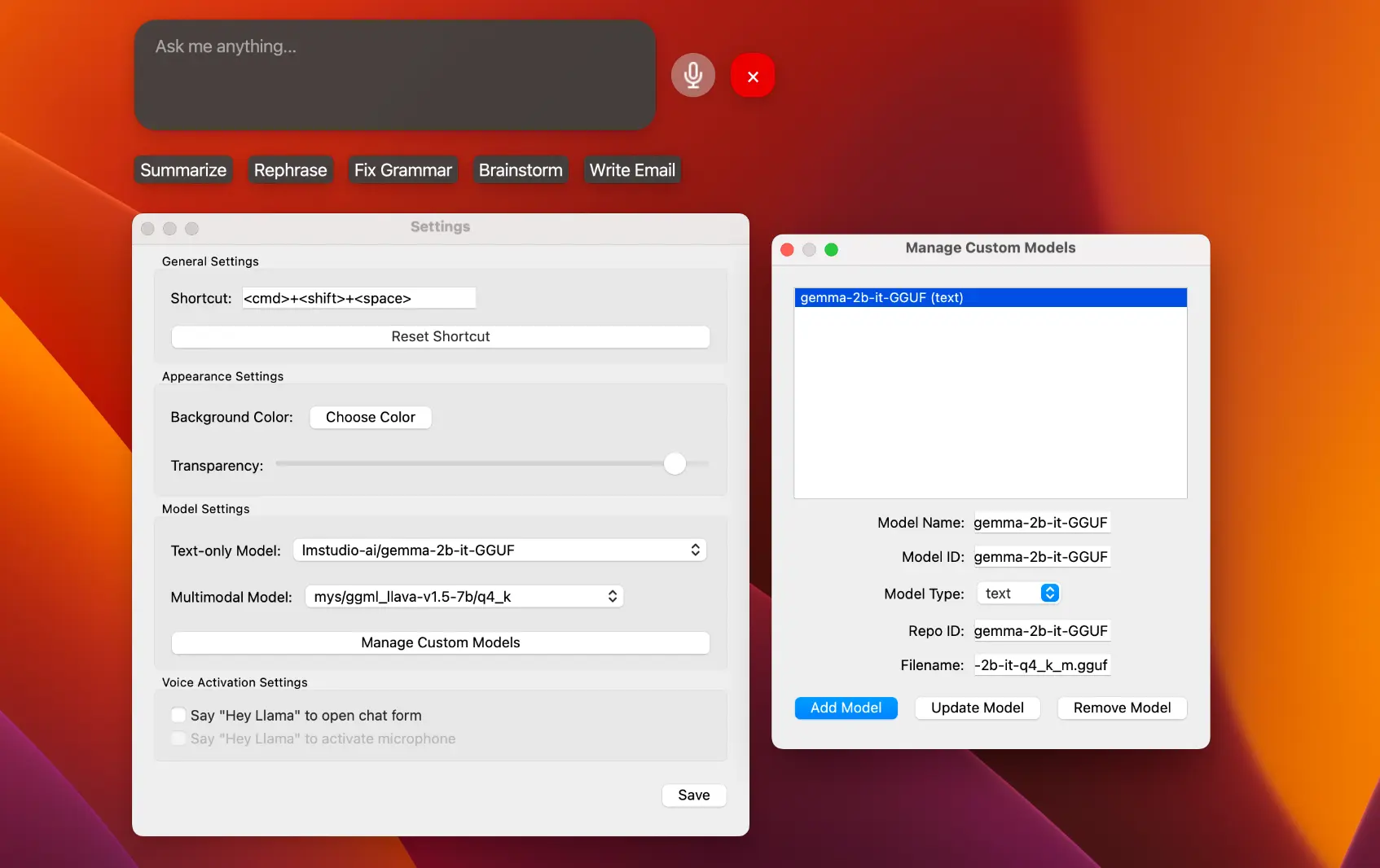
Llama Assistant is a free, open-source AI tool designed for privacy-conscious users. It runs entirely on your local computer, using Meta’s Llama 3.2 language model to deliver various features without sending your data to the cloud. You can use it for tasks like summarizing text, answering questions, composing emails, and even building custom chatbots.
Features
- Local Processing: All data is processed on your machine, guaranteeing your privacy.
- Voice Control: Interact with the assistant using your voice.
- Natural Language Processing: Llama 3.2 provides accurate and human-like text understanding.
- Offline Functionality: Use the assistant even without an internet connection.
- Global Hotkey: Access the assistant instantly from anywhere on your computer.
- Customizable Interface: Adapt the look and feel to your preferences.
Use Cases
- Effortless Email Writing: Draft professional emails quickly by simply telling Llama Assistant what you want to say. It can even help you refine the tone and style.
- Instant Text Summarization: Condense lengthy articles or documents into concise summaries, saving you time and effort when researching or catching up on information.
- Coding Companion: Developers can use Llama Assistant to generate code snippets, get explanations of programming concepts, and even create simple chatbots for their applications.
- Offline Research Assistant: Access information and get questions answered even when you’re offline, making it a great tool for travel or areas with limited connectivity.
- Personalized Learning Tool: Create custom flashcards or quizzes based on your study materials, or ask Llama Assistant to explain complex topics in a simpler way.
How Llama Assistant Works
To use Llama Assistant, you’ll need to install it using pip, a package installer for Python:
pip install llama-assistant
pip install pyaudioOnce installed, you can launch the assistant with the command:
llama-assistantPros
- Uncompromising Privacy: Your data never leaves your computer.
- Free and Open Source: No cost involved and the code is available for anyone to examine and modify.
- Versatile Functionality: Handles a wide range of tasks related to text and language.
- Offline Access: Remains functional even without internet access.
Cons
- Resource Intensive: May require a powerful computer for optimal performance, especially with larger language models.
- Technical Setup: Requires some technical familiarity to install and configure.
- Performance Variation: The speed and accuracy of the assistant can depend on your hardware.
Pricing
Llama Assistant is completely free to use.
Related Resources
FAQs
Q: Is Llama Assistant compatible with all operating systems?
A: Currently, it’s primarily designed for Linux and macOS, with Windows support being developed.
Q: What language models can I use with Llama Assistant?
A: It supports various models, including Llama 3.2 and Moondream2. You can find instructions on how to install and use different models in the documentation.
Q: Can I use Llama Assistant to translate languages?
A: While it doesn’t have a dedicated translation feature, you can use it to rephrase text in different styles, which can sometimes achieve a basic form of translation.