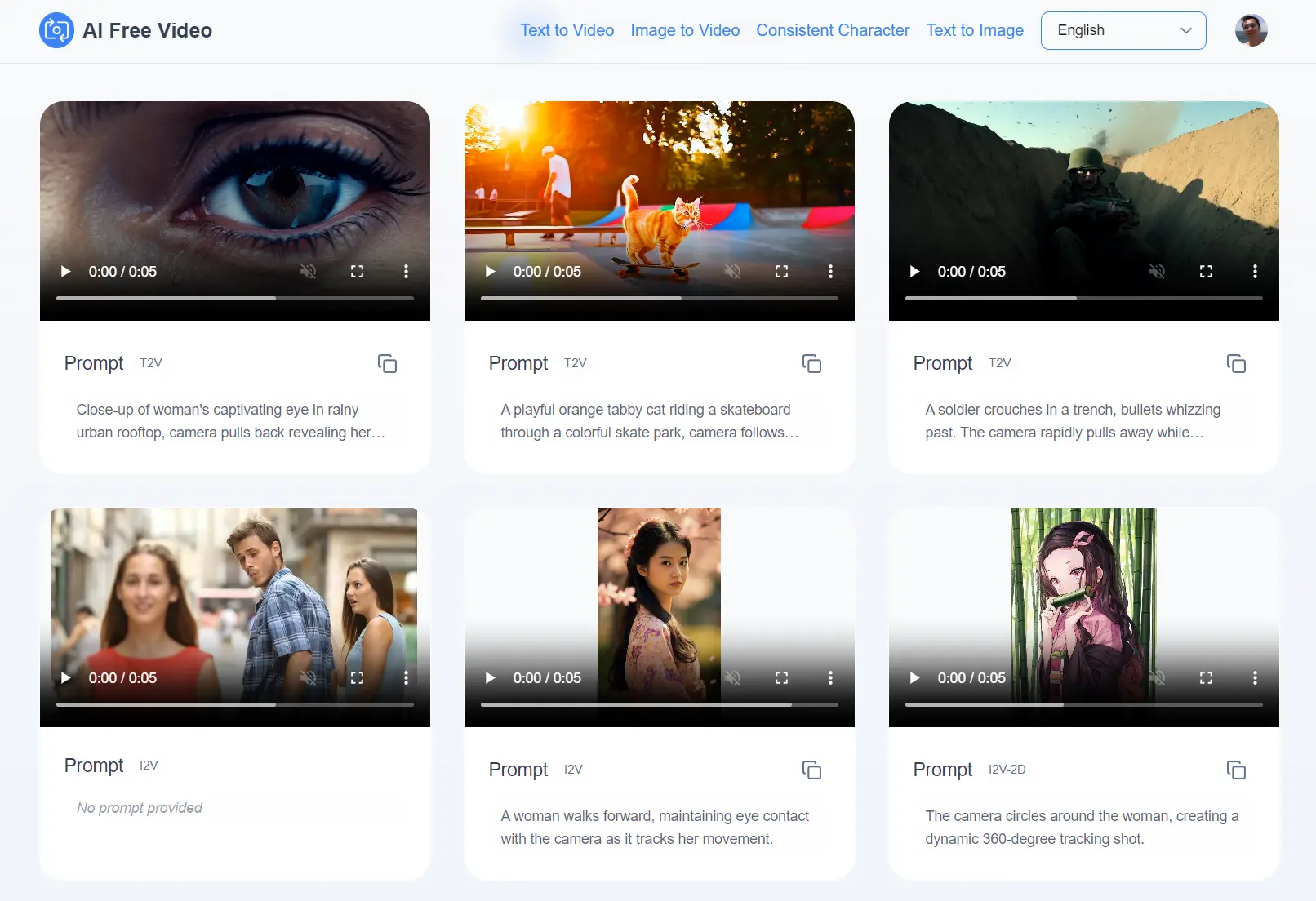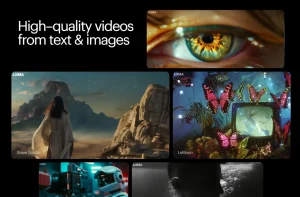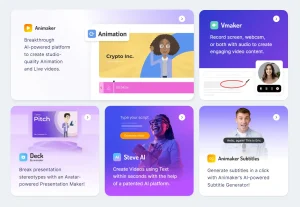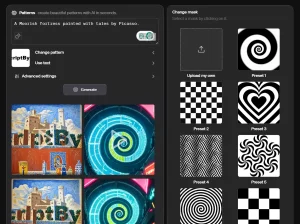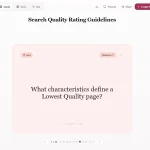AI Free Video is a 100% free AI-powered video generation platform that converts text prompts or static images into HD-quality videos.
It’s built for those who need quick, professional-looking video content without the financial commitment or technical complexity of traditional video editing software.
Features
- Text to Video Generation: Type a description of your desired video, and the AI interprets your prompt to generate matching footage.
- Image to Video Conversion: Upload a static image, and the platform animates it with realistic motion and camera movements.
- HD Video Output: All videos are exported in high-definition quality without compression artifacts.
- Zero Watermarks: Delivers clean video files ready for immediate publication.
- No Login Required: Start generating videos instantly without an account, payment information, or subscription tiers.
- Unlimited Generations: The platform doesn’t cap the number of videos you can create, though generation times may increase during busy periods.
Showcase
Use Cases
- Social Media Content Creation: Generate eye-catching videos for Instagram Reels, TikTok, and YouTube Shorts. The 5-second video format fits perfectly into short-form content strategies, and you can chain multiple generations together for longer pieces.
- Product Marketing: Transform product photos into dynamic showcase videos. E-commerce sellers can animate static product images to demonstrate features, show different angles, and create more engaging listings than photos alone provide.
- Educational Content: Bring diagrams, illustrations, and historical images to life for online courses and presentations. Teachers can convert static educational materials into more engaging video content that holds students attention.
How to Use It
1. Visit aifreevideo.com and select your generation mode. Choose “Text to Video” if you’re starting with a written description, or “Image to Video” if you have a static image you want to animate.
2. For text generation, write a detailed prompt describing your video. Be specific about subjects, actions, camera movements, and visual style. For image generation, upload your file (works with photos, illustrations, and digital artwork).
3. Select your AI model from the dropdown menu. Use T2V for controlled camera movements, T2V 01 for standard generations, or I2V-2D specifically for 2D illustrations and flat artwork.
4. Click generate and wait for processing. The AI typically completes videos in 5 minutes, though peak times can stretch this to an hour. Once finished, download your HD video file with no watermark and use it wherever you need it.
5. To create videos longer than 5 seconds, use the built-in Video Frame Extractor to capture the last frame of your first video, then use that frame to generate the next segment, and combine them in any video editor like CapCut.
Pros
- Completely Free Access: No hidden costs, no subscription tiers, and no credit card requirements.
- Clean Downloads: Videos export without watermarks, a rarity among free tools that typically reserve watermark-free exports for paid tiers.
- Realistic Results: The AI generates convincing motion and realistic physics rather than obviously artificial or glitchy animations.
Cons
- Heavy Ad Presence: The platform relies on Google Ads for revenue, resulting in numerous advertisements throughout the interface. This can make navigation less smooth compared to ad-free alternatives.
- Personal Use Only: Videos cannot be used for commercial purposes and are restricted to non-commercial usage only. Businesses need to look elsewhere for marketing content they plan to monetize.
- Limited Video Length: The AI generates only 5-second videos, requiring manual stitching in external editors for longer content. This adds steps to the workflow for anyone needing standard-length videos.
Related Resources
FAQs
Q: Can I use these videos on YouTube, Instagram, or TikTok?
A: You can share your creations on YouTube, TikTok, Instagram, or any other social platform, as videos come with no watermarks. The limitation is that content is intended for personal use only and cannot be used for commercial purposes, so avoid monetizing the videos directly or using them in paid advertising campaigns.
Q: How long does it take to generate a video?
A: Most videos complete in about 5 minutes under normal conditions. During peak usage times when many people are generating simultaneously, wait times can stretch up to an hour. The platform doesn’t offer paid priority processing, so everyone waits in the same queue.