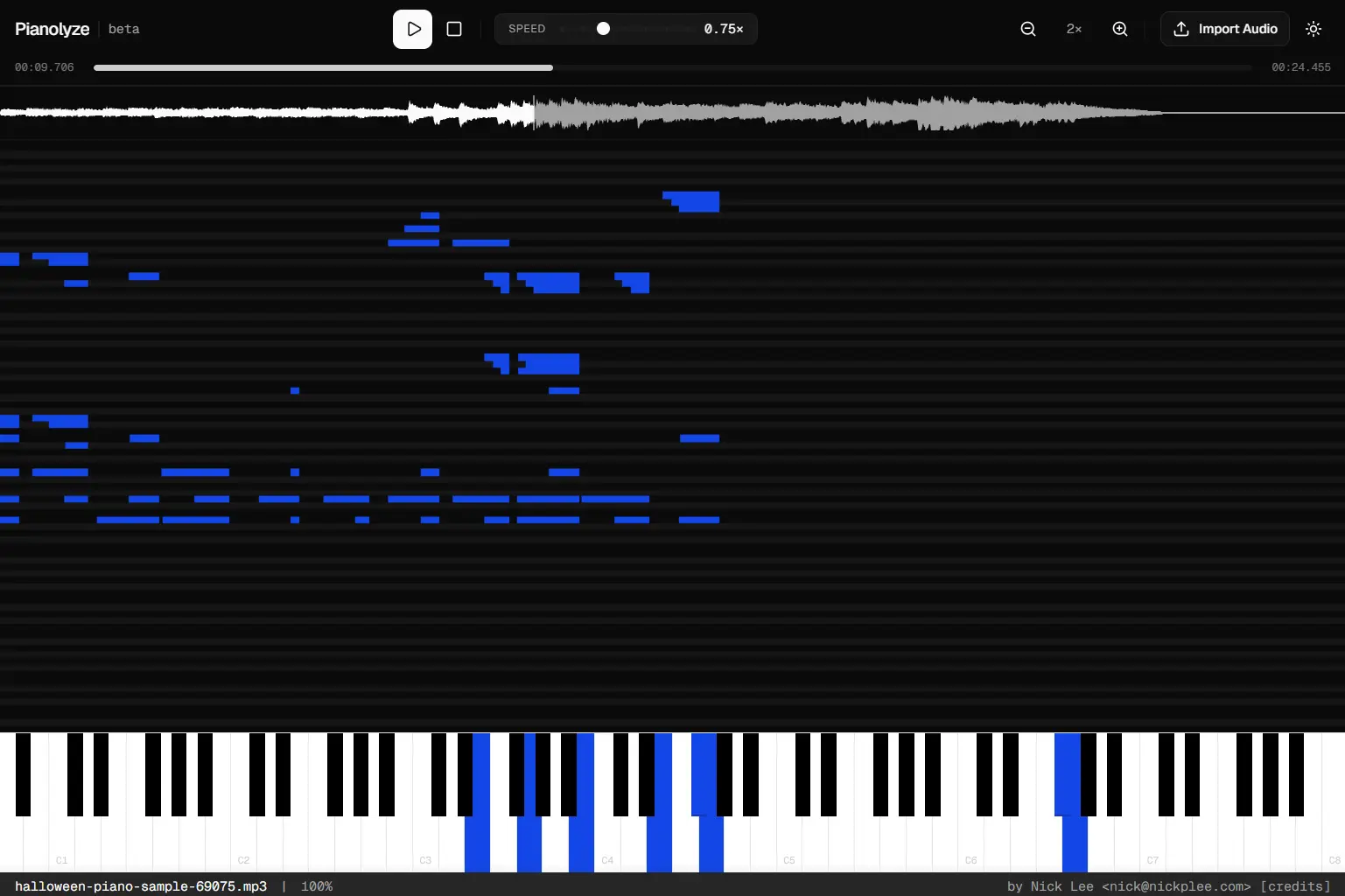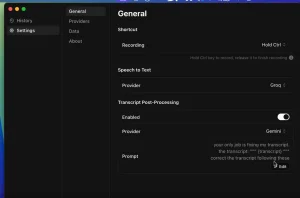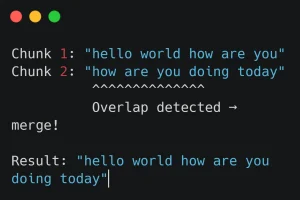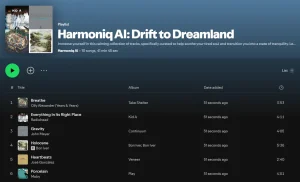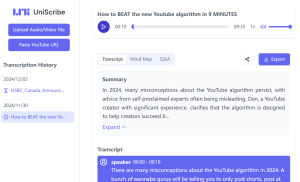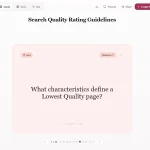Pianolyze is a free AI-powered music analysis tool that transcribes piano recordings directly in your web browser.
It allows you to convert any MP3, WAV, FLAC, or M4A file into a visual piano roll display showing exactly which notes are being played.
The tool runs entirely on the client side using modern web technologies. This means your audio files never leave your computer.
Features
- Client-Side AI Processing: All transcription happens in your browser using ONNX Runtime and ByteDance’s piano transcription model, so your audio files stay private and never get uploaded to external servers.
- Real-Time Piano Roll Visualization: As the tool processes your audio, notes appear on an interactive piano roll that shows exactly what keys are being pressed and when.
- Adjustable Playback Speed: You can slow down difficult passages to study them more carefully without changing the pitch.
- Zoom and Pan Controls: The interface lets you zoom in on specific sections and navigate through the entire piece to focus on the parts you want to learn.
Use Cases
- Jazz Students Analyzing Solos: If you’re studying jazz piano and want to understand how players like Mulgrew Miller or Keith Jarrett voice their chords and navigate changes, upload a recording and see exactly what notes they’re hitting. This beats trying to slow down YouTube videos while scribbling notes.
- Classical Pianists Learning New Pieces: When you hear a performance of a piece you want to learn, but the sheet music is hard to find or doesn’t match the recording, transcribe the audio to see the exact interpretation the performer used.
- Piano Teachers Preparing Lessons: Upload student recordings or professional performances to create visual aids that show students what’s happening in a piece. The piano roll can help explain timing, dynamics, and note relationships more clearly than verbal descriptions alone.
- Composers Studying Harmonic Techniques: Analyze how your favorite pianists construct their harmonic progressions by uploading their recordings and examining the chord voicings and voice-leading patterns they use.
- Bedroom Musicians Transcribing Their Own Playing: Record your practice sessions or improvisations, then transcribe them to see what you actually played versus what you thought you played. This can reveal patterns in your playing you weren’t conscious of.
How to Use It
1. Visit the Pianolyze website and create a free account using your email address.
2. Drag and drop your audio file onto the upload area. The tool works best with solo piano recordings, so if you have a track with multiple instruments, the transcription accuracy will drop.
3. The transcription begins processing immediately in your browser. You’ll see notes appearing on the piano roll in real-time as the AI model analyzes the audio. This typically takes a few seconds, depending on your computer’s processing power and the length of the recording.
4. After transcription completes, click the play button to hear the audio while watching the note visualization.
5. Use the speed slider to reduce playback tempo for studying fast passages. I usually start at 70% for complex jazz solos.
6. You can also zoom in and out to focus on specific sections, and pan across the timeline to navigate through the piece.
Pros
- Complete Privacy: Your audio files never leave your computer since processing happens locally in the browser.
- No Installation Required: You can start transcribing immediately from any device with a modern web browser.
- Works Offline After First Load: Once the AI model is cached in your browser, you can use Pianolyze without an internet connection.
- Free to Use: There are no subscription fees or usage limits.
Cons
- Solo Piano Works Best: The tool struggles with recordings that have multiple instruments or significant background noise, so you’ll get cleaner results with isolated piano tracks.
- No Sheet Music Export: Currently, Pianolyze only provides piano roll visualization, not traditional staff notation or MIDI export.
- Limited Editing Capabilities: You can’t manually correct transcription errors within the tool itself.
Related Resources
- ByteDance Piano Transcription Model: The open-source machine learning model that powers Pianolyze’s transcription engine, useful if you want to understand the technical foundation of the tool.
- Magenta’s Onsets and Frames: Google’s research project on piano transcription that provides background on how modern AI approaches this problem.
FAQs
Q: Does Pianolyze work with recordings that have other instruments besides piano?
A: The tool is optimized for solo piano recordings and will struggle with multi-instrument tracks. If there’s a lot of drums, bass, or other instruments in the mix, the transcription accuracy drops significantly.
Q: How accurate is the transcription compared to manual transcription by ear?
A: The accuracy is generally pretty good for solo piano, but it’s not perfect. Fast passages, dense chord clusters, and subtle dynamics can sometimes get misinterpreted. It’s best used as a starting point or reference rather than a definitive transcription. You’ll still want to use your ears to verify what the AI detected.
Q: What technology does Pianolyze use?
A: Pianolyze utilizes several web technologies, including ONNX Runtime for the AI model, Web Workers for processing, WebGL for rendering the piano roll, and the Web Audio API for playback.