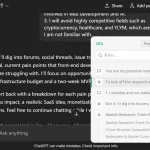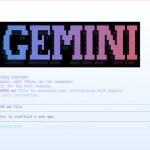AI Grammar Checker: Free Instant Grammar and Spelling Tool
Free AI grammar checker that instantly detects and fixes grammar, spelling, and punctuation errors with detailed explanations. No signup required.

Free AI Grammar Checker is an alternative to Grammarly that uses AI to detect grammar errors, spelling mistakes, and punctuation issues while providing instant correction suggestions.
Paste your text into the checker (or upload a document), hit the button, and the AI flags problems within seconds. Each error gets highlighted with a specific suggestion and an explanation of why it’s wrong.
Features
- Multi-dimensional error detection: Scans for grammar errors, punctuation problems, and spelling mistakes across all complexity levels. The system catches both obvious typos and subtle issues like verb tense inconsistencies and subject-verb agreement errors.
- Context-aware corrections: Analyzes sentence logic and context rather than just checking word-by-word. This means the suggestions actually fit your intended meaning instead of offering generic replacements that sound mechanical.
- Instant processing: Generates results within seconds after you paste text or upload a document. Errors get highlighted immediately with clear visual markers so you can spot and fix problems fast.
- Terminology protection: Recognizes domain-specific terms and technical vocabulary, preventing false flags on specialized language that’s correct in your field.
- Multi-language explanations: Displays correction explanations in your preferred language. This helps non-native speakers understand why something is wrong and how to fix it.
Use Cases
- Academic writing: Students writing essays, research papers, or thesis documents can catch grammatical errors before submission.
- Professional communication: Business professionals drafting emails, reports, or presentations can polish their text quickly.
- Content creation: Bloggers, social media managers, and marketing writers can refine their posts before publishing.
- Research publication preparation: Researchers preparing manuscripts for journal submission can improve clarity and fix language errors that might otherwise delay peer review.
How to Use It
1. Open the AI Grammar Checker website.
2. Paste your text directly into the input box or click the upload button to import a document file.
3. Click the “Check Grammar” button. The system processes your text and highlights errors within a few seconds.
4. Review the flagged issues. Each error appears underlined in red with the problematic word or phrase clearly marked.
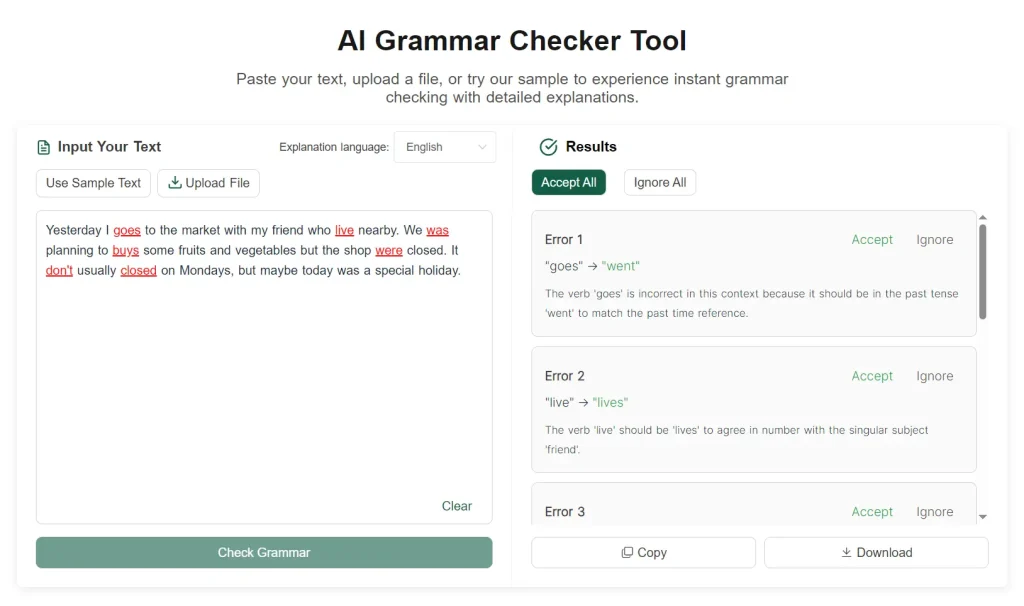
5. Accept corrections by clicking the “Accept” button next to each suggestion. This replaces the incorrect text with the fixed version. If you disagree with a suggestion, click “Ignore” to keep your original wording.
6. Once you’ve reviewed all corrections, click the “Download” button to export your cleaned text. You can also copy the corrected version directly from the interface.
The whole process takes under a minute for most documents. I typically paste text, scan through the suggestions quickly (since the explanations are clear enough to evaluate at a glance), accept the ones that make sense, and export the result.
Pros
- Completely free: No hidden costs, usage limits, or premium tiers blocking essential features.
- Immediate results: Processes text within seconds without lengthy wait times.
- Privacy protection: Automatically deletes your text after processing without storing any data.
Cons
- No integration: Works only through the website without browser extensions or document integration.
- Basic interface: Lacks advanced customization options for different writing styles or specific rule sets.
- No tone adjustment: It doesn’t provide feedback on writing tone or style appropriateness.
Related Resources
- Grammarly Handbook: Detailed grammar rules and usage examples for common writing questions.
- Hemingway Editor: Tool focused on improving readability and sentence clarity.
FAQs
Q: How accurate are the suggestions compared to human proofreading?
A: The tool catches most common errors reliably. For standard grammar mistakes, punctuation issues, and spelling errors, it performs well. Complex stylistic decisions or field-specific terminology might require human judgment to evaluate properly.
Q: Is there a limit to how much text I can check at once?
A: The interface handles typical document lengths without issues. Extremely long texts (like entire books) might perform better if checked chapter by chapter, but normal papers, articles, and reports process fine.
Q: What happens to my text after I close the browser?
A: Your text gets deleted from the system immediately after the grammar check completes. The platform doesn’t store or archive any content you submit, so there’s no permanent record of what you checked.
Q: Can I integrate this tool with my writing software?
A: Currently, the tool operates as a standalone web application. You need to copy text from your writing software, paste it into the checker, and then copy the corrected version back. There’s no direct integration with word processors or content management systems.
Q: Does it help with learning grammar rules or just fix errors?
A: Each correction includes an explanation of what’s wrong and why the suggestion is better. This educational component helps you understand grammar concepts rather than just blindly accepting fixes.